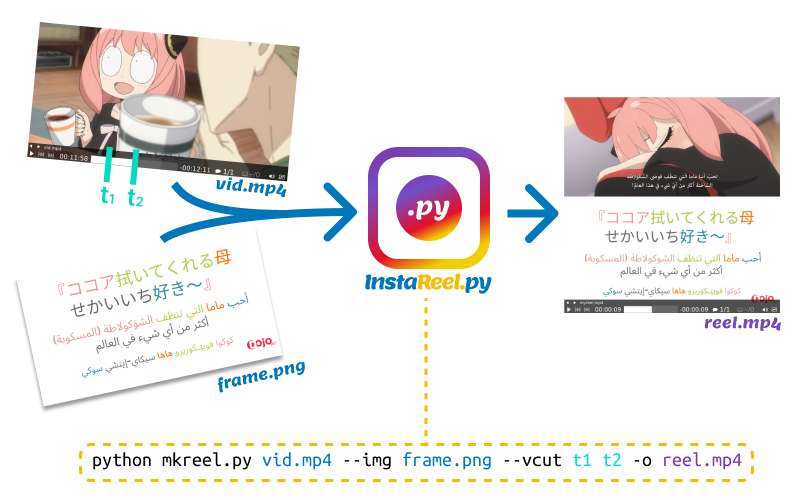Generate Instagram reels from image frames and video cuts.
git clone https://github.com/MossabDiae/instaReelPy.git
cd instaReelPy/
pip install .You can also use the script mkreel.py without pip install, just make sure to install dependencies:
pip install -r instareelpy/requirements.txt - basic usage (preview only)
mkreel input_video.mp4 --img input_img.png --vcut start_time end_time
-
time format:
- The following time format can be used with the
--vcutargument:hh:mm:ss, for e.g:00:11:03 - You can safely omit hours if not needed:
11:03 - Get more precise cuts:
11:03.5,00:11:03.7, ...
- The following time format can be used with the
-
output to a file:
-o
mkreel input_video.mp4 --img input_img.png --vcut start_time end_time -o output_reel.mp4
- use
--auto-cropto crop video so that it fits in available space
mkreel input_video.mp4 --img input_img.png --vcut start_time end_time --auto-crop -o output_reel.mp4
- use
--ratioto set aspect ratio (default: 4:5) for e.g use the following command to get a square video:
mkreel input_video.mp4 --img input_img.png --vcut start_time end_time --ratio 1:1 --auto-crop -o output_reel.mp4
note: the video width will be determined from the image file.
- use
--vcutmultiple times to make and concatenate multiple cuts from same input video
mkreel input_video.mp4 --img input_img.png --vcut start_time end_time --vcut start_time2 end_time2 -o output_reel.mp4
- when making multiple cuts a simple fade transition is inserted between them by default, you can disable this behavior by passing
--disable-transition
mkreel input_video.mp4 --img input_img.png --vcut start_time end_time --vcut start_time2 end_time2 --disable-transition -o output_reel.mp4
- show help
mkreel -h