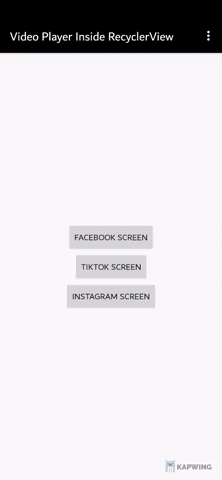Integrate RecyclerView with ExoPlayer — The clean way — and customization this is the implementation of that article meduim article
Note, TextureView can only be used in a hardware accelerated window. When rendered in software, TextureView will draw nothing. so after set surface type
<com.google.android.exoplayer2.ui.PlayerView android:id="@+id/player_view"
app:surface_type="texture_view"
android:layout_width="match_parent"
android:layout_height="match_parent"/>
you need to make sure that hardware acceleration is enabled, go to manifest file and ad this line
- At application level:
<application android:hardwareAccelerated="true" ...>
implement onViewRecycled inside your adapter then call player.release to release player when item is recycled
override fun onViewRecycled(holder: RecyclerView.ViewHolder) {
val position = holder.adapterPosition
releaseRecycledPlayers(position)
super.onViewRecycled(holder)
}
Copyright @2020 by Mostafa Anter
Licensed under the Apache License, Version 2.0 (the "License");
you may not use this file except in compliance with the License.
You may obtain a copy of the License at
http://www.apache.org/licenses/LICENSE-2.0
Unless required by applicable law or agreed to in writing, software
distributed under the License is distributed on an "AS IS" BASIS,
WITHOUT WARRANTIES OR CONDITIONS OF ANY KIND, either express or implied.
See the License for the specific language governing permissions and
limitations under the License.