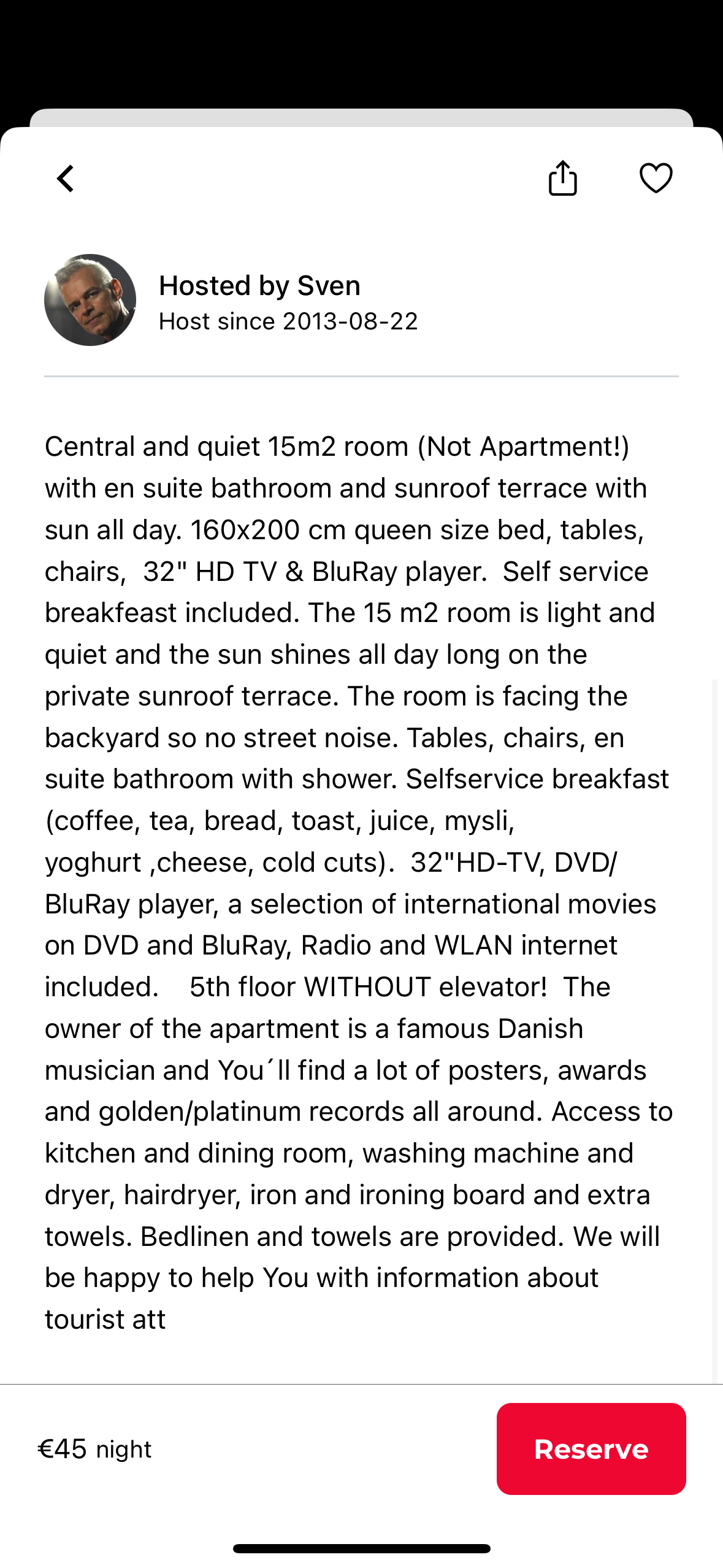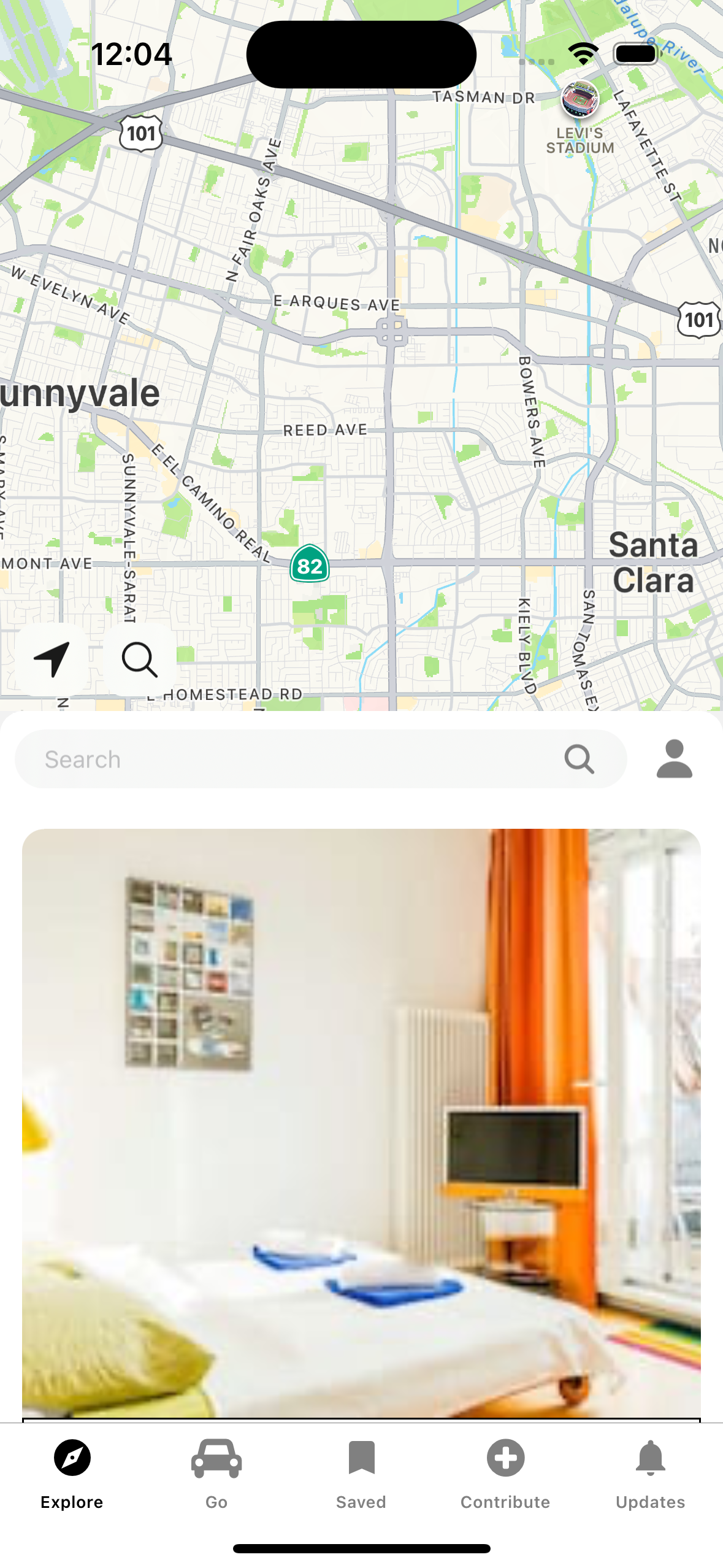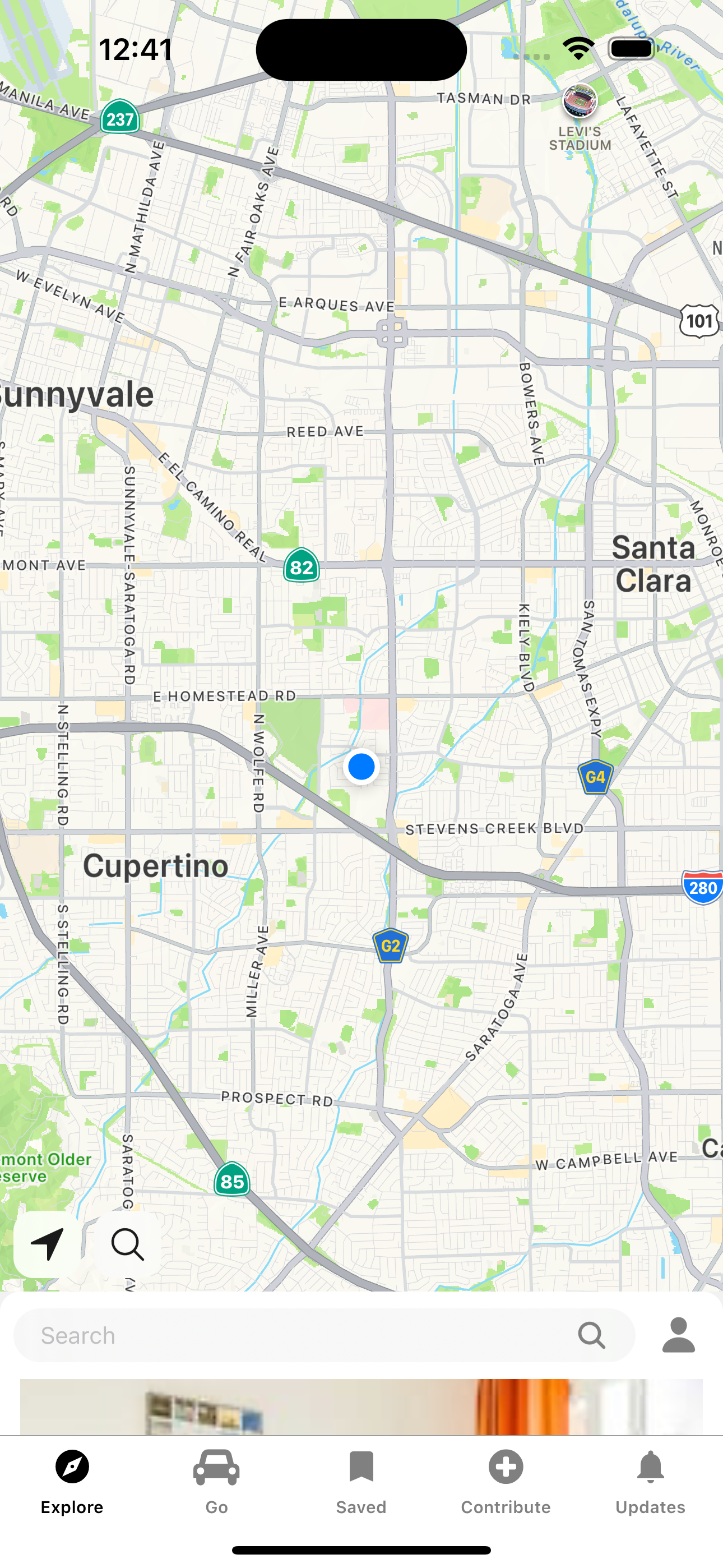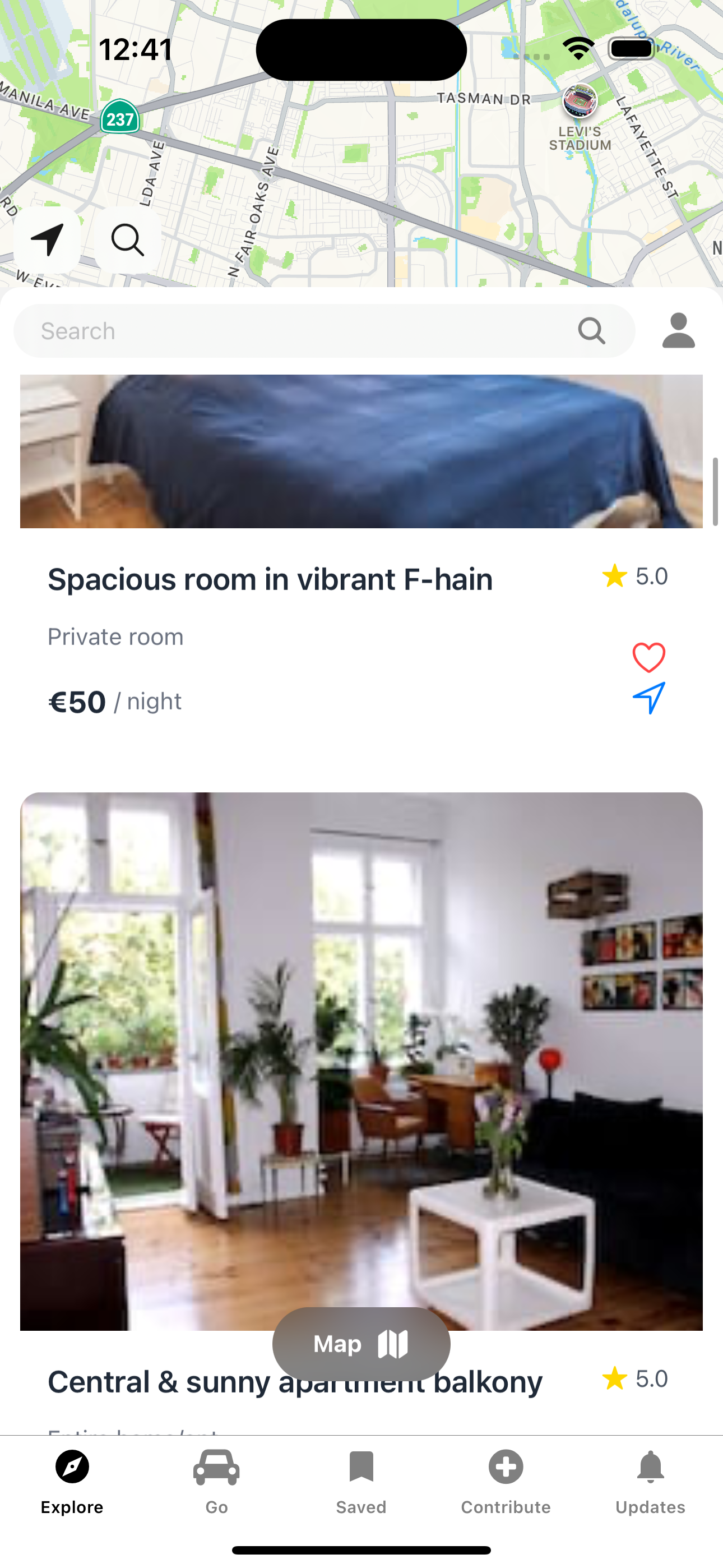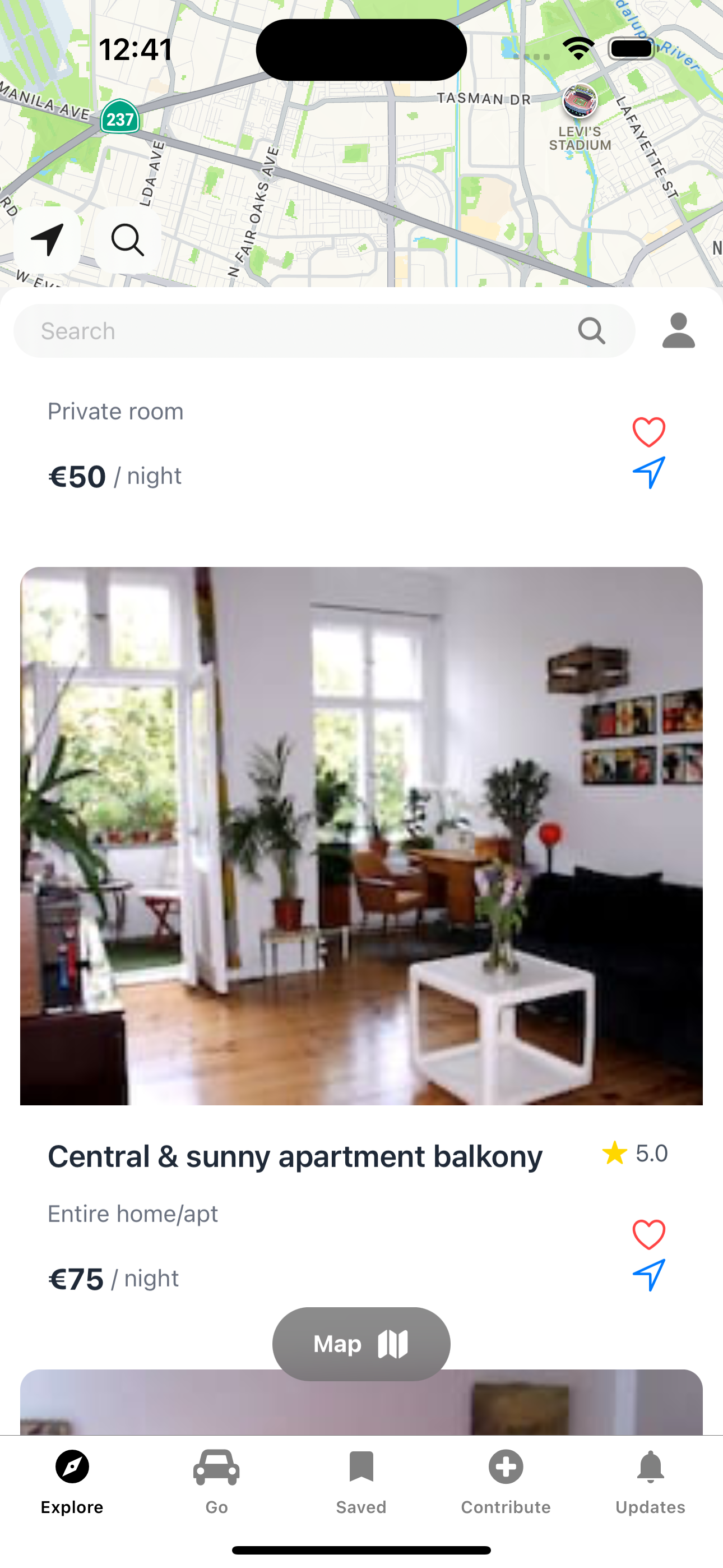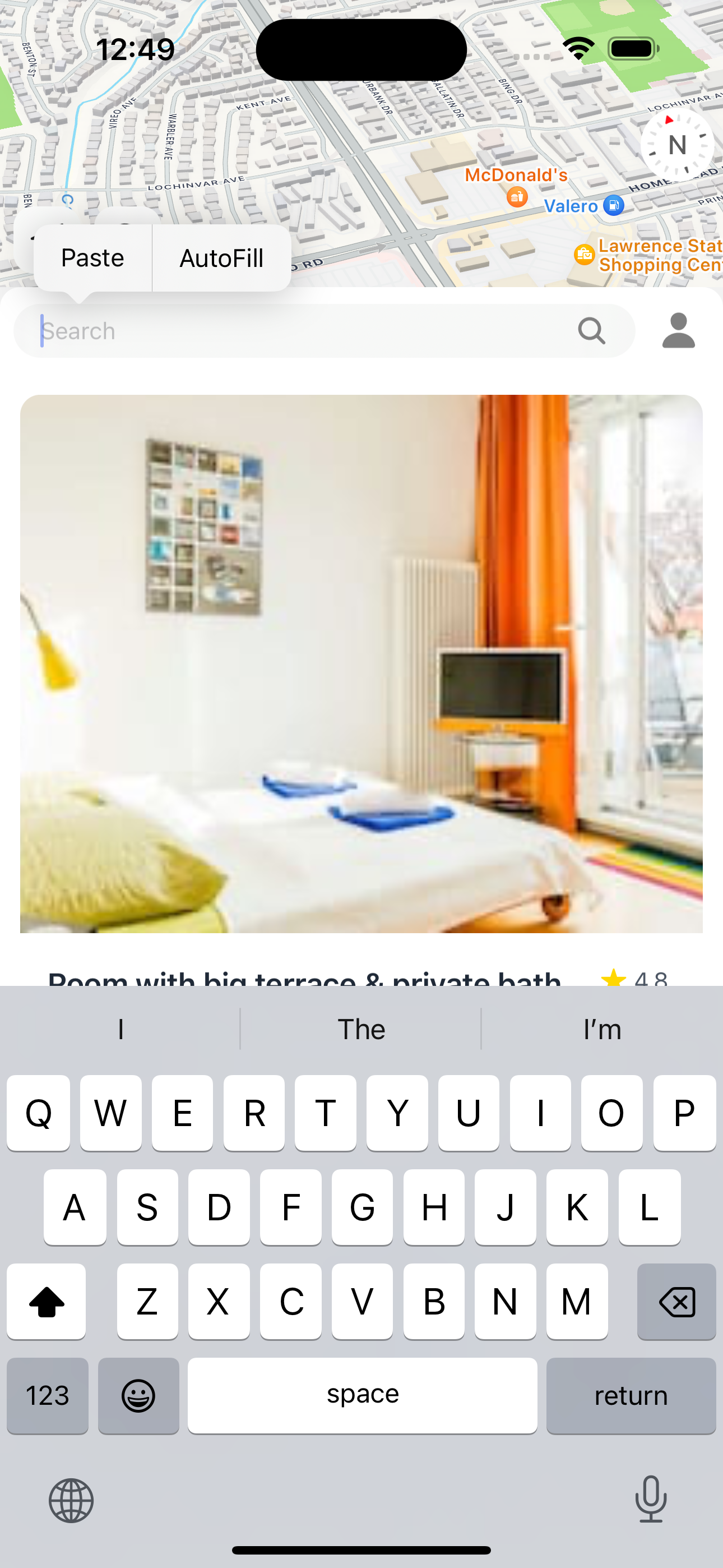- Expo Router file-based navigation
- React Native Maps for map integration
- Gesture Handler for gestures
- Styling with NativeWind Css and twrnc
- Supabase for backend services and database management
- MMVK for fast and efficient key-value storage
- Expo Location for geolocation services
- Tanstack for state management with React Query
First, ensure you have Node.js and npm installed on your machine. Then, follow these steps:
-
Clone the repository:
git clone https://github.com/Motta239/Maps-clone.git cd Maps-clone -
Install the dependencies:
npm install
-
Create an .env file in the root directory of the project and add your Supabase keys with Expo prefix:
EXPO_SUPABASE_URL=your-supabase-url EXPO_SUPABASE_ANON_KEY=your-supabase-anon-key EXPO_SUPABASE_SERVICE_ROLE_KEY=your-supabase-service-role-key
-
To run the app on an iOS simulator:
npx expo run:ios