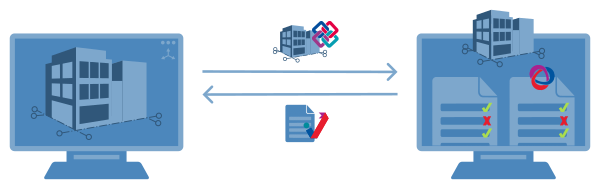Information Delivery Specifications (IDS) is a buildingSMART standard for specifying and checking simple information requirements from IFC models. It is designed as a free, lightweight, standardised approach to model checking.
An IDS is a file format ending in .ids containing a list of information Specifications. For example, a single Specification might say that "all walls must have a fire rating property". Model authors receiving an IDS file can use it to ensure all required information is provided for each Specification. Model recipients may use the IDS file to check whether the IFC model meets all of the Specifications. Reports may also be generated to list the results of Specification compliance checks.
IDS file creation tools and model checking tools are provided by many software vendors. You can write your own customised IDS Specifications from scratch or start from a public IDS template. Any IFC model produced from any software can be checked by an IDS file.
- Download and install your favourite software that supports IDS from the software vendors directory. There is software available for Windows, Mac, and Linux.
- Download a sample IDS file. This IDS file has two Specifications. The first specifies that the project name should be TEST. The second specifies that all walls must have a fire rating property.
- Download a sample IFC model to check. This IFC model has "TEST" as the project name, which satisfies the first Specification. However, some walls have a fire rating property, and others do not.
- Load both the IDS and the IFC in your software, and begin the checking process.
That's it! You may also find more sample IDS templates in the buildingSMART IDS Template Directory and more sample IFC models in the buildingSMART IFC model directory.
If you need help, please feel free to ask for help on the buildingSMART Forums.
- How does a Specification work?
- Guidelines on specifying good Specification metadata
- Learn how to specify Complex Restrictions
- Learn how to use the Entity Facet
- Learn how to use the Attribute Facet
- Learn how to use the Classification Facet
- Learn how to use the Property Facet
- Learn how to use the Material Facet
- Learn how to use the Parts Facet
- Are you a software developer? Read the developer guide!