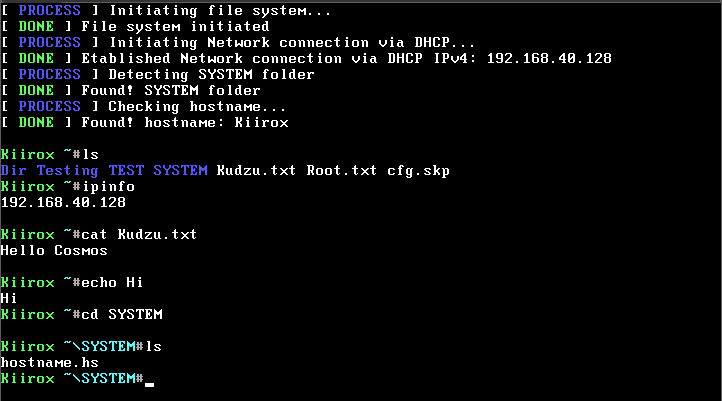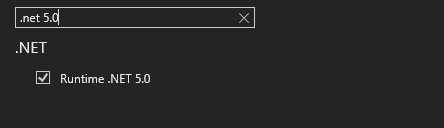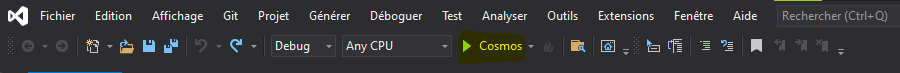An OS made in C# with Cosmos
🏠 Homepage
Download most recent release ISO or build it yourself
You must have Visual Studio 2022 with .NET 6.0 runtime support, .NET SDK and Runtime 6.0 installed.
Download .NET SDK 6.0 Here (Only 64-Bit Windows is supported by Cosmos at the moment)
Download .NET Runtime 6.0 Here
You also have to install Cosmos last DevKit (By cloning the project).
Run VS2022-INSTALL.bat, make sure to click in the following dialog window to install the missing depedencies,
wait for the installation to finish, click yes again to install inno setup and then it will install the just built
Cosmos! (by default its installed on C:\Users\username\AppData\Roaming\Cosmos User Kit).
Open Visual Studio 2022 and select Open a project or a solution and select the Moxie.sln from the Moxie_OS folder and
then click the build icon on the top and the ISO should be generated in Moxie_OS\bin\Debug\net6.0\Moxie.iso!
👤 Kiirox
Contributions, issues and feature requests are welcome!
Feel free to
check issues page. You can also take a look at
the contributing guide.
Give a ⭐️ if this project helped you!