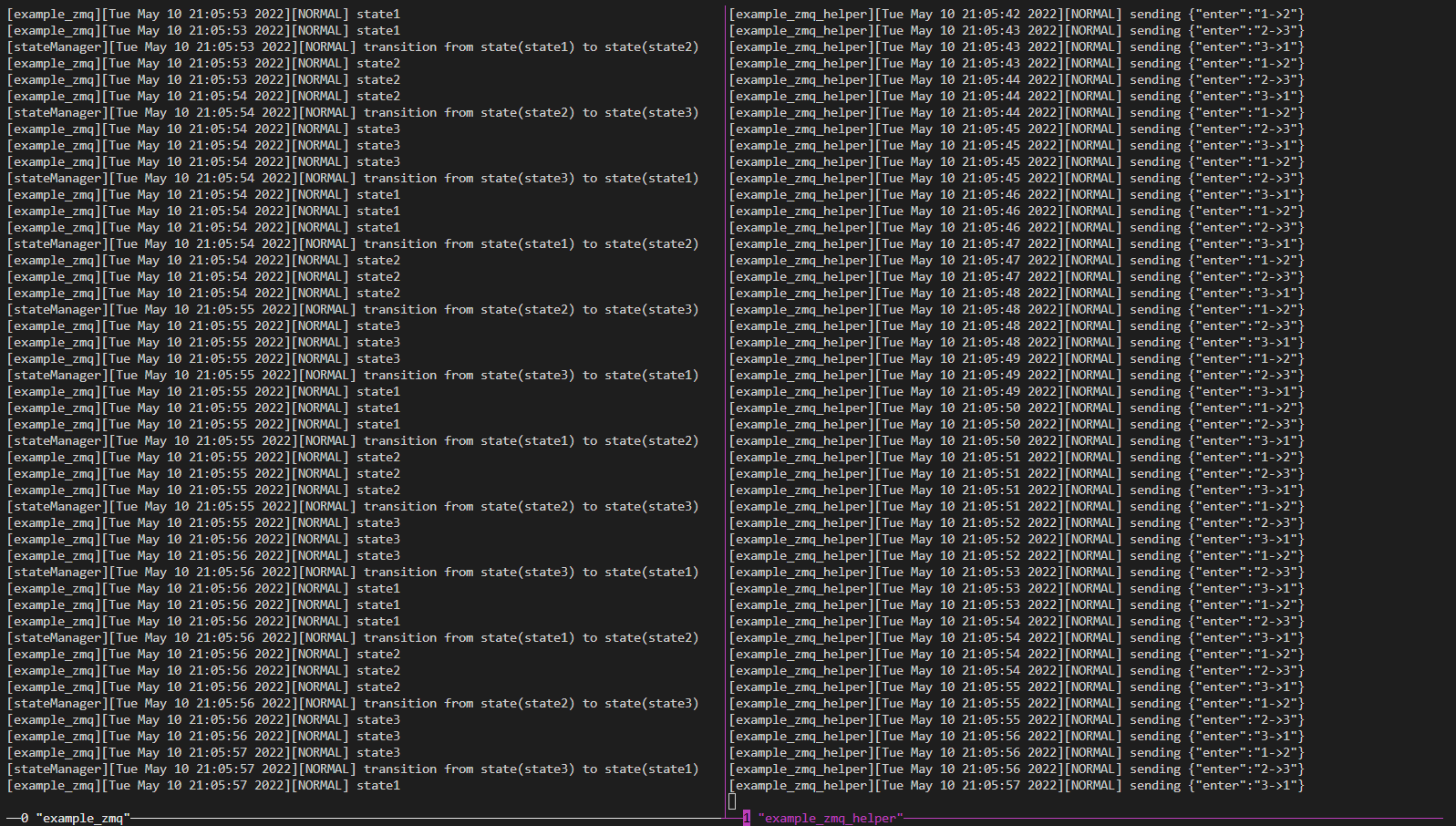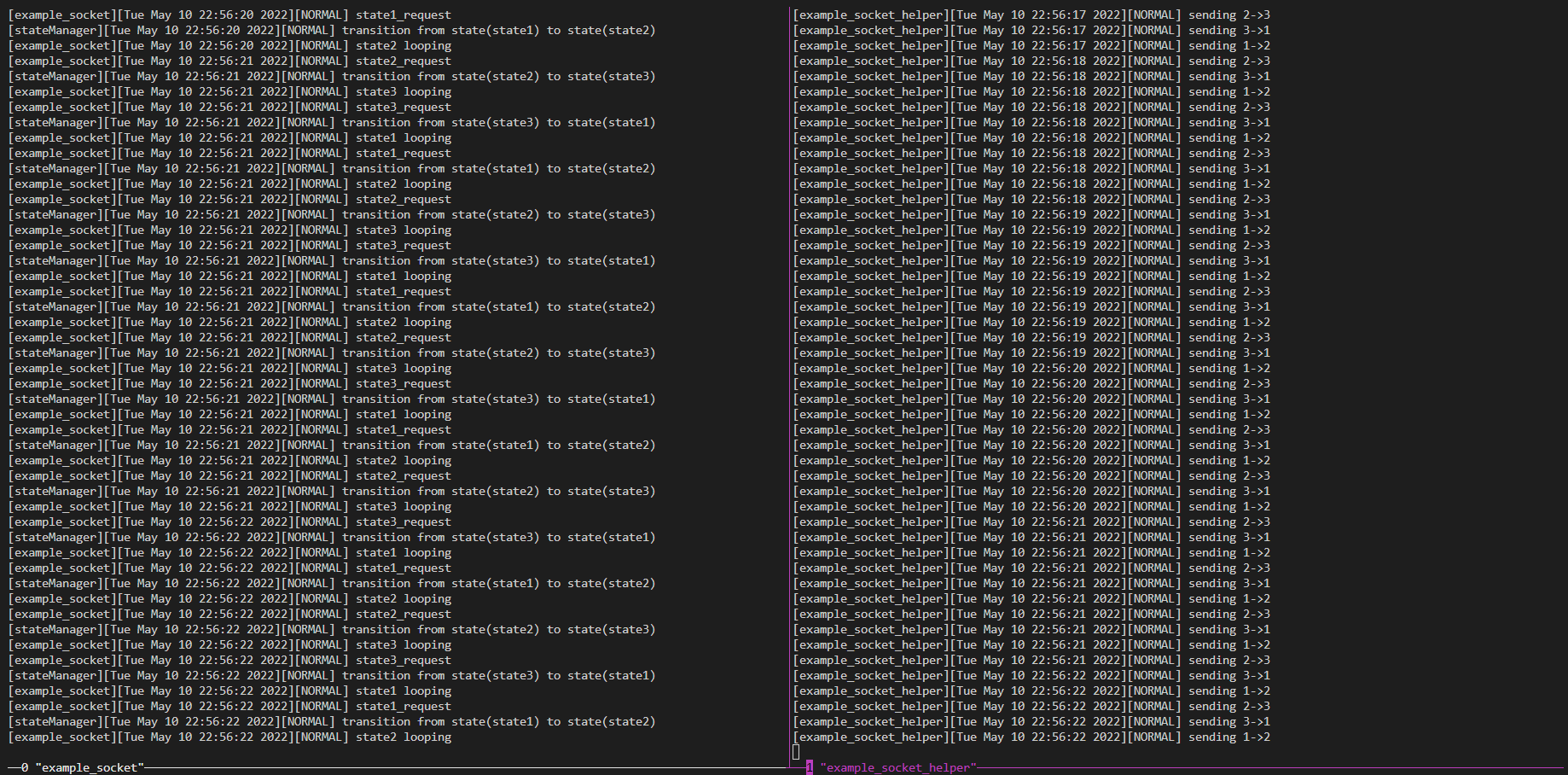During my first formal internship, I had read tons of codes of the company. Among all these codes, the most impressive one was the state machine. After I left my company, I always wanna build a simple state machine library of my own which could be used when needed.
-
states
- basic state BasicState is the basic of the state, all state involved in the system must inherit it and complete all necessary functions.
- inside one state the void inside_loop_func(void) is the function the system would consistently running once it in the state.
- between states
- the register_transistion_func(BasicState* from_state, BasicState* to_state, uint32_t priority, bool (*transit())) is the function connecting two states specifying the priority. the priority would be useful when one state could be transferred to multiple other state. in this case, the priority would determine which state the from_state could be changed to.
- the unregister_transistion_func(BasicState* from_state, BasicState* to_state) would then remove the transition between two states.
- at most one transition_func is allowed from exatcly same one state to another state. if multiple transition_func is set, the one set lastest would remain
- state manager to make sure the system running correctly, we need to have a manager to trace all the status of the system
-
inputs
when making decision to whether to change from current state to another one, we need some necessary to make desicion. to make that much easier, pub/sub pattern will be used. that is, we will register our program as a subscriber with the aid of zmq, and all this program do is simply parse the message captured. if this feature is not necessary needed by you, you can disable it by turning off the USE_ZMQ flag.
-
monitor/outputs
-
configure
read json file to change the settings of the program
the basic usage could be found in the example/ folder, which include two sets of examples, one using built-in zmq function in the stateManger while another one use socket instead of zmq.
for example_zmq and example_zmq_helper, it use the built-in zmq function. it require libs including zmqpp, zmq, sodium.
running the following commands in the main project folder to build and find them
make zmq_example
cd build_zmq_example/install/binfor example_socket and example_socket_helper, it does not use the built-in zmq function and it use socket instead.
Notice: due to the design of example_socket, run example_socket_helper before example_socket. also, this is just a simple socket connection for illustration, as long as one end disconnected, the whole system would then stopped. to make stateManager could deconstructed correctly, further operations are needed.
running the following commands in the main project folder to build and find them
make socket_example
cd build_socket_example/install/binAfter building, you could remove the example folder by typing make clean in the main project folder
to make running the program easier, an extra docker is provided, to pull that docker just run docker pull xueshengst/simplestateenv, and enter /usr/app folder, where the program is placed.
if you want to modify the docker environment, the original Dockerfile is provided in the docker folder, and you can run docker build -t your_docker_id/your_image_name . to build it, make sure replace your_docker_id and your_image_name with the proper name.
- desgin
- functions
- basic functions (where zmq is mandatory)
- disable zmq using flag
- build
- install
- docker env
- Makefile for examples building
thanks to
- zmq for powerful sub/pub function
- nlohmann/json for handy json function