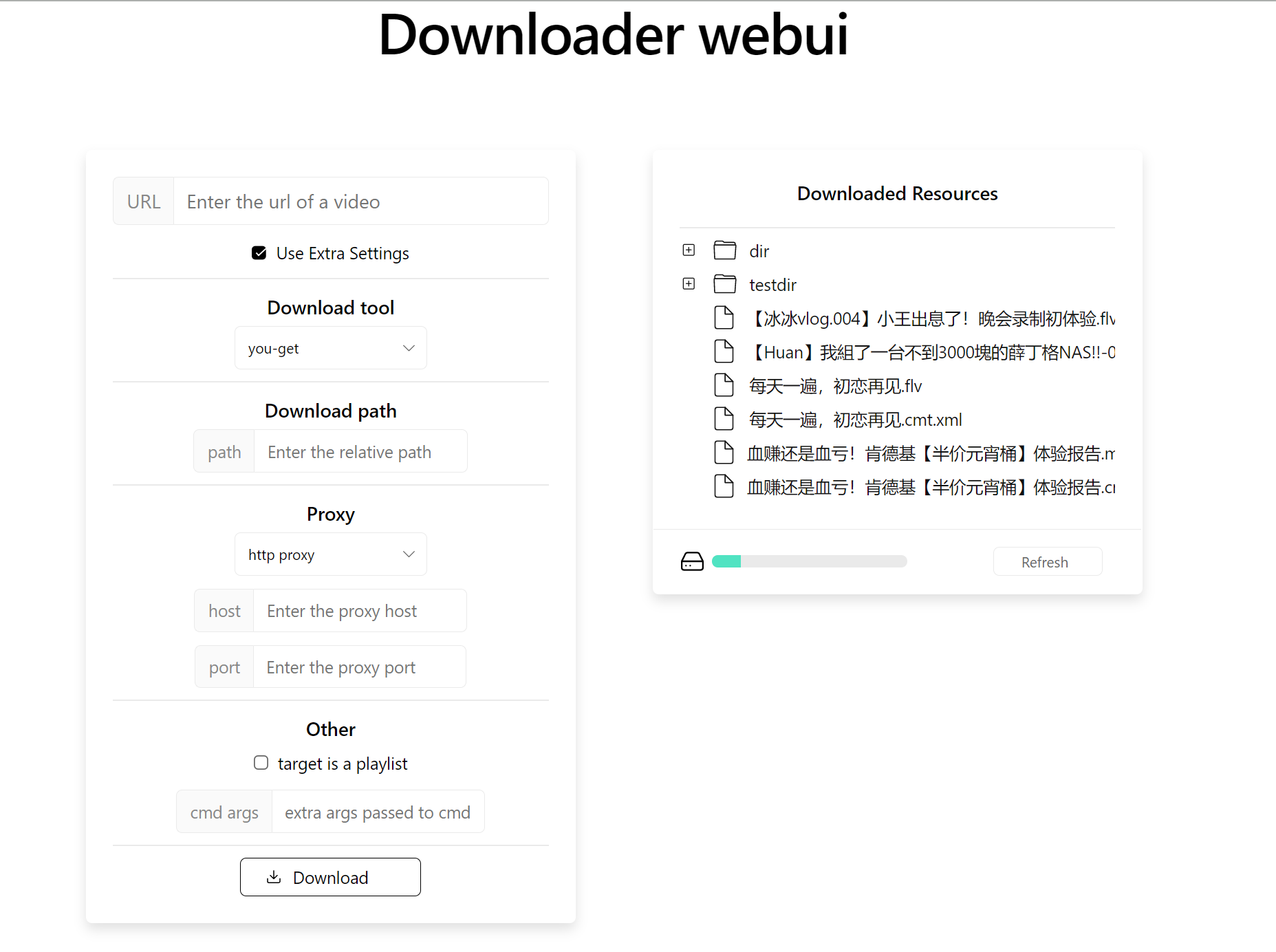downloader-ui
This is a website based on you-get, youtube-dl and other downloader program. It provide a web ui that's easier for user to download video.
Deploy
config
Before deploying the project, you should first change some settings.
In webui/src/config.js, you should change baseUrl to the ip:port or domain name of the host.
manual
The web use Python Flask as backend and React as frontend. So ensure the installation of Python and npm. Also, the project relies on wget, so make sure you install it.
In src/ run
pip install -r requirements.txt
to install python dependencies.
Then in webui run
npm install
npm run-script build
to install javascript dependencies and compile the website to webui/build.
Finally in src run
python app.py
to start the project. You can vist ip:port or domain name to visit the project.
Docker
Run
docker build . -t downloader
to build the image. If you live in China, maybe you need to build in this way to accelerate your building process :
docker build . -t downloader -f Dockerfile.cn
Then run
docker run -d --name downloader -v ${PATH/TO/YOU/VOL}:/dl/src/dl -p 21991:21991 --restart always downloader
to run the container.
Usage
Currently the project supports three kinds of download tools.
For you-get you just need to fill every options and click download.
For youtube-dl you should notice that playlist function is unable to set.
And for wget, socks proxy is also useless. But you can enable Force CMD args to ignore all settings in the web except that in cmd args, and that performs just like
wget $(CMD ARGS)
Then you can do anything using wget.