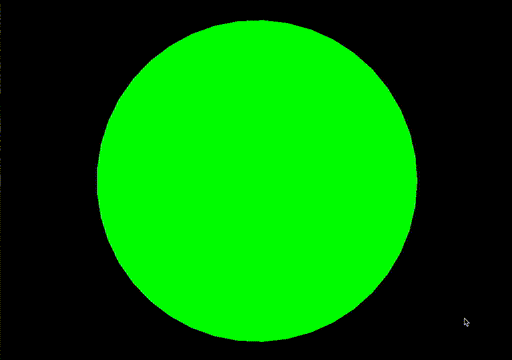What is libgdx-screenmanager?
This library is a screen manager for libGDX games. It allows comfortably changing the rendered screen while using transition effects. The library's easy to use nature makes it possible to integrate libgdx-screenmanager into any project without much effort.
Features
A small example using different transitions. Look at the showcases folder for more gifs.
- Allows easily changing the rendered screen:
game.getScreenManager().pushScreen("screen_name", "transition_name") - Adds screen transition effects for when a screen is changed. The included transitions can be found here. Furthermore, transition shaders are supported as well. See the GL Transitions project for a collection of some very well made ones.
- Automatically registers/unregisters a screen's input processors whenever the screen is shown/hidden
- There are
create()methods for screens and transitions that are called once before a screen/transition is shown. This allows easily initializing them, when everything else has already been loaded - The whole library is well documented and includes tests for everything that isn't graphical
Example code
The following example shows how to use libgdx-screenmanager in your code. You can find the full example here.
The library is very easy to use: The game has to extend ManagedGame, all screen have to inherit from ManagedScreen. Screens and transitions have to be registered with the screen manager before they can be used. To push a screen game.getScreenManager().pushScreen("screen-name", "transition-name") has to be called. If no transition should be used, just call pushScreen("screen-name", null).
public class MyGdxGame extends ManagedGame<MyScreenClass, ScreenTransition> {
@Override
public final void create() {
super.create();
// Do some basic stuff
this.batch = new SpriteBatch();
// Add screens
this.screenManager.addScreen("green", new GreenScreen());
this.screenManager.addScreen("blue", new BlueScreen());
// ...
// Add transitions
BlendingScreenTransition blendingTransition = new BlendingScreenTransition(batch, 1F);
screenManager.addScreenTransition("blending_transition", blendingTransition);
// ...
// Push the first screen using a blending transition
this.screenManager.pushScreen("green", "blending_transition");
Gdx.app.debug("Game", "Initialization finished.");
}
}Some additional notes:
- Input processors have to be added in a screen via
ManagedScreen#addInputProcessor(...). This is needed so the input processors can be automatically registered/unregistered when the screen is shown/hidden.
Documentation
In the wiki you can find articles detailing the usage of the library and its inner workings.