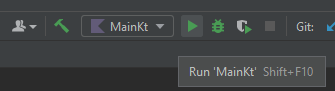The Classical MAPF Visualizer is an open-source tool designed to visualize
and simulate the classical Multi-Agent Pathfinding (MAPF) problem. This project
was developed by Valērijs Zujevičs as part of his bachelor's thesis at the
University of Latvia, under the supervision of Mg.sc.comp. Santa Bartušēvica.
The tool aims to provide a modern, intuitive interface for researchers and
developers to better understand, analyze, and develop MAPF algorithms.
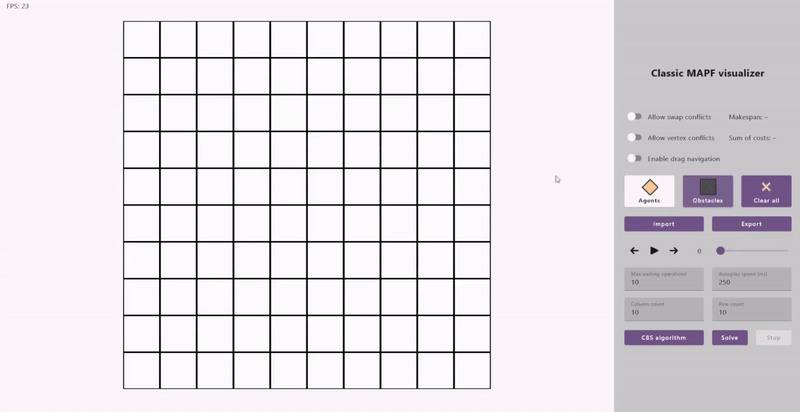
- Modern and Intuitive Interface: A user-friendly GUI that allows easy interaction with the visualization tool.
- Extensive Settings and Functions: Offers a variety of settings to customize the visualization and simulation process.
- Visualization of Algorithms: Supports visualization for MAPF algorithms, specifically only CBS (Conflict-Based Search) at this time.
- Importing and exporting: Allows you to export and import both the problem and agent locations, as well as the solution itself.
- Simulation and Modeling: Allows you to create, simulate and analyze MAPF scenarios.
- Modular Architecture: Facilitates easy modification and addition of new features.
- Latest version of Intellij Idea Community edition
- Preinstalled Java 21
- Preinstalled Gradle 8.7.0
- Preinstalled git
-
Clone the Repository:
git clone https://github.com/Mr4el/mapf-visualizer.git cd mapf-visualizer -
Install Dependencies:
Ensure you have Gradle 8.7.0+ installed usinggradle -v
If not, you can download it from here.
-
Build the Project:
Use Gradle to build the project:gradlew build
-
Run the Application:
gradlew run
-
Clone repository:
- Click
File → New → Project from Version Control... - Enter the repository link
https://github.com/Mr4el/mapf-visualizer.gitand click the "Clone" button
- Click
-
Customizing configurations:
- Click
Run → Edit Configurations... - Select JRE 21
- Select Main class
src/main/kotlin/Main.kt - If the configuration was not created by default, create it with
Run → Edit Configurations... → Add New Configuration → Kotlinand configure the following settings:
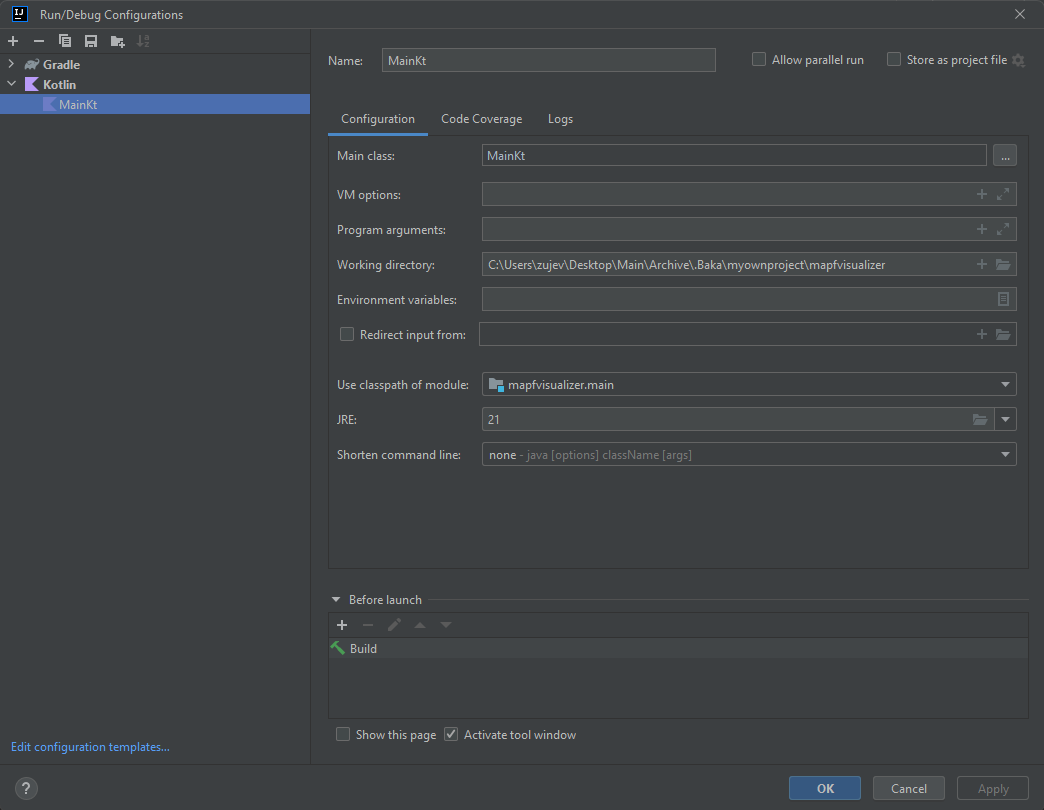 Note: Make sure Gradle has downloaded all dependencies and the project is indexed by the IDE.
Note: Make sure Gradle has downloaded all dependencies and the project is indexed by the IDE.
- Click
Note: The files with demo MAPF problems are located in the ./examples folder
- Define Agents and Goals: Specify the start and goal positions for each agent.
- Set Obstacles: Place obstacles in the grid to create more complex scenarios.
- Remove Agents and Obstacles: When the appropriate mode is selected, tap again on the agent's start or end point or on an obstacle to remove it.
- Choose Algorithm: Select the desired algorithm for pathfinding from the provided options.
- Simulate: Run the simulation to see the agents move from their start positions to their goal positions while avoiding collisions.
- Play/Pause: Start or pause the simulation.
- Step Through: Move step-by-step through the simulation to analyze specific moments.
- Adjust Speed: Change the speed of the simulation for better visualization.
- Enter value: Enter the desired numeric value.
- Apply changes: Press Enter or take the focus off the input field.
-
The
.mapand.scenfiles are formatted to match the benchmarks presented here. -
Exporting and importing the solution has its own custom format with a
.solutionextension:version 1 makespan <int> sumOfCosts <int> <index → int> <relative map path → string> <start x → int> <start y → int> <end x → int> <end y → int> <path → (int,int) ... (int,int)>Example:
version 1 makespan 5 sumOfCosts 5 0 my_custom_map.map 1 0 2 3 (1,0) (2,0) (2,1) (2,1) (2,2) (2,3)
Contributions to the Classical MAPF Visualizer are welcome. To contribute, follow these steps:
- Fork the Repository: Create a fork of the repository on GitHub.
- Create a Branch: Create a new branch for your feature or bugfix.
- Make Changes: Implement your changes and commit them to your branch.
- Submit a Pull Request: Open a pull request to merge your changes into the main repository.
This project is licensed under the MIT License. See the LICENSE file for more details.
This project was developed as part of a bachelor's thesis at the University of Latvia. Special thanks to the supervisor Mg.sc.comp. Santa Bartušēvica for her guidance and support.