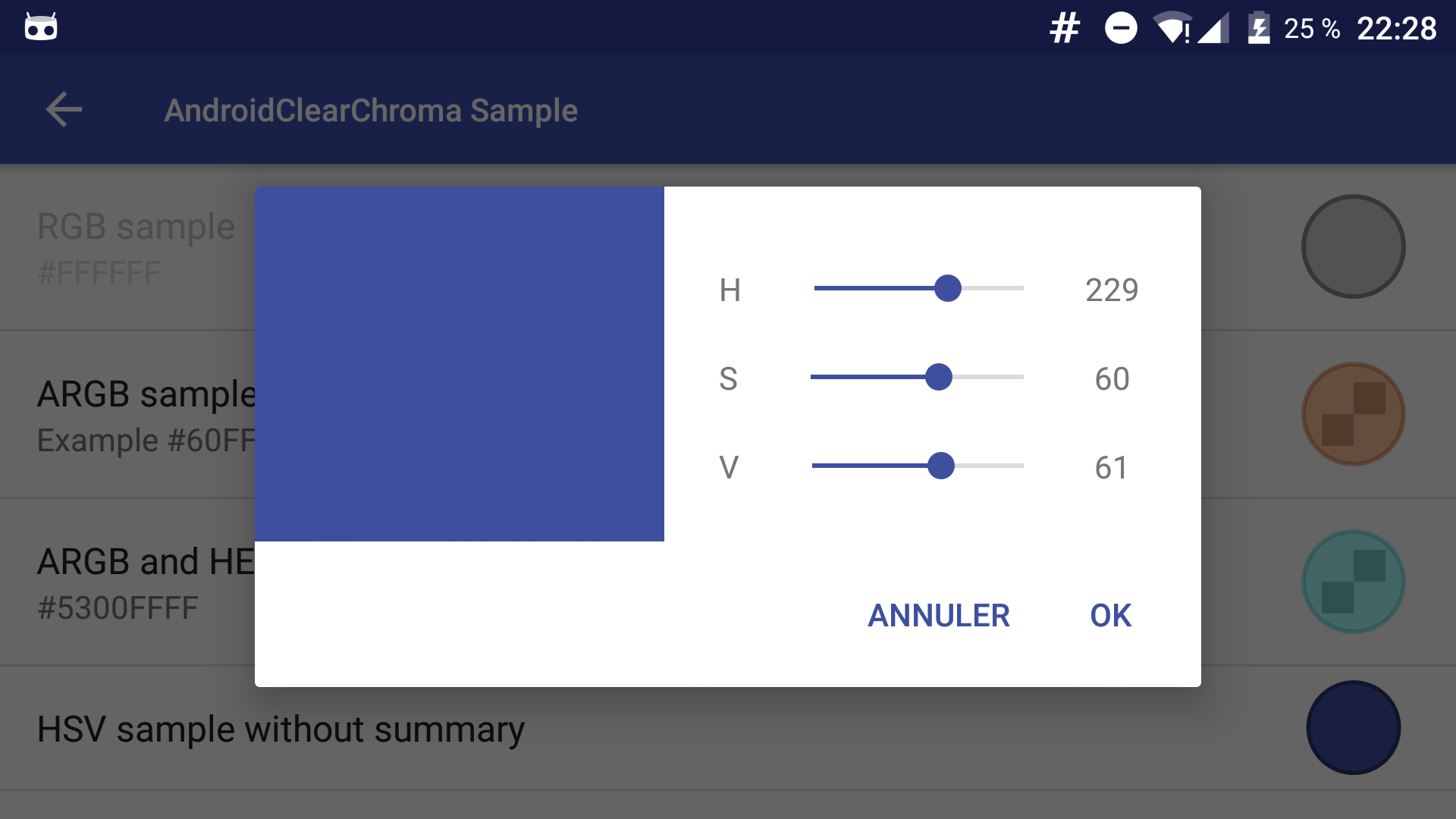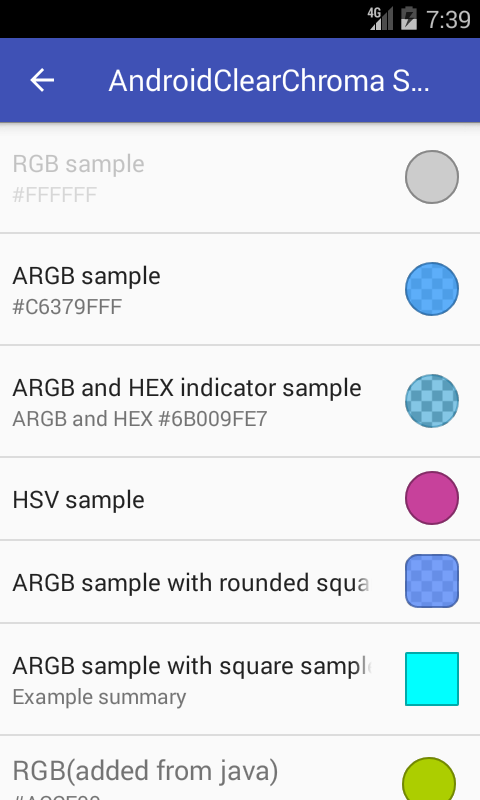A Beautiful Material color picker view for Android.
This project started off as an identical remake of Chroma by Priyesh Patel but written in Java instead of Kotlin, so it is much more lightweight for using in kotlin-less apps.
Since then this "fork" became a lot more developed(even more, it became the most powerful colorpicker for android!). It has next distinctive features:
- works on api-7 and up
- supports RGB, ARGB, HSV, HSL, CMYK, CMYK255 color modes
- can indicate current color in either DECIMAL or HEXADECIMAL mode
- Can be used in standalone Dialog+Callback mode or as custom preference.
compile 'com.pavelsikun:vintage-chroma:1.5'
To display an color picker DialogFragment:
new ChromaDialog.Builder()
.initialColor(Color.GREEN)
.colorMode(ColorMode.ARGB) // RGB, ARGB, HVS, CMYK, CMYK255, HSL
.indicatorMode(IndicatorMode.HEX) //HEX or DECIMAL; Note that (HSV || HSL || CMYK) && IndicatorMode.HEX is a bad idea
.onColorSelected(color -> /* do your stuff */)
.create()
.show(getSupportFragmentManager(), "ChromaDialog");A. Add Preference to your *.xml preference layout:
<com.pavelsikun.vintagechroma.ChromaPreference
android:key="hsv" // any key you want
android:title="HSV sample" // summary will be automatically fetched from the current color
app:chromaColorMode="HSV" // RGB, ARGB, HSV, HSL, CMYK, CMYK255
app:chromaIndicatorMode="HEX" // HEX or DECIMAL
app:chromaInitialColor="@color/colorAccent"/> // default colorB. Or you can add preferences dynamically from the code:
ChromaPreference pref = new ChromaPreference(getActivity());
getPreferenceScreen().addPreference(pref);
//supported additional methods:
public void setColor(@ColorInt int color);
public int getColor();
public void setOnColorSelectedListener(OnColorSelectedListener listener)
public ColorMode getColorMode()
public void setColorMode(ColorMode colorMode)
public IndicatorMode getIndicatorMode()
public void setIndicatorMode(IndicatorMode indicatorMode)Same two choices, though implementation is a bit different since it's built on top of preference-v7:
A. Use ChromaPreferenceCompat instead of ChromaPreference
<com.pavelsikun.vintagechroma.ChromaPreferenceCompat
android:key="hsv" // any key you want
android:title="HSV sample" // summary will be automatically fetched from the current color
app:chromaColorMode="HSV" // RGB, ARGB, HSV, HSL, CMYK, CMYK255
app:chromaIndicatorMode="HEX" // HEX or DECIMAL
app:chromaInitialColor="@color/colorAccent"/> // default colorB. Or you can add stuff dynamically through java:
ChromaPreferenceCompat pref = new ChromaPreferenceCompat(getActivity());
getPreferenceScreen().addPreference(pref);
//supported additional methods:
public void setColor(@ColorInt int color);
public int getColor();
public void setOnColorSelectedListener(OnColorSelectedListener listener)
public ColorMode getColorMode()
public void setColorMode(ColorMode colorMode)
public IndicatorMode getIndicatorMode()
public void setIndicatorMode(IndicatorMode indicatorMode)method for formatted output of a given color:
ChromaUtil.getFormattedColorString(int color, boolean showAlpha);--
Check out the sample project for more details.
Copyright 2016 Pavel Sikun.
Licensed under the Apache License, Version 2.0 (the "License");
you may not use this file except in compliance with the License.
You may obtain a copy of the License at
http://www.apache.org/licenses/LICENSE-2.0
Unless required by applicable law or agreed to in writing, software
distributed under the License is distributed on an "AS IS" BASIS,
WITHOUT WARRANTIES OR CONDITIONS OF ANY KIND, either express or implied.
See the License for the specific language governing permissions and
limitations under the License.