A Python tool to control a 433MHz remote controlled window shutter from a Raspberry Pi.
It supports RF controlled window shutter motors from the German suppliers 3T Motors, Rohrmotor24, Julius Mayer and possibly many many more (a good indicator is that the motor beeps when initially powered on).
The intention is to control these motors from a Raspberry Pi which has a simple 433MHz transmitter connected to one of its GPIO pins.
The name polladen is for Python Rolladen (German for shutter).
There is a C implementation of Polladen that lacks a few features but compiles into a small binary of only a few kilo-bytes inside the polladen-in-c branch.
-
You need a Raspberry Pi
-
You need one of these cheap 433MHz transmitters/receivers you can find on eBay, Amazon, etc. A small PCB with one or two coils and a coin-shaped component on it.
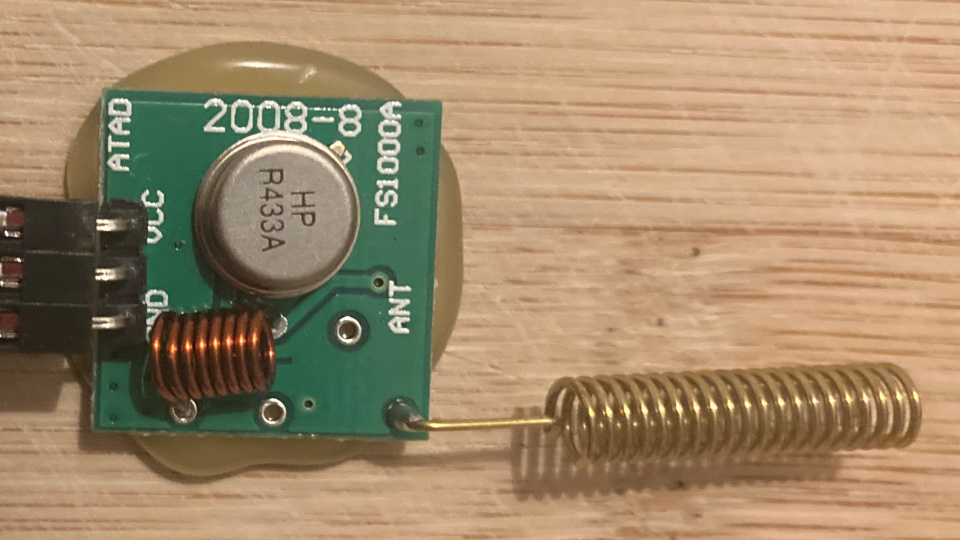
-
Connect your 433MHz transmitter to the GPIO header of your Raspberry Pi These simple transmitters have three pins,
GND,VCCandADAT.Connect the 433MHz transmitter to the Raspberry Pi like this:
GND -> Pin 6 on the GPIO header VCC -> Pin 2 on the GPIO header ADAT -> Pin 11 on the GPIO header -
You need the Python
RPi.GPIOlibrary - if not present, install it withpip install RPi.GPIO -
polladen emulates an RF remote, thus it needs to be paired to the motor like a normal remote.
-
Use the program and integrate it into your favorite home automation platform.
Every remote for these shutter motors has a unique ID that is embedded into it at the factory. When the instruction manual tells you to pair the remote with a motor (something like powering on the motor and within ten seconds press p2-button, p2-button, up-button), the motor is instructed to - from now on - listen to RF signals with that remote's ID in them.
The remote ID is 28 bits, allowing for 268,435,456 uniquely identifiable remotes. Polladen however sets 12 of these bits to fixed values, leaving you with 65,536 unique IDs.
When using polladen you need to specify the remote ID it should send. The idea is not to find out the ID of one of your existing remotes (which would be possible with a scope and decrypting an RF datagram) but to pair polladen as a new remote to the motor.
Therefore, to use polladen, you need to make up a unique remote ID (any number between 0 and 65535 - or use the default 0x42 which is 66in decimal) that you then need to supply with the -r parameter each time you use the program.
Every remote can control up to 15 different motors individually on different channels. Which channel a motor reacts to is determined on which channel your remote was during pairing. There is one special case though: if channel 0 (zero) is used, all motors paired to that remote will react.
The channel ID to be used for all operations can be submitted to polladen with the -c parameter. The default channel is 1.
Even though possible at the moment, please do not attempt to pair your motor on channel 0.
To pair polladen to your shutter motor, follow the instruction in your motors manual. However, instead of pressing some buttons on a remote after powering the motor on, you just take your remote ID and run the program like this:
./polladen.py -r <remote-id> -c <channel-id> pair
Motors can be paired to more than one remote. Pairing polladen as an additional remote is absolutely recommended so that you can still control your shutters with a real remote.
Follow your motor's instruction manual on how to use your existing remote to put the motor into pairing mode again and do this to pair polladen as an additional remote:
./polladen.py -r <remote-id> -c <channel-id> learn
usage: polladen.py [-h] [-r REMOTE_ID] [-c CHANNEL_ID] command
Control Dooya (and derivatives) window shutter motors over their 433MHz RF protocol.
positional arguments:
command the command to execute
optional arguments:
-h, --help show this help message and exit
-r REMOTE_ID, --remote-id REMOTE_ID
the id of the remote control we are emulating
-g GROUP, --group GROUP
the group to send for
--pidfile PIDFILE location of the PID file
As command, you can supply one of the following:
| Command | Purpose |
|---|---|
up |
Moves the shutter up |
down |
Moves the shutter down |
stop |
Stops the shutter |
learn |
Equivalent to the setup or p2 button on a remote and used to add additional remote or configure the motor |
p2 |
Same as learn |
pair |
Pairs polladen with the given remote-id and channel-id to a motor (see your motors instruction manual) |
change-direction |
Changes the direction of the motor for up and down commands (see your motors instruction manual) |
To prevent several instances of Polladen to run at the same time, it can create and look for a PID file. Use the --pidfile command line parameter for that.
./polladen.py -r 1337 -c 4 pair
./polladen.py -r 1337 -c 4 down