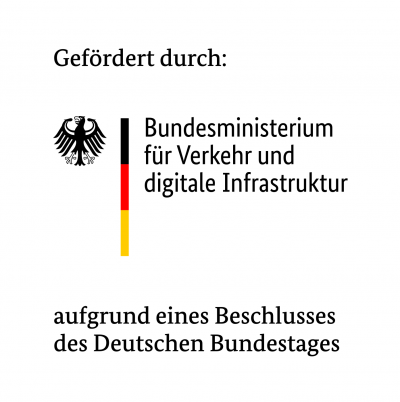Node.js / JavaScript Client for the GeoServer REST API.
CAUTION: This is highly bleeding edge, heavily under development and therefore breaking changes can be made at every time!
Detailed API-Docs can be found here.
Compatible with GeoServer
- v2.20.x
- v2.19.x
- v2.18.x (no more maintained and officially deprecated)
- v2.17.x (no more maintained and officially deprecated)
Run as local checkout (mainly for development purposes)
git clone https://github.com/meggsimum/geoserver-node-client
cd geoserver-node-client
npm install
npm run demoA request either succeeds or throws an Error. The thrown error has the standard message property with a "human-readable" text. Additionally the error has the property geoServerOutput which contains the direct response from GeoServer. This output is not guaranteed to exist and can either be a simple text or a complete HTML document. The latter is difficult to read, but might still be helpful for debugging. This example shows how these error properties can be used:
try {
// call any function from this library
await grc.styles.publish(workspace, styleName, sldBody)
} catch (error) {
// the standard error message
console.error(error.message);
// the whole error including stack trace and (if available) the property 'geoServerOutput'
console.error(error);
}First start a GeoServer, e.g. by using this Docker container:
docker run \
-p 8080:8080 \
-v /path/to/geoserver_mnt:/opt/geoserver_data \
meggsimum/geoserver:2.20.1Then, in an other terminal, run:
# specify the GeoServer version and run the test suite
GEOSERVER_VERSION=2.20.1 npm run testSetting a git tag and increasing the version in the package.json as well as releasing to npm is done via release-it.
The GitHub release has to be performed manually based on the tag created by release-it.
This is the workflow for releasing:
- Make sure a
GITHUB_TOKENis available as environment variable. See here for more information.
export GITHUB_TOKEN=ADD-YOUR-TOKEN-HERE- Make sure you are logged in to npm and ensure you have the rights to make a release.
npm login
# then enter your credentials- Locally checkout the latest
masterbranch that you would like to release, then run:
npm run release- Follow the questions in the commandline.
- automatically upgrades the version in
package.json - makes a release commit and pushes it to GitHub
- publishes the new version to npm
- meggsimum (Christian Mayer) - info __at## meggsimum ~~dot** de
This project was initiated by meggsimum within the mFund research project SAUBER.
.