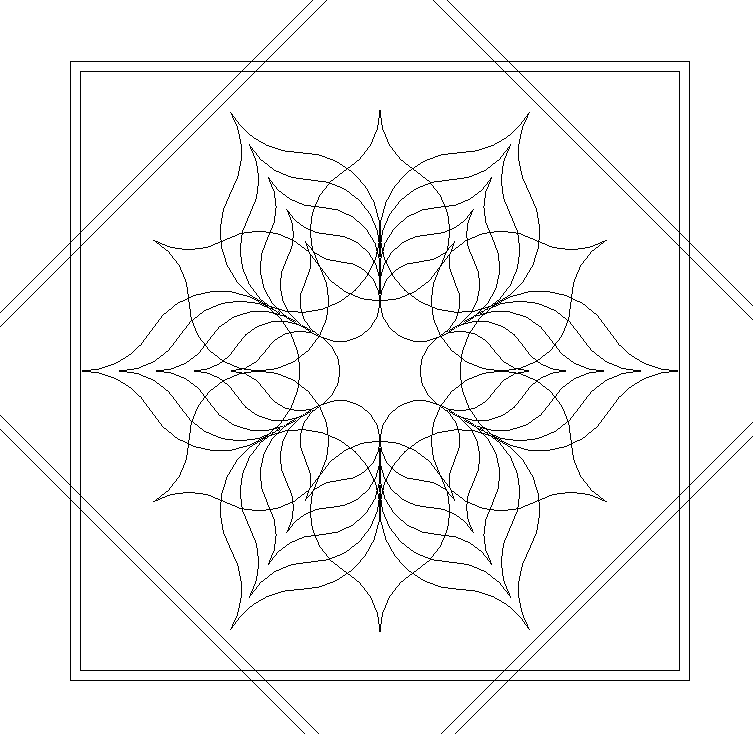 |
||
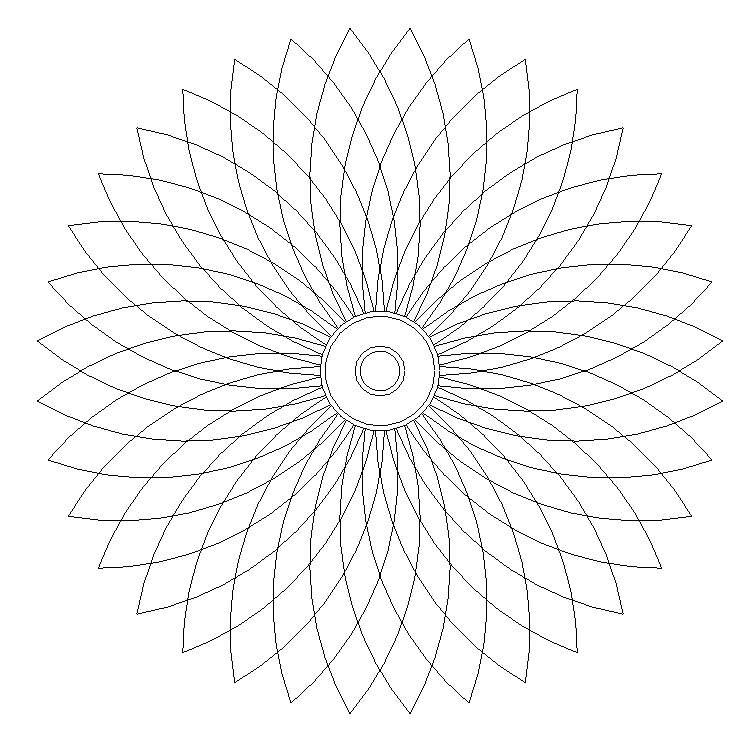 |
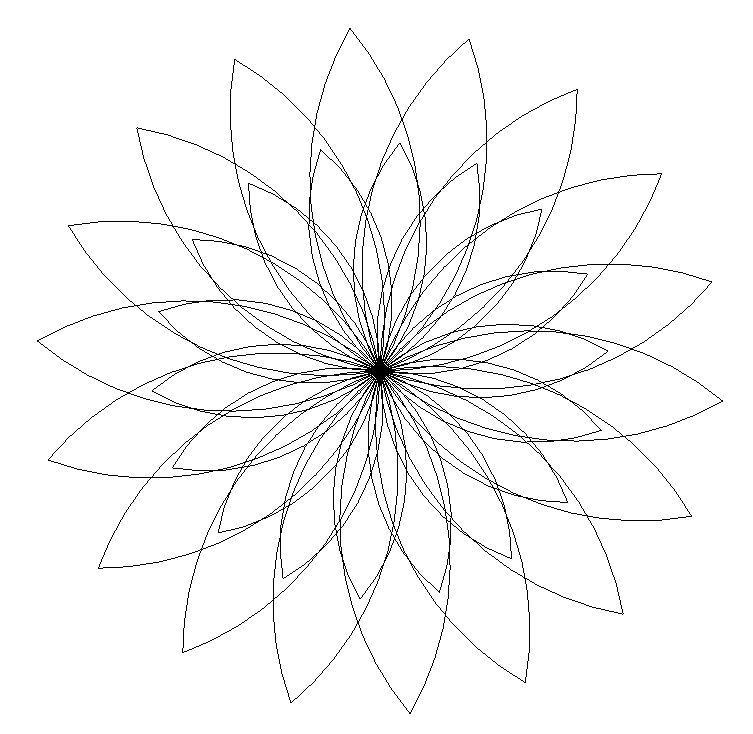 |
|
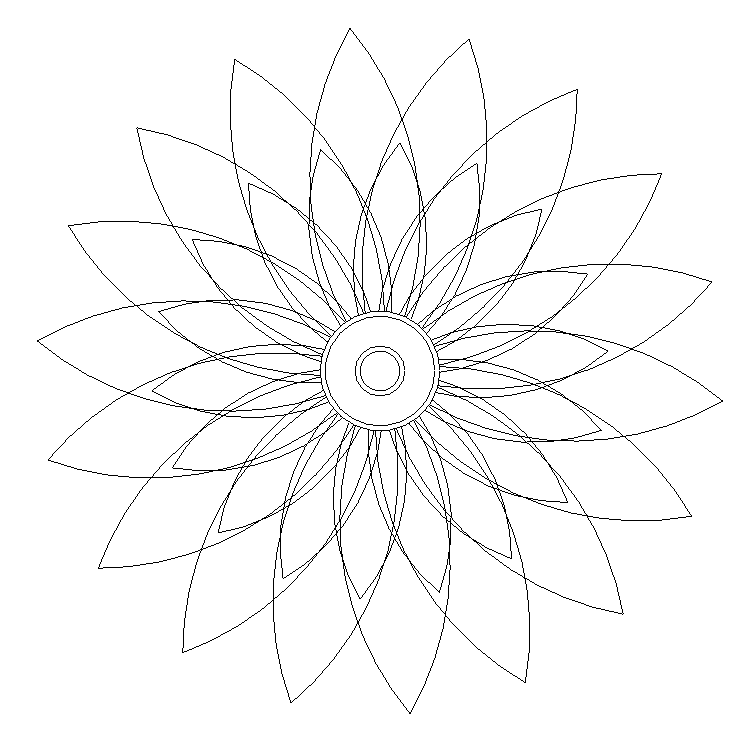 |
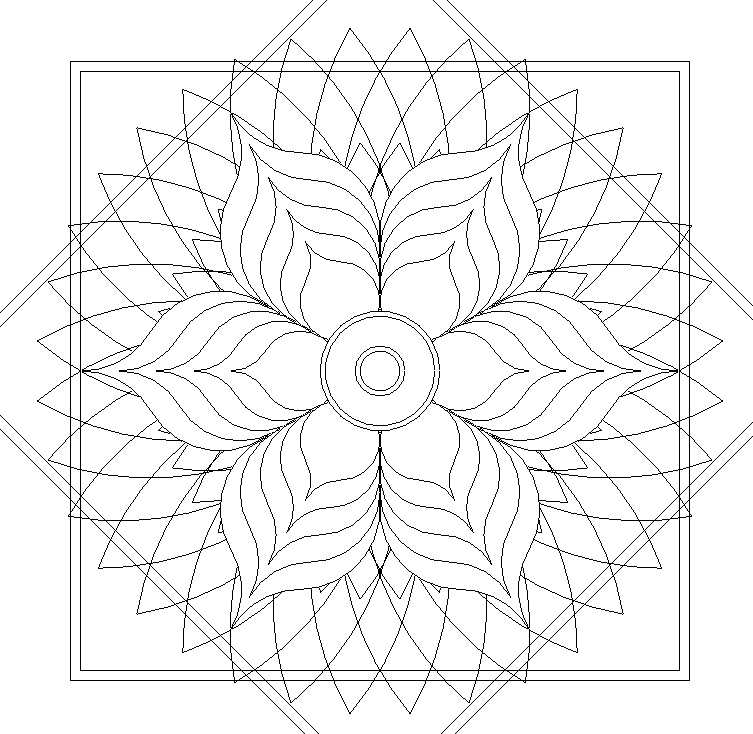 |
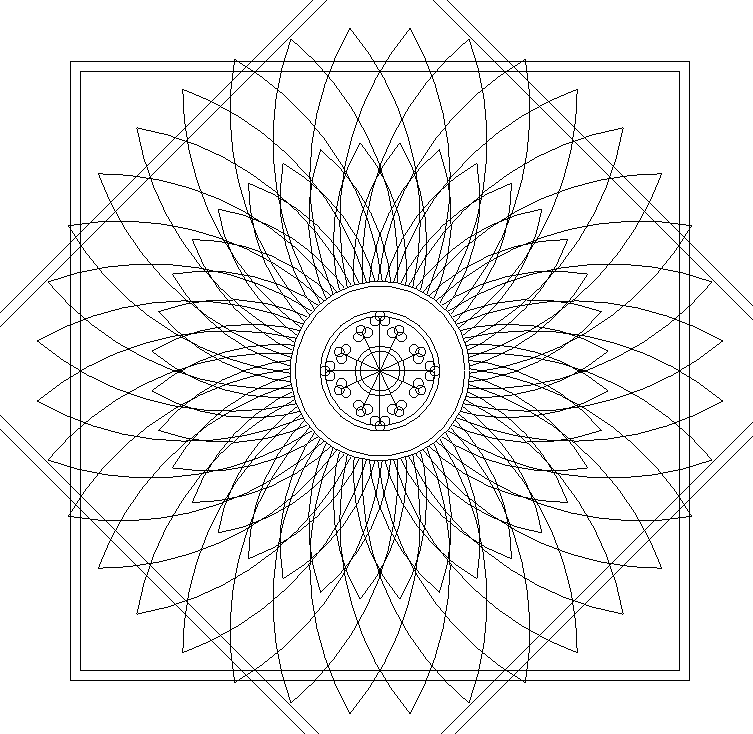 |
[canvas.bg]
color = 'white'
[canvas.pen]
color = 'black'
[edges]
shape = [
{hash_square = 600},
{hash_square = 620}
]
[inner]
shape = [
{leaf = {size=300, fill=false}, rep=50},
{leaf = {size=200, fill=false}, rep=50},
{inner_circles = 90},
{inner_circles = 60},
{inner_circles = 25}
]python yangen.py --input-file y1.toml --speed 100# Manual creation
$ conda env create --prefix ./ops/pyenv/yantra_mandala --file ./environment.yml
# Activate your Python enviroment
$ conda activate yantra_mandalaFor macOS: You can install Ghostscript using Homebrew by running the command brew install ghostscript in the Terminal.
For Windows: Download the Ghostscript installer from the official Ghostscript website (https://www.ghostscript.com/download/gsdnld.html), and run the installer to install Ghostscript on your system. Make sure to choose the correct version for your operating system (32-bit or 64-bit).
For Linux: You can install Ghostscript via the package manager for your Linux distribution. For example, on Ubuntu or Debian-based systems, you can use the command sudo apt-get install ghostscript in the terminal.