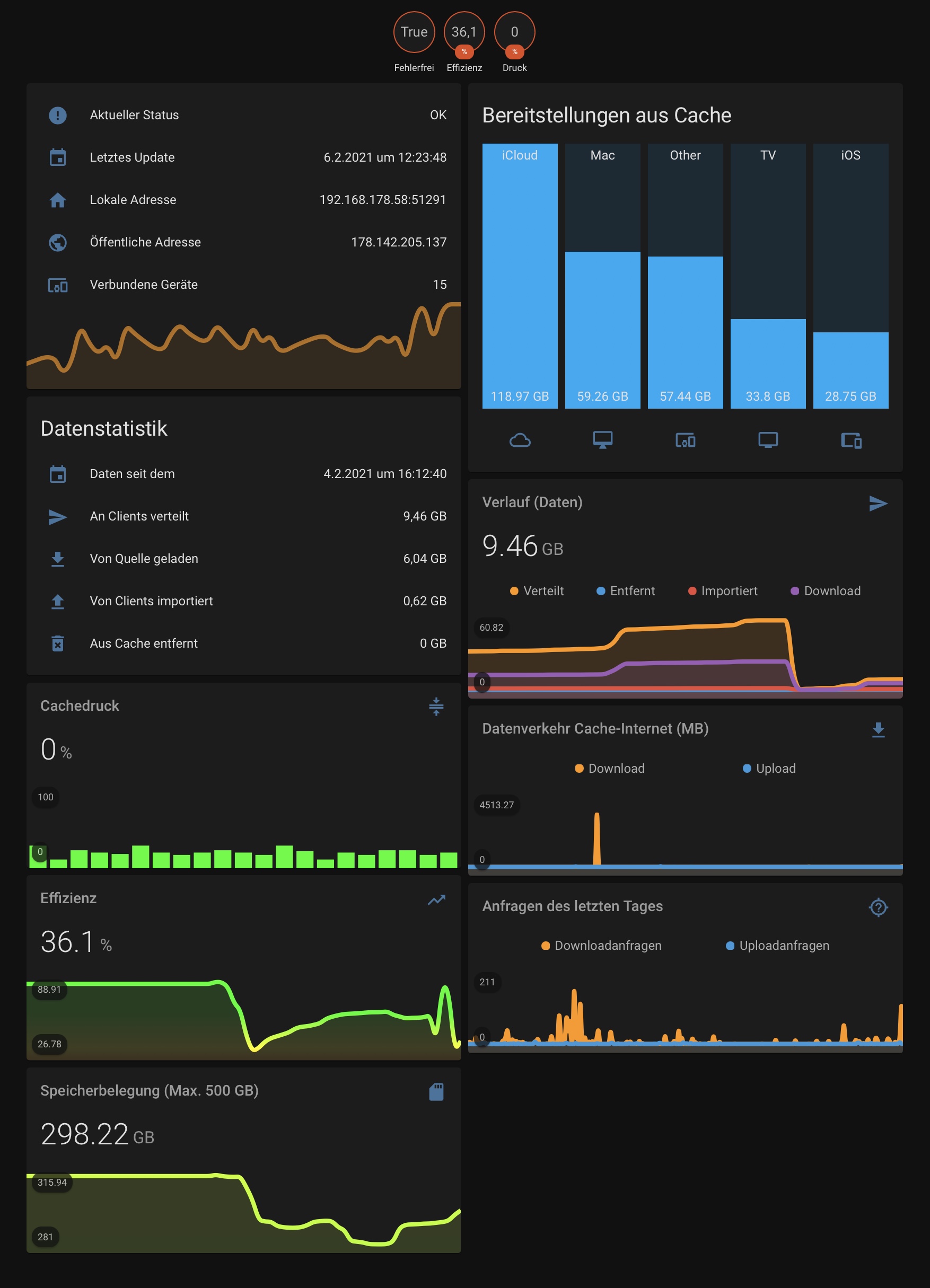Implementation for apple content cache statistics in home assistant using node-red an the cli tools for the build-in caching server
What is a content caching server on macOS?
- nmap
- Running node-red Instance
- enabled Caching Service
- Running Home Assistant Instance (Local or Network)
- Installed HACS-Store in Home Assistant
- Installed custom Bar Card
- Installed custom mini-graph-card
- Open up your Browser and navigate to your Node-Red configuration website.
- Install the node-red-contrib-home-assistant-websocket - Nodes
- Import the nodes from node-red/IMPORT_THIS.json
- Configure your HomeAssistant Instance in every Node. For this, you can create a access-token in your HomeAssistant instance. Open up your HomeAssistant instance in your Browser, navigate to your Profile and scroll down to the bottom. There you have the possiblity to create the Access-Token you need for node-red.
- Import the 'Apple Cache'-Tab i've preconfigured from home-assistant/lovelace-tab.yaml to your lovelace dashboard. To do so edit your lovelace dashboard and klick on the three dots in the right hand corner and select 'Edit in RAW-Mode'. Paste the yaml-File-Content at the and and save your configuration