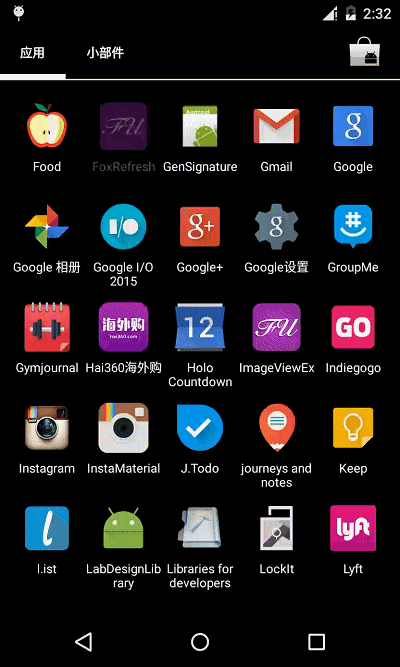小狐狸下拉刷新,如图,好吧,又一个下拉刷新,PullRefreshBaseView 继承自FrameLayout,里面放了 AbsListView,上层 PullRefreshProgressListView 继承自 RelativeLayout,里面放了 PullRefreshBaseView 和 SmoothProgressBar,这么做的目的是为了是让 SmoothProgressBar 能在最顶部显示出来。 上拉加载中使用的 CircularProgress 同样使用的是 castorflex 的 SmoothProgressBar 的开源项目,oh,开源真是太方便了。I love open source code.
虽然 PullRefreshProgressListView 不是一个 ListView, 但是这里你可以定义所有关于 ListView 的方法,因为 我已经将这些属性都赋给了 PullRefreshProgressListView 声明的 ListView。
<mrfu.foxrefresh.lib.PullRefreshProgressListView
android:id="@+id/pull_refresh_progress_baseview"
android:layout_width="match_parent"
android:layout_height="match_parent"
android:cacheColorHint="#00000000"
android:divider="@android:color/transparent"
android:dividerHeight="5dp"
android:fadingEdge="none"
android:fastScrollEnabled="false"
android:listSelector="@android:color/transparent"
android:overScrollMode="never"
android:layout_below="@+id/toolbar" />PullRefreshProgressListView 不是一个 ListView, 在设置 adapter 的时候,你需要调用 pull_refresh_progress_baseview.getListView() 方法取出 ListView
pull_refresh_progress_baseview = (PullRefreshProgressListView)findViewById(R.id.pull_refresh_progress_baseview);
pull_refresh_progress_baseview.setPullRefreshListener(this);
ListView listView = pull_refresh_progress_baseview.getListView();
adapter = new ListViewAdapter();
initData();
listView.setAdapter(adapter);
pull_refresh_progress_baseview.setRefreshing();别忘了实现如下接口
public class MainActivity extends Activity implements PullRefreshListener{-
onPullDownRefresh为下拉的时候,要做的事情,你可以在这个时候去请求网络数据。 -
onPullUpRefresh为上拉加载的时候,要做的事情,这个时候你可以去请求下一页的数据,如果你不需要上拉加载,你可以调用setEnablePullUpRefresh(false)方法关闭上拉加载。
@Override
public void onPullDownRefresh() {
pull_refresh_progress_baseview.postDelayed(new Runnable() {
@Override
public void run() {
initData();
pull_refresh_progress_baseview.reset();
}
}, 1500);
}
@Override
public void onPullUpRefresh() {
pull_refresh_progress_baseview.postDelayed(new Runnable() {
@Override
public void run() {
initData();
pull_refresh_progress_baseview.reset();
}
}, 1000);
}调用 pull_refresh_progress_baseview.reset(); 方法结束刷新
我是传说中的分割线
好吧,我最近在学英语,就让我用英语来描述一遍吧...也许,有很多语法错误
Ok, I recently learned English, let me use English to describe it again. Maybe, there will be a lot of grammatical errors.
Fox Pull to refresh,As the gif shows, PullRefreshBaseView inherit form FrameLayout. Inside has a AbsListView, PullRefreshProgressListView inherit form RelativeLayout. Inside has PullRefreshBaseView and SmoothProgressBar. The goal is to let SmoothProgressBar can be displayed at the top. up to load is use CircularProgress. it is also use castorflex' SmoothProgressBar, oh, I love open source code.
Althouh PullRefreshProgressListView is not a ListView, but in the xml you can define all about ListView attributes. Because I had use those attributes assignment to the PullRefreshProgressListView of ListView.
<mrfu.foxrefresh.lib.PullRefreshProgressListView
android:id="@+id/pull_refresh_progress_baseview"
android:layout_width="match_parent"
android:layout_height="match_parent"
android:cacheColorHint="#00000000"
android:divider="@android:color/transparent"
android:dividerHeight="5dp"
android:fadingEdge="none"
android:fastScrollEnabled="false"
android:listSelector="@android:color/transparent"
android:overScrollMode="never"
android:layout_below="@+id/toolbar" />PullRefreshProgressListView is not a ListView, so when you are setAdapter, you should use pull_refresh_progress_baseview.getListView() to get the ListView.
pull_refresh_progress_baseview = (PullRefreshProgressListView)findViewById(R.id.pull_refresh_progress_baseview);
pull_refresh_progress_baseview.setPullRefreshListener(this);
ListView listView = pull_refresh_progress_baseview.getListView();
adapter = new ListViewAdapter();
initData();
listView.setAdapter(adapter);
pull_refresh_progress_baseview.setRefreshing();Don't forget implements PullRefreshListener.
public class MainActivity extends Activity implements PullRefreshListener{-
onPullDownRefreshis pull down refresh. You can go to request data fomr the network at this time. -
onPullUpRefreshis up to load more data, You can go to request next page data form network at this time. if you don't need up to load more data, you can usesetEnablePullUpRefresh(false)method to close it.
@Override
public void onPullDownRefresh() {
pull_refresh_progress_baseview.postDelayed(new Runnable() {
@Override
public void run() {
initData();
pull_refresh_progress_baseview.reset();
}
}, 1500);
}
@Override
public void onPullUpRefresh() {
pull_refresh_progress_baseview.postDelayed(new Runnable() {
@Override
public void run() {
initData();
pull_refresh_progress_baseview.reset();
}
}, 1000);
}pull_refresh_progress_baseview.reset(); method to finish refresh.
Copyright 2015 MrFu
Licensed under the Apache License, Version 2.0 (the "License");
you may not use this file except in compliance with the License.
You may obtain a copy of the License at
http://www.apache.org/licenses/LICENSE-2.0
Unless required by applicable law or agreed to in writing, software
distributed under the License is distributed on an "AS IS" BASIS,
WITHOUT WARRANTIES OR CONDITIONS OF ANY KIND, either express or implied.
See the License for the specific language governing permissions and
limitations under the License.