This extension automates the installation and setup of Agoric SDK for DeFi development in JavaScript.
It assits in setting up your environment for building and deploying secure DeFi on Agoric - a Proof-of-Stake chain, with composable JavaScript Smart Contracts.
- Node.js LTS (version 14.15.0 or higher)
- node-gyp (you can check for this by running
node-gyp helpin your terminal) - Yarn (
npm install -g yarn)
Platform specific requirements are found at the Agoric SDK repo
- Open the Extensions sidebar in VS Code.
View → Extensions - Search for
Agoric, choose "Agoric" by danbmky - Click Install to install it
This extension is also installable on other non-local vscode platforms like:
- vscode.dev
- github.dev
By default, on startup, Agoric checks for SDK updates and updates the version locally.
If you want to opt out of this, set the agoric.autoUpdate option to false. Eg:
{
"agoric.autoUpdate": false
}By default, this extension installs the Agoric SDK in the home directory. Configure a custom install directory by changing the field. Eg:
{
"agoric.installDir": "/another-path"
}- CTRL/CMD + Shift + A : Checks for SDK updates then installs & setups the new Agoric SDK version.
You can view the debug logs of the setup in the 'Agoric' output channel by:
- pressing CTRL/CMD + Shift + U on your keyboard
- switching to the Agoric output channel as seen in the image below:
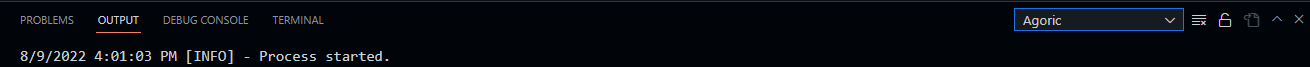
- Clone this repo
- Cd into the project folder
- Install the project dependencies
- Type F5 then choose 'Run Extension' to interact with the extension or choose 'Extension Tests' to Run the extension integration tests.
Created by Dan Bamikiya. Go follow me on Twitter!
Agoric Extension is released under the Apache License 2.0