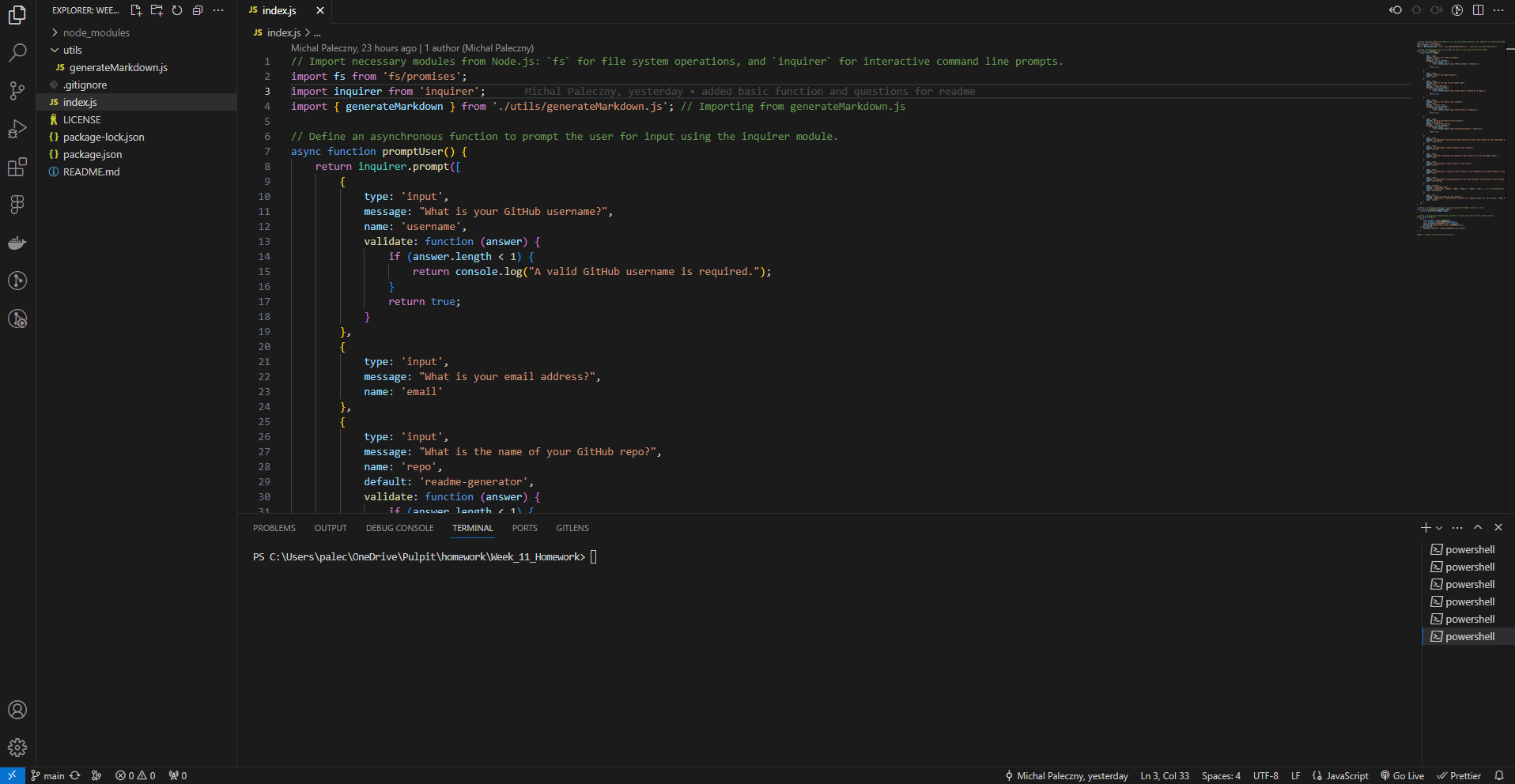The Professional README Generator is a command-line application designed to simplify the process of creating a well-structured README file for your projects. This tool prompts the user for inputs regarding their project's details, such as title, description, installation instructions, and more, generating a markdown file that can be directly used or further customized. This project aims to save developers time and effort, ensuring that their GitHub repositories are presented professionally.
To install the README Generator, follow these steps:
- Clone the repository to your local machine using
git clone https://github.com/MrKatrish/readme-generator.git - Navigate to the cloned directory and run
npm installto install all necessary dependencies. - Ensure Node.js is installed on your machine to execute the application.
To use the README Generator:
- Navigate to the root directory of the project in your terminal.
- Run the command
node index.jsto initiate the prompts. - Answer each prompt regarding your project's details. Your inputs will be compiled into a README.md file.
- Once all prompts are answered, the README.md file will be generated in the current directory. You can then review and make any necessary adjustments.
- Interactive command-line prompts to gather project information
- Customizable sections including installation, usage, credits, and more
- Automatic table of contents generation
- Supports multiple licenses selection
- Option to include a list of technologies used in the project
This project was inspired by the need for a quick and efficient way to create README files for open source projects. Special thanks to:
- Node.js community for providing invaluable resources.
- Inquirer.js for their easy-to-use command-line interface.
- All contributors who tested the application and provided feedback.
- Our edX Instructors and TA.
- JavaScript
- Node.js
- Inquirer.js
Your feedback and contributions are welcome! Please feel free to submit issues or pull requests to the repository.