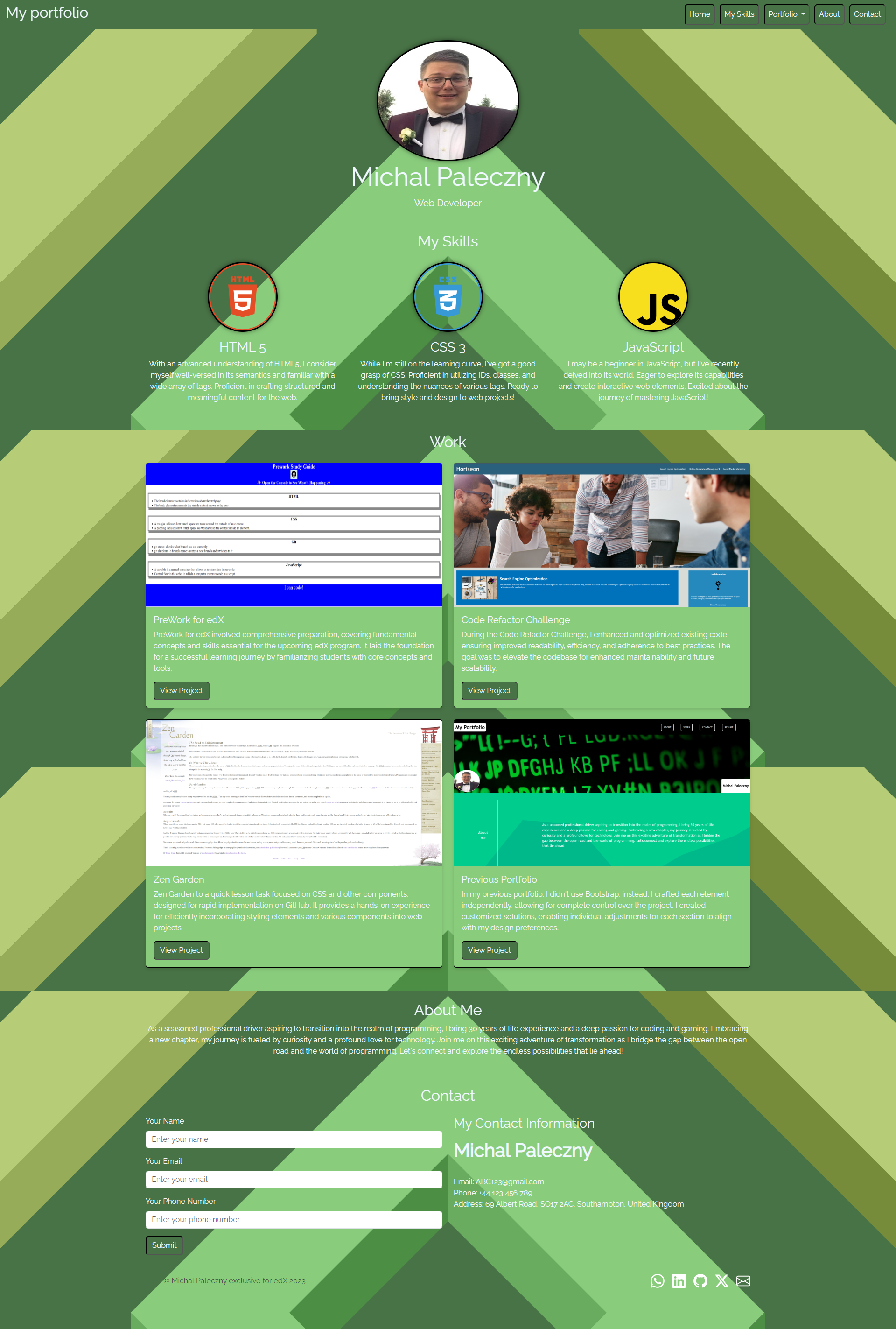Welcome to my portfolio! This marks my second portfolio creation utilizing Bootstrap. This project was undertaken as part of a bootcamp assignment, aiming to craft a professional portfolio tailored for prospective front-end developer roles. I developed this portfolio with the goal of establishing a robust online presence and highlighting my skills and projects to potential employers. During the development process, I deepened my expertise in creating responsive and visually engaging web designs. I further honed my understanding of HTML and CSS to implement seamless navigation, responsive layouts, and interactive features.
To run this project locally, follow these steps:
- Clone the repository to your local machine. In bash type:
git clone https://github.com/MrKatrish/third_week_homework
-
Open the index.html file in your preferred web browser.
-
Explore the different sections and functionalities of the portfolio.
Feel free to explore my portfolio to learn more about me and my work. Click on the navigation links to jump to specific sections.
- Navigation Bar
- Implemented a responsive navigation bar at the top of the webpage.
- Utilized Bootstrap's documentation for navbar creation.
- Included relevant links leading to different sections of the portfolio.
- Ensured seamless navigation with links directing users to specific sections.
- Hero Section
- Created an engaging hero section with a jumbotron featuring a professional picture.
- Included essential personal information such as my name.
- Crafted a visually appealing layout to make a memorable first impression.
- Work Section
- Utilized Bootstrap cards for each project, providing a clean and organized display.
- Incorporated placeholder images using placehold.co for visual representation.
- Included brief project descriptions for an overview of your work.
- Linked each project to relevant class project work for further exploration.
- Skills Section
- Listed out the skills i know from my bootcamp.
- Organized the skills in a clear and readable format for easy comprehension.
- About/Contact Section
- Included an About Me section within the same row with Contact.
- Shared relevant information about yourself to establish a personal connection.
- Provided contact details or links for potential collaboration or inquiries.
- Footer Section
- Applied a box shadow upon hover for a subtle yet visually appealing effect on buttons.
- Ensured a polished and professional look for the overall portfolio.
https://mrkatrish.github.io/third_week_homework/
Thanks for help to my collagues for explaining and directing me to the right path. Many thanks to edX instructor and TAs for taking great care of me.
Background: https://www.svgbackgrounds.com/
Icons for footer: taken from Bootstrap
This project is licensed under the MIT License.
- HTML5
- CSS3