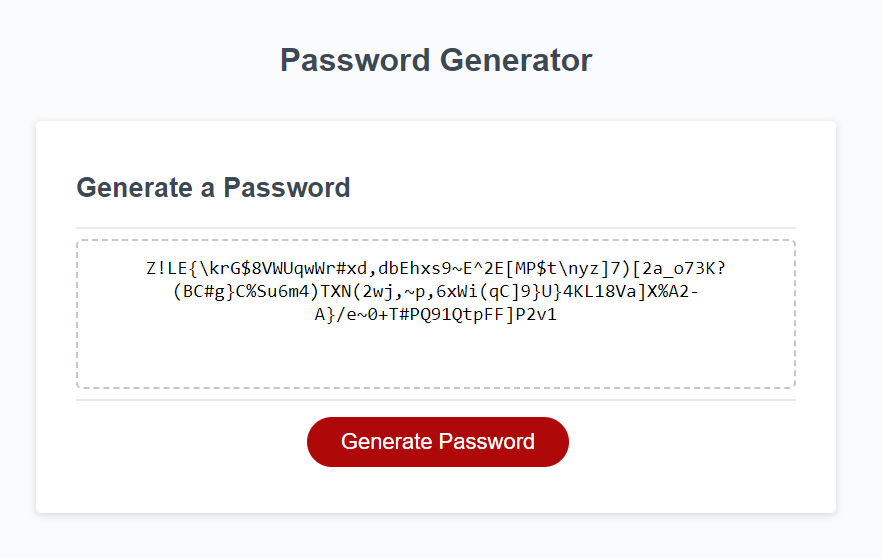This application is designed to empower employees by providing a user-friendly interface to generate secure and random passwords based on their specified criteria. By modifying the provided starter code, you can create a browser-based app with dynamically updated HTML and CSS, powered by JavaScript.
To run this project locally, follow these steps:
- Clone the repository to your local machine. In bash type:
git clone https://github.com/MrKatrish/password_generator
-
Open the index.html file in your preferred web browser.
-
Explore the different functionalities of the password generator.
-
Open the app in your web browser.
-
Specify the desired password criteria by selecting options such as length and character types.
-
Click the "Generate Password" button to generate a random password based on the specified criteria.
-
The generated password will be displayed on the screen.
Dynamic Password Generation: The app allows users to select criteria for their passwords, such as length and character types (uppercase letters, lowercase letters, numbers, and special characters).
Responsive Design: The user interface is crafted to be clean, polished, and responsive, ensuring a seamless experience across various screen sizes and devices.
https://mrkatrish.github.io/password_generator/
Thanks for help to my collagues for explaining and directing me to the right path. Many thanks to edX instructor and TAs for taking great care of me.
- HTML5
- CSS3
- Javascript