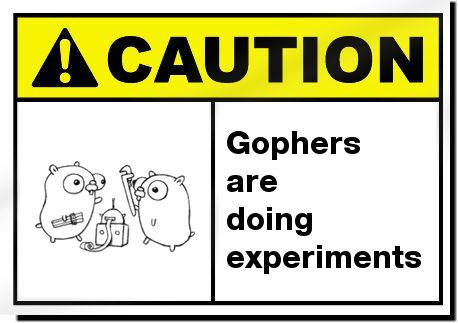- fix issue #56567 —— x/mobile:multiple libraries in android.
- modify generated c-shard library 's name which determined by your first package name. Fox example, if your first package name (from the array result of package scanning ) is "package test", so that the c-shard library name would be "libtest.so"
-
initialize your go module
i. go mod init
ii. replace gomobile remote repository using command :
go mod edit -replace=golang.org/x/mobile@latest=github.com/MrKrisYu/mobile@latest,or manually edit go.mod as followingmodule bonjour go 1.21.1 replace golang.org/x/mobile v0.0.0 => github.com/MrKrisYu/mobile v0.0.0-20230925073923-bf58556eb872 require ( golang.org/x/mobile v0.0.0 // indirect golang.org/x/mod v0.12.0 // indirect golang.org/x/sys v0.12.0 // indirect golang.org/x/tools v0.13.0 // indirect )
iii. get gomobile/bind dependency
go env -w GOPROXY=https://goproxy.cn go get golang.org/x/mobile/bind
-
install gomobile
i. git clone
https://github.com/MrKrisYu/mobile.git, then cd mobile/cmd/gomobile directory, finally install gomobile.exe or gomobile(based on your os) using command:go install . ii. initialize gomobile(On condition that you have already prepare NDK, Android SDK, JDK, ) using command:
gomobile init iii. due to
gombile initwill automatically install gobind from golang.org/x/mobile, you need cd previous cloned project 's mobile/cmd/gobind directory and then open terminal and run commandgo install .to replace gobind exectuable file. -
compile AAR files
if you successful get gomobile executable file, now you are able to build aar using command:
gomobile bind -target=android <YourPackage> -v -
Import multi aar into Android Studio Project(The following will be referred to AS)
i. copy your aar files and
gomobile-java.jar(at libs directory) into your libs directory in AS project ii. add some configuration into your application 's settings.gradle as following
//=============setting.gradle=================
dependencyResolutionManagement {
repositories {
flatDir {
dirs 'libs'
}
}
}
//=============build.gradle(Your Application)======
dependencies {
implementation(name: 'AAR-1-Module-From-Gomobile', ext: 'aar')
...
implementation(name: 'AAR-N-Module-From-Gomobile', ext: 'aar')
implementation(name: 'gomobile-java', ext: 'jar')
} iii. sync your gradle setting, now you are able to use your libs.
The Go mobile repository holds packages and build tools for using Go on mobile platforms.
Package documentation as a starting point:
The Go Mobile project is experimental. Use this at your own risk. While we are working hard to improve it, neither Google nor the Go team can provide end-user support.
This is early work and installing the build system requires Go 1.5. Follow the instructions on golang.org/wiki/Mobile to install the gomobile command, build the basic and the bind example apps.
--
Contributions to Go are appreciated. See https://golang.org/doc/contribute.html.
- Bugs can be filed at the Go issue tracker.
- Feature requests should preliminary be discussed on golang-nuts mailing list.