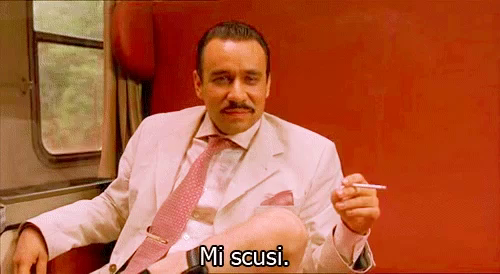Publish your libraries privately and still use all publicly available packages in the NPM Registry.
This setup uses the Dockerfile: https://hub.docker.com/r/verdaccio/verdaccio/dockerfile
Note: This setup is written for:
- Ubuntu 18.04
- Docker version 18.09.0, build 4d60db4
- docker-compose version 1.21.2, build a133471
sudo chown -R systemd-network data/
Verdaccio is running inside the Docker Container with it's own user verdaccio and usergroup verdaccio.
You need to give permission to your System's Network Management service to make changes in the folder.
(optional) check that Network Management service is present:
cat /etc/passwd | grep systemd
docker-compose up -d
You can now access it on http://localhost:4873
The config file data/conf/config.yaml hold the configuration.
Docs: https://verdaccio.org/docs/en/configuration
Point your npm cli to Verdaccio
npm set registry http://localhost:4873
Add yourself as a user
npm adduser --registry http://localhost:4873
Now you can use npm as usual but everything will be proxied through Verdaccio.