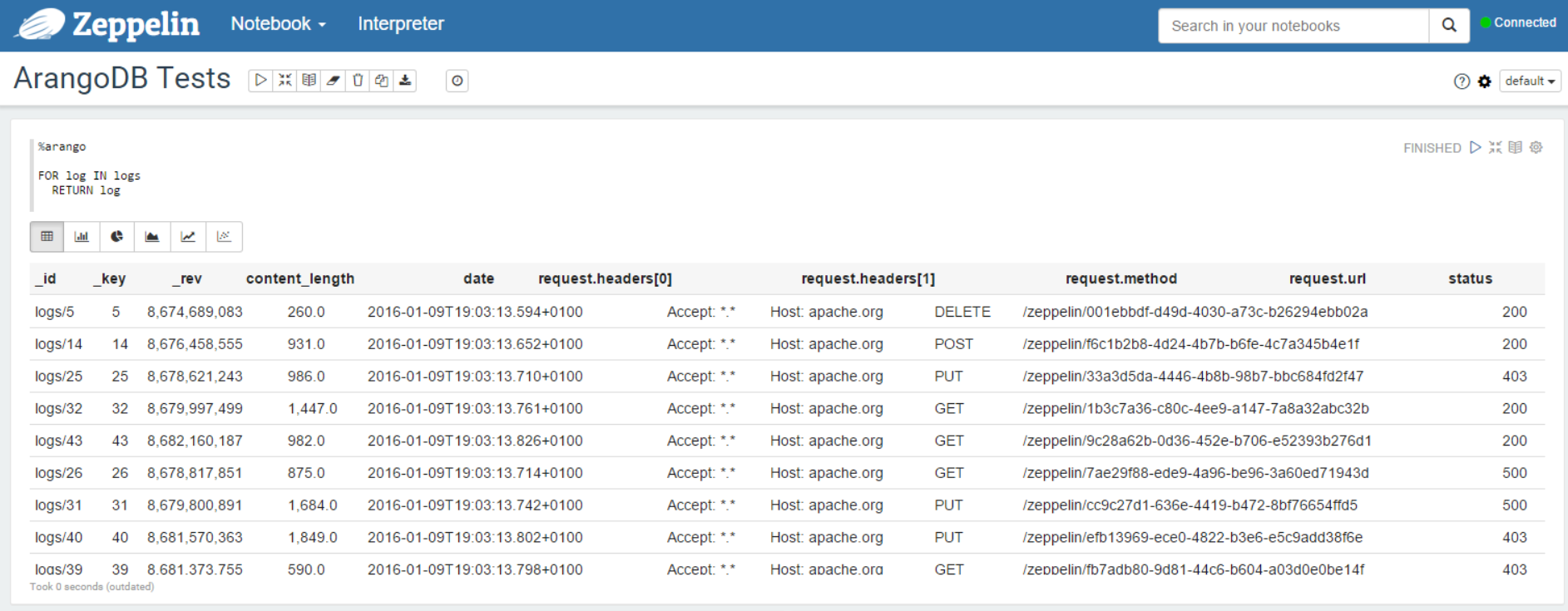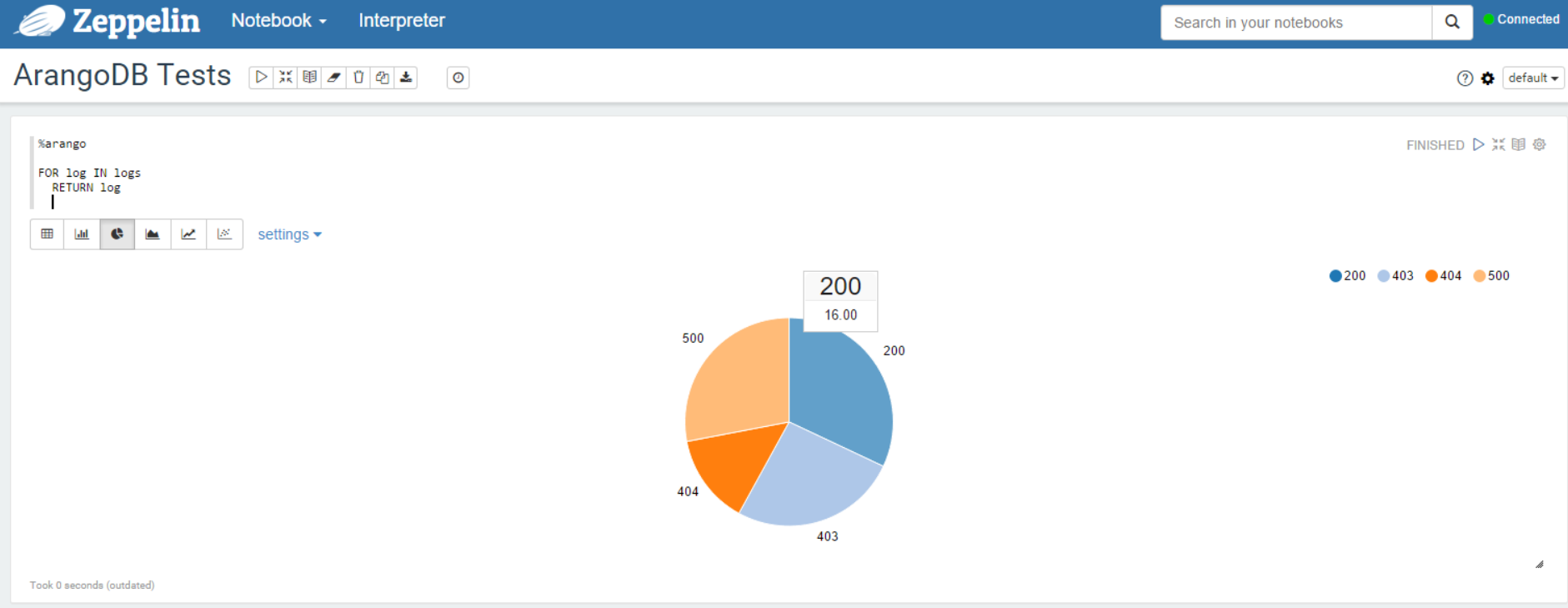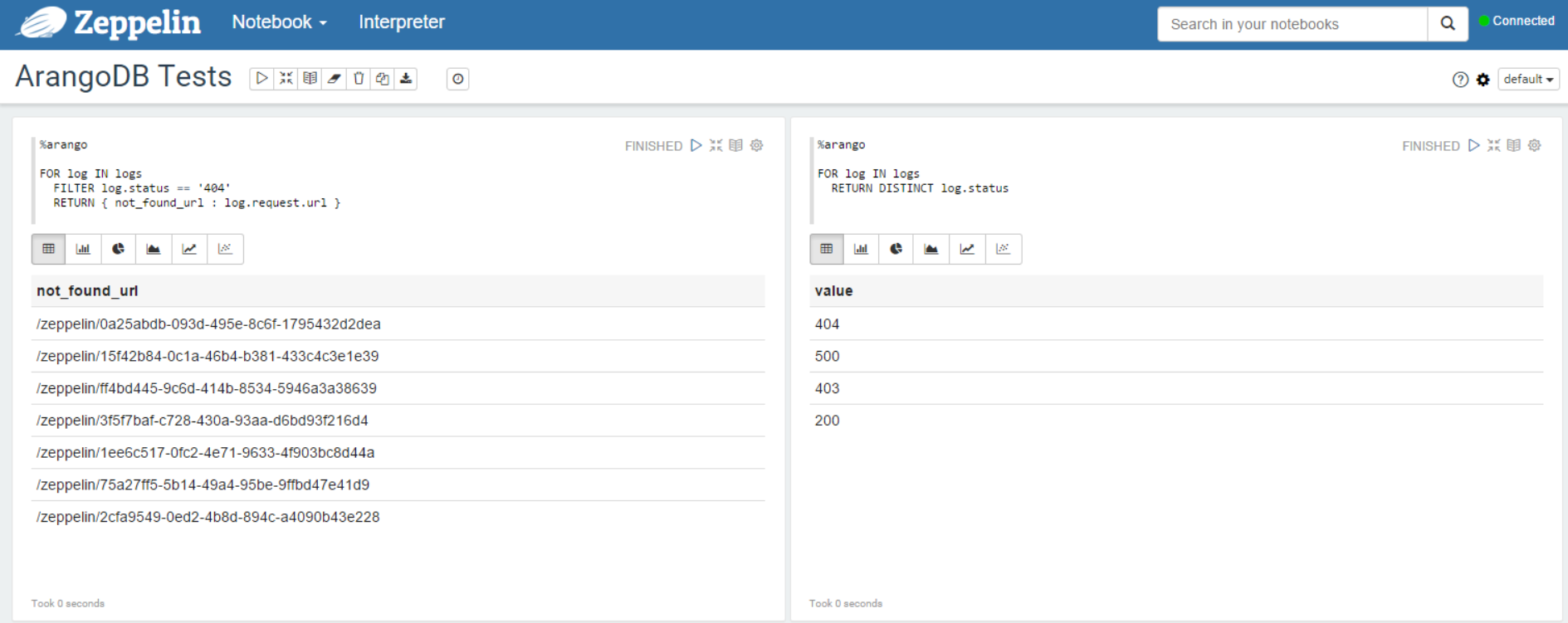zeppelin-arangodb-interpreter
ArangoDB Interpreter for Appache Zeppelin. This interpreter only supports AQL (ArangoDB Query Language).
Important : the graph part of ArangoDB is PARTIALLY supported at the moment. To test if you can use the data from the Actors and Movies Database example.
Build
It's a Maven project, so it's simple:
mvn clean packageYou should have a arangodb-interpreter-jar-with-dependencies.jar in the target directory.
Install
ZEPPELIN_HOME is your Zeppelin installation directory.
- Create a directory in <ZEPPELIN_HOME>/interpreter:
cd <ZEPPELIN_HOME>/interpreter
mkdir arangodb-
Copy the jar of arangodb-interpreter in the directory `<ZEPPELIN_HOME>/interpreter/arangodb.
-
In
<ZEPPELIN HOME>/conf/zeppelin-site.xml, add the interpreter class:
<property>
<name>zeppelin.interpreters</name>
<value>io.millesabords.zeppelin.arangodb.ArangoDbInterpreter,org.apache.zeppelin.spark.SparkInterpreter,...</value>
<description>Comma separated interpreter configurations. First interpreter become a default</description>
</property>- Start Zeppelin:
<ZEPPELIN_HOME>/bin/zeppelin-daemon.sh startHow to use the interpreter
Configuration
First, you have to configure the interpreter by setting the values of:
- the host and port of your ArangoDB server
- the user/password
- the database name
Commands
In a paragraph, use %arango to select the ArangoDB interpreter and then input all commands.
Important: The result of a query can contain a list of JSON documents, so, as it is hierarchical (not flat as a row in a SQL table), for this interpreter, the result of a query is flattened.
Suppose we have a JSON document:
{
"date": "2015-12-08T21:03:13.588Z",
"request": {
"method": "GET",
"url": "/zeppelin/4cd001cd-c517-4fa9-b8e5-a06b8f4056c4",
"headers": [ "Accept: *.*", "Host: apache.org"]
},
"status": "403",
"content_length": 1234
}
The data will be flattened like this:
| content_length | date | request.headers[0] | request.headers[1] | request.method | request.url | status |
|---|---|---|---|---|---|---|
| 1234 | 2015-12-08T21:03:13.588Z | Accept: *.* | Host: apache.org | GET | /zeppelin/4cd001cd-c517-4fa9-b8e5-a06b8f4056c4 | 403 |
Examples :
- Document database :
| %arango
|
| FOR log in logs
| RETURN log
|
- The display as the table :
- The display as a pie :
- Graph database :
| %arango
|
| FOR x IN actsIn COLLECT movie = x._to
| WITH COUNT INTO counter
| RETURN {movie: movie, nb_actors: counter}
|
| nb_actors | movie |
|---|---|
| 11.0 | movies/AFewGoodMen |
| 4.0 | movies/AsGoodAsItGets |
| 9.0 | movies/JerryMaguire |
| 3.0 | movies/JoeVersustheVolcano |
| 6.0 | movies/SleeplessInSeattle |
| 4.0 | movies/SnowFallingonCedars |
- Other examples :