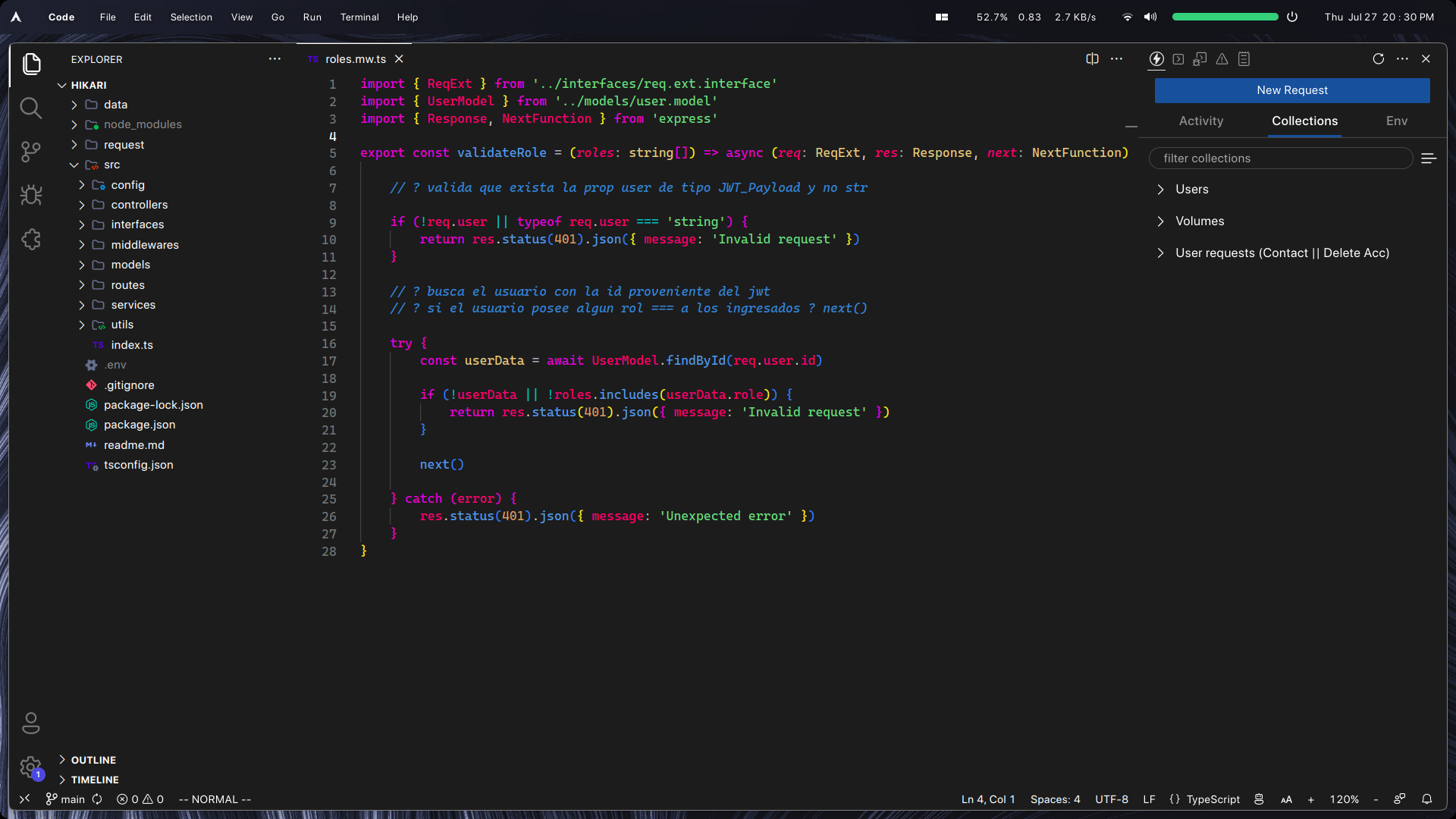🇪🇸 ReadME [ES] - ReadME [EN] 🇺🇸
One Dark Minimal is a sleek and modern dark theme designed for Visual Studio Code. It is based on the popular "One Dark Pro" theme, with the main objective of providing a minimalistic and clean appearance to the Visual Studio Code editor.
- Clean and minimal design, reducing distractions while coding.
- Based on the renowned "One Dark Pro" theme, providing a polished and professional look.
- Carefully selected colors to ensure optimal readability and comfort during long coding sessions.
To further enhance your experience with One Dark Minimal, I recommend using the following icon themes:
- File Icon Theme: Symbols
- Product Icon Theme: Fluent Icons
To enable both themes you can add the following lines in your settings.json file
"workbench.productIconTheme": "fluent-icons",
"workbench.iconTheme": "symbols"
If you want a more minimal environment, consider using the following configurations:
- Use Nerd Fonts: Official website - Github repository
"editor.fontFamily": "CaskaydiaCove Nerd Font",
"editor.fontSize": 14Enable smooth scrolling in the editor:
"editor.smoothScrolling": trueSet the cursor blink type:
"editor.cursorBlinking": "smooth"Disable the minimap:
"editor.minimap.enabled": falseDisable the breadcrums
"breadcrumbs.enabled": falseHide the vertical scrollbar:
"editor.scrollbar.vertical": "hidden"Hide horizontal scrollbar:
"editor.scrollbar.horizontal": "hidden"
Disable scrolling beyond the last line:
"editor.scrollBeyondLastLine": falseHide the line that separates the main editor and the secondary sidebar:
"editor.overviewRulerBorder": false