It is capable to generate dynamically code based on the config file for the folder selected.
I wrote it for creating enums based on a resources folder.
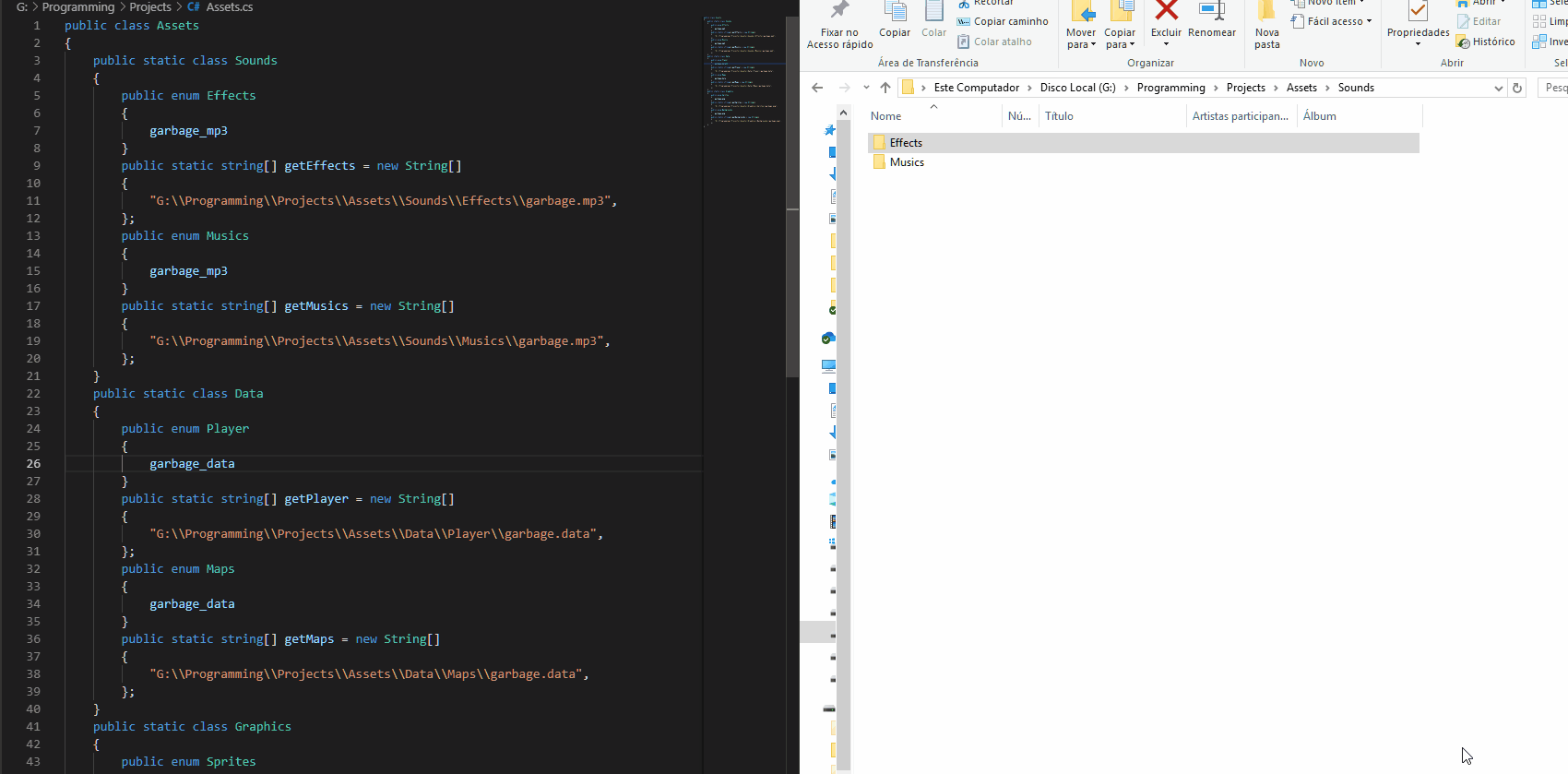
- Generating JSON or Javascript Object
- Generating Enum for Java
- Generating Enum for C styled languages
- String variable type
- The program auto generates some default settings.config file (for C#) in its executable directory
- If you're using windows, you will be able to see in the SystemTray one icon
- By right-clicking on it, some user-friendly functionalities will appear
- The program will listen to one input folder, in the settings.config it is as PATH_TO_WATCH
- After that, you should update its PATH_TO_CREATE_FILE (aka Output Path)
- You can configure the settings.config for creating enumerators for your language
- You will be able to drag and drop files inside the folder listening, it will dynamically update your enumerators
| Setting Name | Default Config | Functionality |
|---|---|---|
| PATH_TO_WATCH= | ./ | Input path(always recursive) |
| PATH_RELATIVE_TO= | Path where the enum constant will point to, defaulted on null | |
| PATH_TO_CREATE_FILE= | ./enumwriter.cs | Output path |
| WILL_USE_CLASS_NAME= | true | Class name on top of file(Defaulted on input directory name) |
| RELATIVIZE_PATH_NAMES_TO_GENERATOR_DIRECTORY= | true | It will relativize the input and output path based on the executable current directory (Recommended when constantly changing drives) |
| PACKAGE_DECLARATOR= | package | It will be the declarator for the package/module for the output file |
| PACKAGE_NAME= | The package name, if not defined, no package will be added at the start, necessary in case you're doing a java project | |
| IMPORT_DECLARATOR= | import | The import keyword, as it rarely needs to import something, it will use Java structure |
| IMPORT_LIST= | Import list separated by ',' | |
| WILL_USE_CLASS_NAME= | true | If will use or not a class name(Json-like) |
| CUSTOM_CLASS_NAME= | If you don't want the default class name | |
| CLASS_NAME_START_WITH_CAPITAL= | true | Capital for the default class name |
| CLASS_DECLARATOR= | public class | Prefix for declarating the class |
| POST_CLASS_DECLARATOR= | Sufix for declarating the class | |
| IS_ENUM_MODE= | true | For alternating between pure variable assignment |
| ENUM_DECLARATOR= | public enum | Prefix for declarating enums |
| POST_ENUM_DECLARATION= | Sufix after the enum name | |
| ENUM_START_BLOCK_SYMBOL= | { | The block start symbol |
| ENUM_END_BLOCK_SYMBOL= | } | The block end symbol |
| ENUM_LAST_END_BLOCK_SYMBOL= | } | The block end symbol when it is the last enum to be declarated |
| ENUM_CONST_SURROUND_WITH= | Useful for json object, tested with double quotes | |
| ENUM_START_WITH_CAPITAL= | true | Capital for the enum names |
| ENUM_TO_UPPERCASE= | false | Uppercase for enums |
| ENUM_CONST_TO_UPPERCASE= | false | Uppercase for enum constants |
| INNER_CLASS_DECLARATOR= | public static class | Prefix for declaring inner objects(folders with folders inside) when recursion is made necessary |
| POST_INNER_CLASS_DECLARATOR= | Sufix the inner class name | |
| INNER_CLASS_START_BLOCK_SYMBOL= | } | The block start symbol |
| INNER_CLASS_END_BLOCK_SYMBOL= | } | The block end symbol |
| LAST_INNER_CLASS_END_BLOCK_SYMBOL= | } | The block end symbol when it is the last class to be declarated |
| STRING_ARRAY_DECLARATOR= | public static string[] | String declarator (as it will be linked with the enum used as an ID for accessign the resource name) |
| POST_STRING_ARRAY_DECLARATOR= | = new String[] | Sufix for the string array name |
| STRING_ARRAY_PREFIX= | get | Prefix for the string array name |
| WILL_START_STRING_ARRAY_WITH_CAPITAL= | true | Capital for the string array name |
| STRING_ARRAY_SUFIX= | If you prefer using sufixes | |
| STRING_ARRAY_START_BLOCK_SYMBOL= | { | Defaulted on { symbol, as in many languages is a starting block definition |
| STRING_ARRAY_END_BLOCK_SYMBOL= | }; | For ending the string array definition block |
| LAST_STRING_ARRAY_END_BLOCK_SYMBOL= | }; | For ending the string array definition block when it is the last string array to be defined |
| POST_STRING_DEFINITION= | , | After every string is defined inside the block, the comma will be placed |
| ASSIGN_SYMBOL= | = | Did thinking about json, where the assign symbol is ':' |
| WILL_USE_ASSIGN= | false | If you need to use the assign symbol(Only on non-enum mode) |
| WILL_REMOVE_EXTENSION= | false | Every extension is maintained by replacing with a _, if you prefer, you can remove the extension from the enum name |
| WILL_REMOVE_EXTENSION_FROM_STRING= | false | It will remove every extension from the string constants (added for Unity purposes) |
| IGNORE_EXTENSIONS= | .config, .java, .git, .classpath, .project, .meta | Will ignore archives with these extensions |
| IGNORE_PATHS= | .git, .vscode, node_modules | Will ignore paths with these prefixes |
- End with '= ', yes, there is one default space after every "=" symbol
- Not listen to Desktop, it won't work
- Must not be running 2 instances for the same input/output
- Not have files with foldes in the same path, these files will be ignored
- Not contain ~ character, as it is one default character for temporary files, it guarantees support for visual studio
If you ever find some bug, contact me