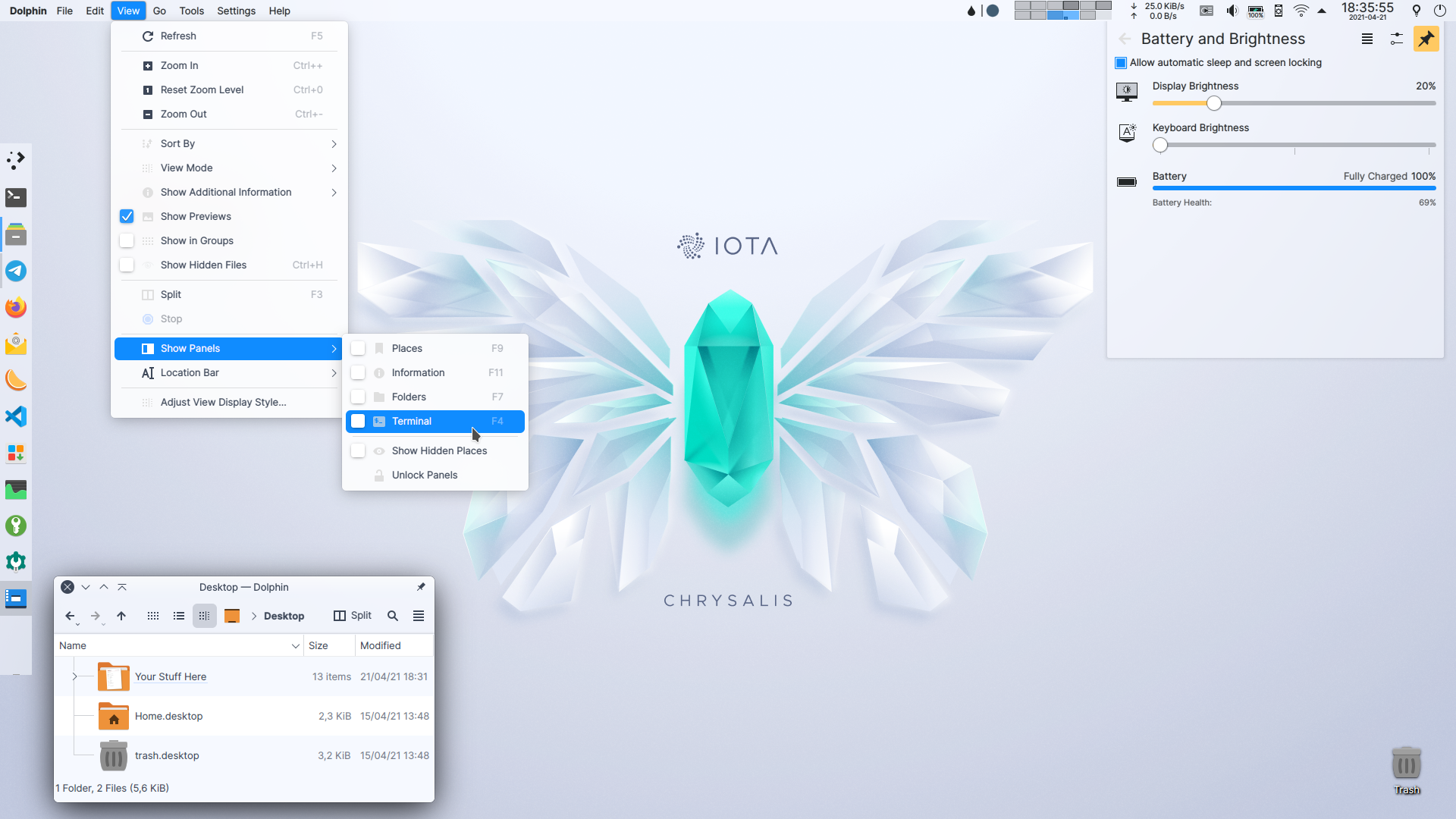Firefly-Light Theme
Installation
1) 🛑 Install Lightly Theme Style
-
To match the above screenshots, you must INSTALL Lightly, which will provide your Plasma desktop the correct Window Decorations and Application Style. To do that, simply follow the installation instructions on the official Lightly repository.
-
Once Lightly installed, remember to go to:
System Settings-->Appearance-->Application StyleandWindow Decorationsin order to apply it to your system. -
You can install Firefly-Light before or after Lightly, just remember to apply both once installed :D
2) 🎯 Install Firefly-Light Theme
-
Firefly-Light can be installed in one click from the
Settingspage provided by each KDE-based Linux distribution. -
Open
System Settings-->Appearance-->Global Themesection --> "Get New Global Themes..." button. This will automatically install all the theme components (color scheme, plasma style etc...) you can find in this repository.
3) 🎉 Enjoy!
- Now it's up to you!
- I tend to leave the theme as generic as possible to please everyone's likings (and believe me it's not easy 😆), so some visual adjustments may be needed just after installation.
- Move panels here and there, change wallpapers as you like, the imagination is the only limit!
⤵️ For those who want to know more
1) 🔎 Repo Organization
-
You can find everything related to Firefly-Light in this repository, which is organized in subfolders.
-
Please, refer to the badges "
development" you can find in eachREADME, below you can find some additional infos. -
As a general rule, take in mind that my entire GitHub profile (themes included!) is based on my sparse time and it is mainly passion-driven, so expect high delays when dealing with issues or enhancements.
This means I'm currently enhancing/fixing the project. I'm open to suggestions and Pull Requests, that will be treated as soon as possible.
This means I'm currently not considering the project as a top priority, hence issues and Pull Request will be still treated, but with higher delays. The development status can reach a higher priority ("Ongoing") or a lower one "Stopped" at any time.
This means I'd prefer to consider this project abandoned. I could reconsider this development status only if some really big opportunities present themselves and really worth the effort. Issues and PR will be probably read but not considered.
2) 📦 AUR Packages
There's nothing to see here for now, check back later!
3) 💣 Extras / Community Themes
There's nothing to see here for now, check back later!
4) 💙 DONATIONS
I hope that this theme is to your liking and I hope that, as it was in my case, this can become your everyday theme.
I am sure you will appreciate all the work behind this repo and the many hours of my free time that I have dedicated (and will continue to devote) to this project.
If you want, you can consider a small donation to support future developments for this and many new projects that will come in the future.
Thank you for your time.
Mrcuve0
Below you'll find infos on how you can do it:
1. Cryptocurrencies!
-
Here's my IOTA address:
iota1qrp0r6f69mewngr8x5xsx88d4xzk33mkq6sfwdv5ul2y0wptw5r0ck0r7r4 -
I also accept bitcoin:
bc1qfr86cgxt74qv0pzeayezx0j03myn69grqw5upg
2. Or ...
5) 📎 LICENSES
For every subfolder you'll find a specific license: many of my projects rely on other's people previous work, each of them with their proper license. I always try to be as correct and thankful as possible: if you see some inconsistencies on licenses please be free to open an issue/PR for this repo and explain the problem. I will reply ASAP and fix the issue. The last thing I want to do is to harm someone else's IP.
Of course, I'm expecting the same treatment in case you'll decide to publish modifications of my projects.
Finally, like Daft Punk said:
We Are Human After All