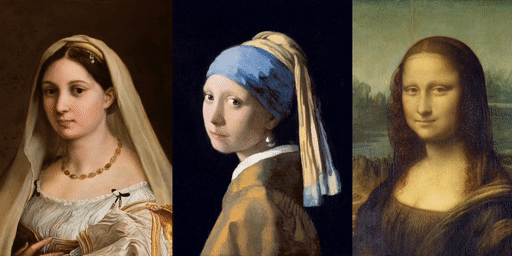My_img.mp4
You can see github repo in here.
video6105138957194890677.mp4
video6105138957194890678.mp4
video6105138957194890680.mp4
video6105138957194890682.mp4
video6105138957194890681.mp4
2024/07/10: 🔥 I released the initial version of the inference code for webcam. Continuous updates, stay tuned!
This repo, named Webcam Live Portrait, contains the official PyTorch implementation of author paper LivePortrait: Efficient Portrait Animation with Stitching and Retargeting Control. I am actively updating and improving this repository. If you find any bugs or have suggestions, welcome to raise issues or submit pull requests (PR) 💖. The webcam_live_portrait and Live_Portrait_Monitor github repos are hosted in two directories.
git clone https://github.com/Mrkomiljon/Webcam_Live_Portrait.git
cd Webcam_Live_Portrait
# create env using conda
conda create -n LivePortrait python==3.9.18
conda activate LivePortrait
# install dependencies with pip
pip install -r requirements.txtDownload pretrained LivePortrait weights and face detection models of InsightFace from Google Drive or Baidu Yun. We have packed all weights in one directory 😊. Unzip and place them in ./pretrained_weights ensuring the directory structure is as follows:
pretrained_weights
├── insightface
│ └── models
│ └── buffalo_l
│ ├── 2d106det.onnx
│ └── det_10g.onnx
└── liveportrait
├── base_models
│ ├── appearance_feature_extractor.pth
│ ├── motion_extractor.pth
│ ├── spade_generator.pth
│ └── warping_module.pth
├── landmark.onnx
└── retargeting_models
└── stitching_retargeting_module.pth
python inference.pyIf the script runs successfully, you will get an output mp4 file named animations/s6--d0_concat.mp4. This file includes the following results: driving video, input image, and generated result.
My_photo--d6_concat.mp4
Or, you can change the input by specifying the -s and -d arguments come from webcam:
python inference.py -s assets/examples/source/MY_photo.jpg
# or disable pasting back
python inference.py -s assets/examples/source/s9.jpg -d assets/examples/driving/d0.mp4 --no_flag_pasteback
# more options to see
python inference.py -hWe also provide a Gradio interface for a better experience, just run by:
python app.pyWe have also provided a script to evaluate the inference speed of each module:
python speed.pyBelow are the results of inferring one frame on an RTX 4090 GPU using the native PyTorch framework with torch.compile:
| Model | Parameters(M) | Model Size(MB) | Inference(ms) |
|---|---|---|---|
| Appearance Feature Extractor | 0.84 | 3.3 | 0.82 |
| Motion Extractor | 28.12 | 108 | 0.84 |
| Spade Generator | 55.37 | 212 | 7.59 |
| Warping Module | 45.53 | 174 | 5.21 |
| Stitching and Retargeting Modules | 0.23 | 2.3 | 0.31 |
Note: the listed values of Stitching and Retargeting Modules represent the combined parameter counts and the total sequential inference time of three MLP networks.
I would like to thank the contributors of FOMM, Open Facevid2vid, SPADE, InsightFace repositories, for their open research and main authors.