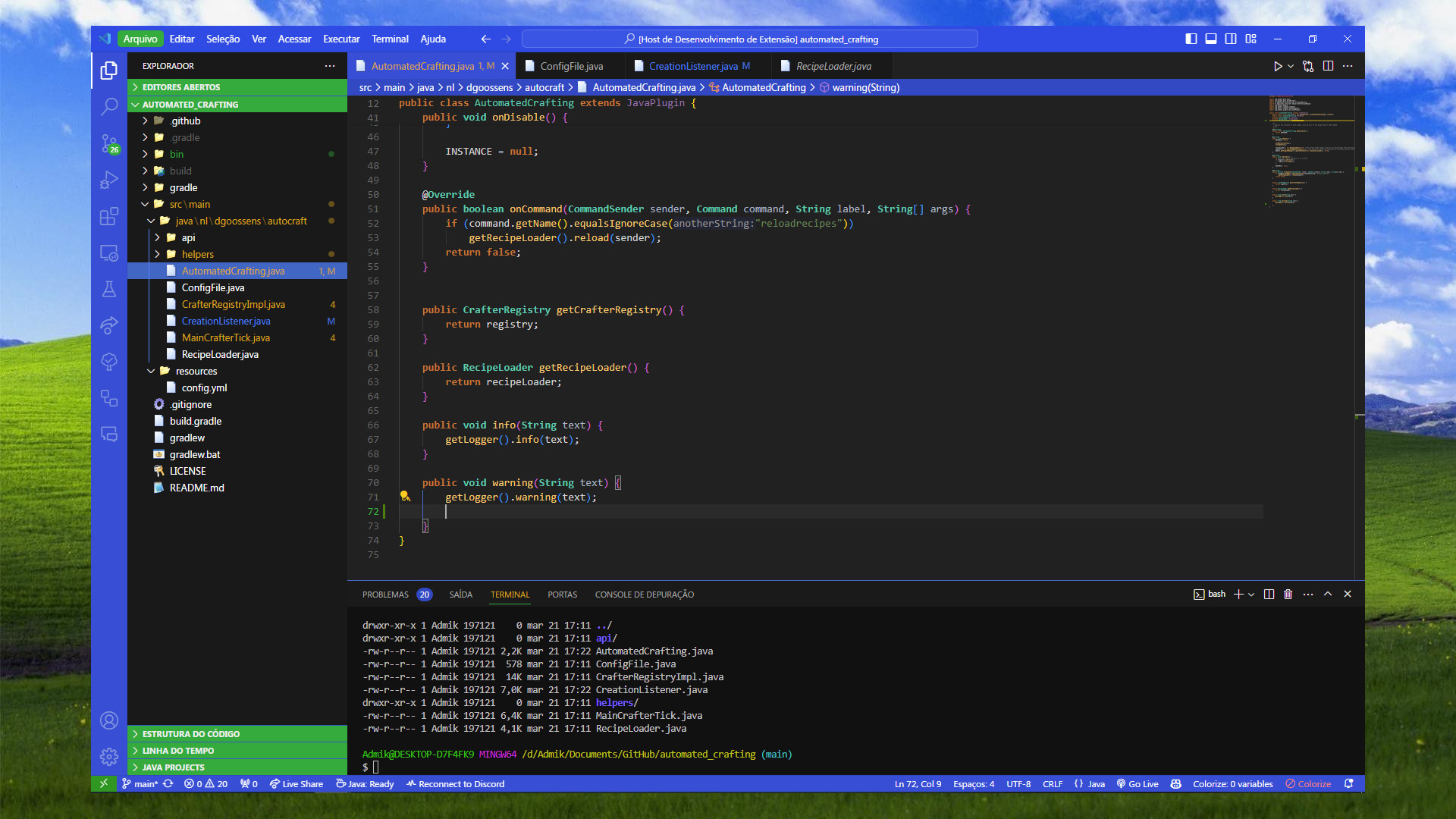A theme extension for Visual Studio Code based on the Windows XP "Luna" theme and the intelij darcula theme.
- Select the extension tab.
- Search for
Windows XP Dark Luna Theme. - Click
Install.
- Go to the Windows XP Dark Luna Theme page on the Visual Studio Code Marketplace.
- Click
Install.
Run the following command:
code --install-extension mssjim.windows-xp-dark- Click the gear icon in the lower left corner of the window.
- Select
Color Theme. - Select
Windows XP Dark Luna.
Check out the vscode-windows-xp-theme made by sinedied.
- A dark theme inspired by Windows XP's "Luna" theme.
- A color scheme derived from the intelij darcula theme.
You can override this theme by creating a new theme file in your user settings. For example, to change the color of comments, you can add the following to your settings.json file:
{
"editor.tokenColorCustomizations": {
"textMateRules": [
{
"scope": "comment",
"settings": {
"foreground": "#00FF00"
}
}
]
}
}This theme was inspired by the default Windows XP "Luna" theme. The code editor color scheme was derived from the vscode-windows-xp-theme theme by sinedied.
If you would like to contribute to this project, please open an issue or a pull request.