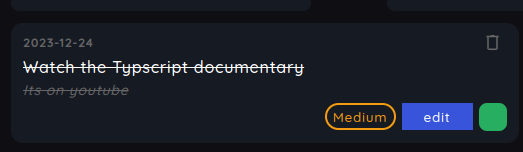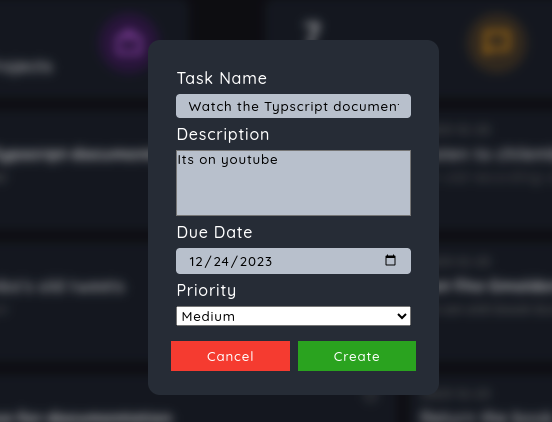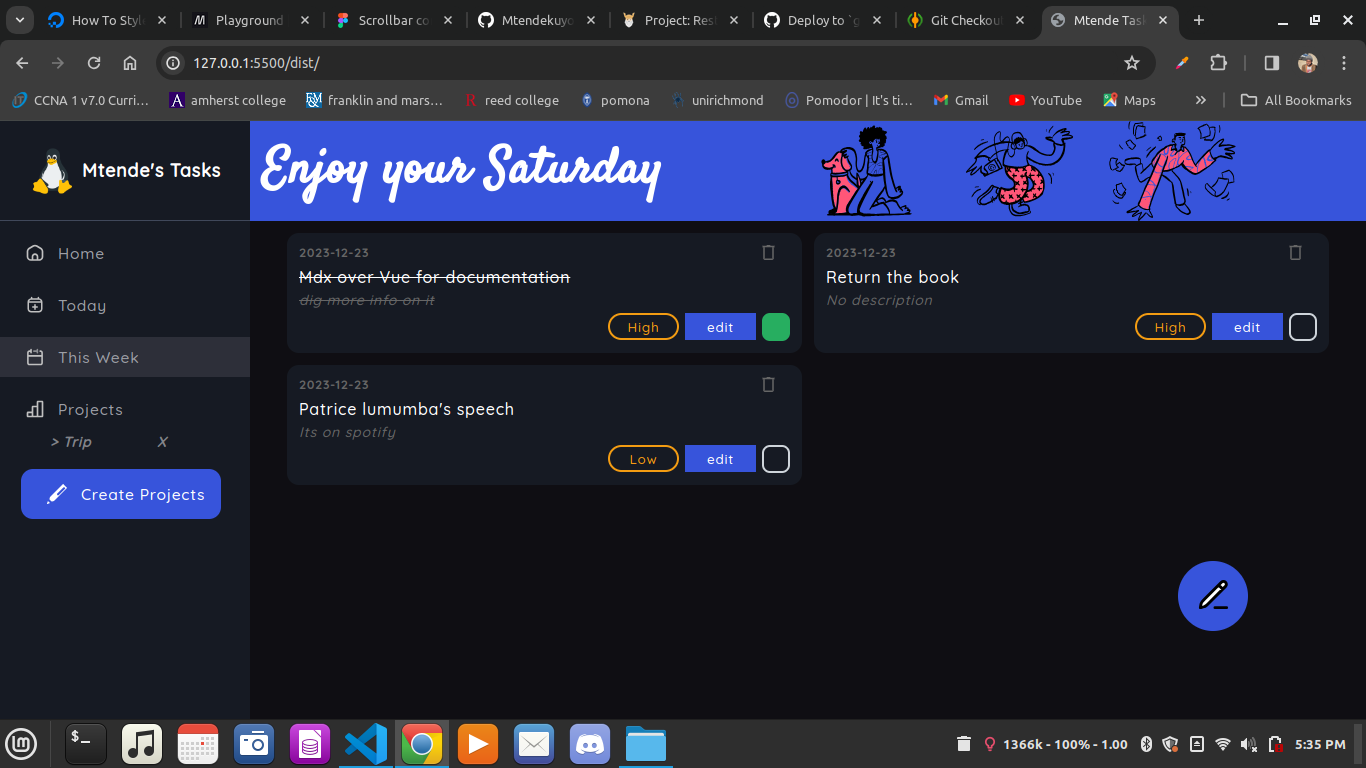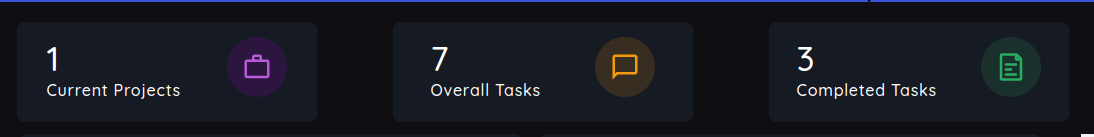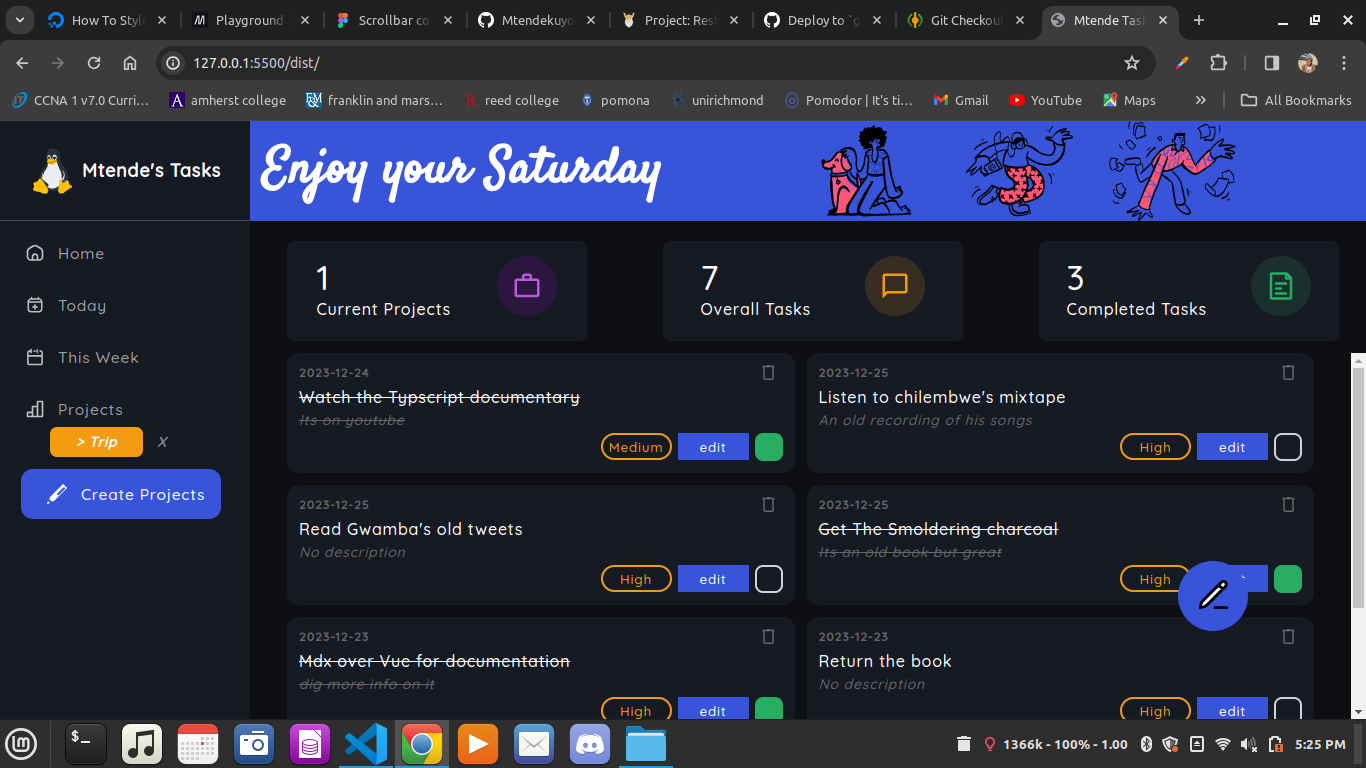 > *Screenshot of the Web application *
> *Screenshot of the Web application *
A task management system developed using vanilla JS and css. The development process involved use of npm and webpack as core technologies. This is a C.R.U.D app meaning a user can add a new task or project, read the task, change the task credentials and delete the task. A user can also do this with the projects
- click Live Previewto check it out!
- clone the repo
git@github.com:Mtendekuyokwa19/TaskManagementSystem.git
- Installation of all the pckages
npx webpack
npm i html-webpack-plugin
- Entering a new Task
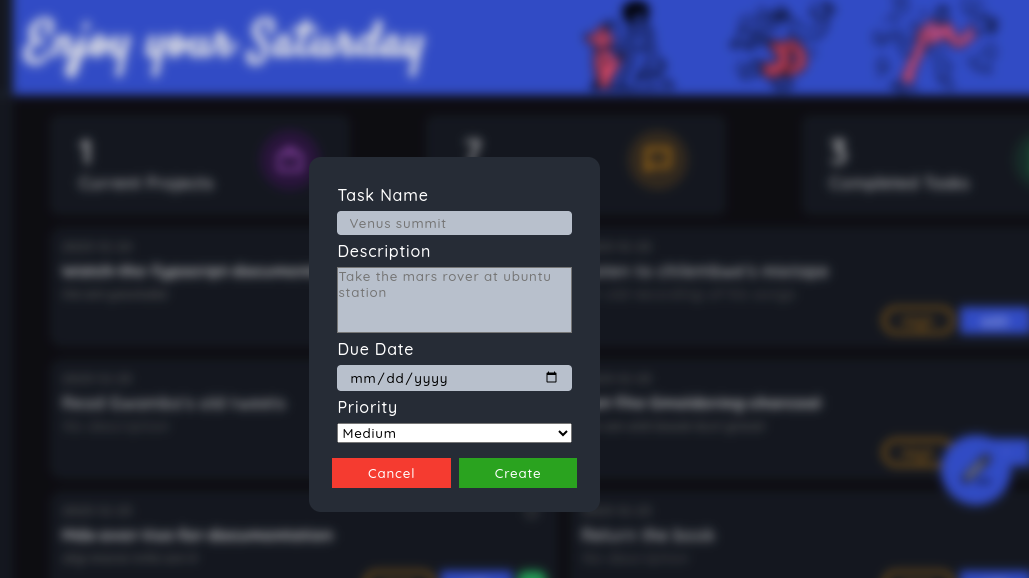 > Screenshot of dialog entry box
> Screenshot of dialog entry box
- Deleting a Task
A delete button at the edge of the Task box
- Setting Task status
The status has been set to complete
- Editing the Task
a pop up similar to the one used when entering a new task comes up. The creditials of the Task you are trying to edit are auto-filed
A section which has this weeks tasks all together
- Update of statistics of all your projects and Tasks
when a task is added or removed the stats tab update themselves automatically
- Deleting of tasks
Both Tasks and projects can be deleted.Simply pressing the X you will clear all the tasks belonging to tht project
- Webpack
- vanilla CSS
- Vanilla Javascript
- Chrome Dev tools
- Git
- Google fonts
- Figma And Figma community
- Github Pages
- npm
- Modular programming.
- Object-oriented Programming
Dissecting and applying the principles of OOP. The S.O.L.I.D principles, mostly single responsibility helped alot in the project
- Creating a task management system for myself so that I can be using it for school.
- Practicing Time management
- Notification when there are no tasks.
- Charts and dates