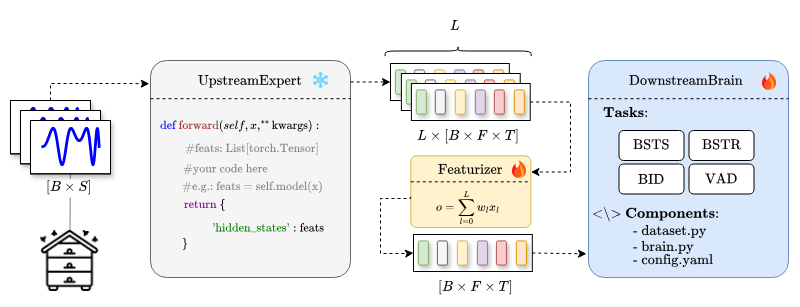HUnEE-B: beeHive monitoring Universal pErformancE Benchmark
tl;dr: HUnEE-B is a benchmark suite for developing general-purpose audio representations that generalize across various tasks in automatic acoustic beehive monitoring. HUnEE-B's first version evaluates eleven models across four critical tasks: beehive state detection, beehive strength assessment, buzzing identification, and beekeeper voice activity detection.
@todoWe are looking for contributions to extend the number of available downstream tasks. If you have a dataset and a task that you would like to see implemented in HUnEE-B, please open an issue or a pull request.
- Clone this repository and Install the package
$ git clone https://github.com/Hguimaraes/beeSSL
$ cd HUnEE-B
$ pip install -e .-
Download the prepared datasets using this [LINK]. Extract in a folder of your choice.
-
(Optional) Download the pre-trained baseline models [HERE]. If you do so, create a folder
result/pretrain/and extract the files there.
An example of how to train and evaluate the baseline models for the beehive strength task is shown below:
for seed in 1234 5678 9012 3456 7890 6015 2017 1984 1776 2024;
do
python run_downstream.py -m train -d beehive_strength -u fbank -n bstr_fbank/$seed -o"data_root=/PATH/TO/DATASET" --seed $seed
python run_downstream.py -m evaluate -d beehive_strength -u fbank -n bstr_fbank/$seed -o"data_root=/PATH/TO/DATASET" --seed $seed
donewhere,
-m: flag for the mode (train or evaluate)
-d: flag for the downstream task
-u: flag for the upstream model
-n: flag for the experiment name
-o: flag for the experiment options
--seed: flag for the random seed
For an easy setup, take a look on the upstream/cav_mae/ folder. There are three main steps to extend HUnEE-B to your own upstream models:
-
Create a new folder with the name of your in
upstream/and create three files:__init__.py,expert.pyandhubconf.py. -
Implement your model in expert.py. The UpstreamExpert class, which you need to implement, is a subclass of torch.nn.Module. In the forward process, you will receive a batch of audio samples. Your method should return a dictionary containing a list of embeddings for the samples per layer, as shown in the following example:
hidden_states = self.model(wavs) # L x [B x F x T]
return {"hidden_states": hidden_states}If your method returns only the embeddings from the last layer, return a list with only one element.
- Implement the
hubconf.pyfile to handle the UpstreamExpert instantiation. If your model depends on a config file, we recommend you to use the hyperyaml from speechbrain.
Lastly, import your model in the hub.py file and you are ready to go! To use your model, you can use the -u flag in the run_downstream.py script with the name of the function that you created in the hubconf.py file.