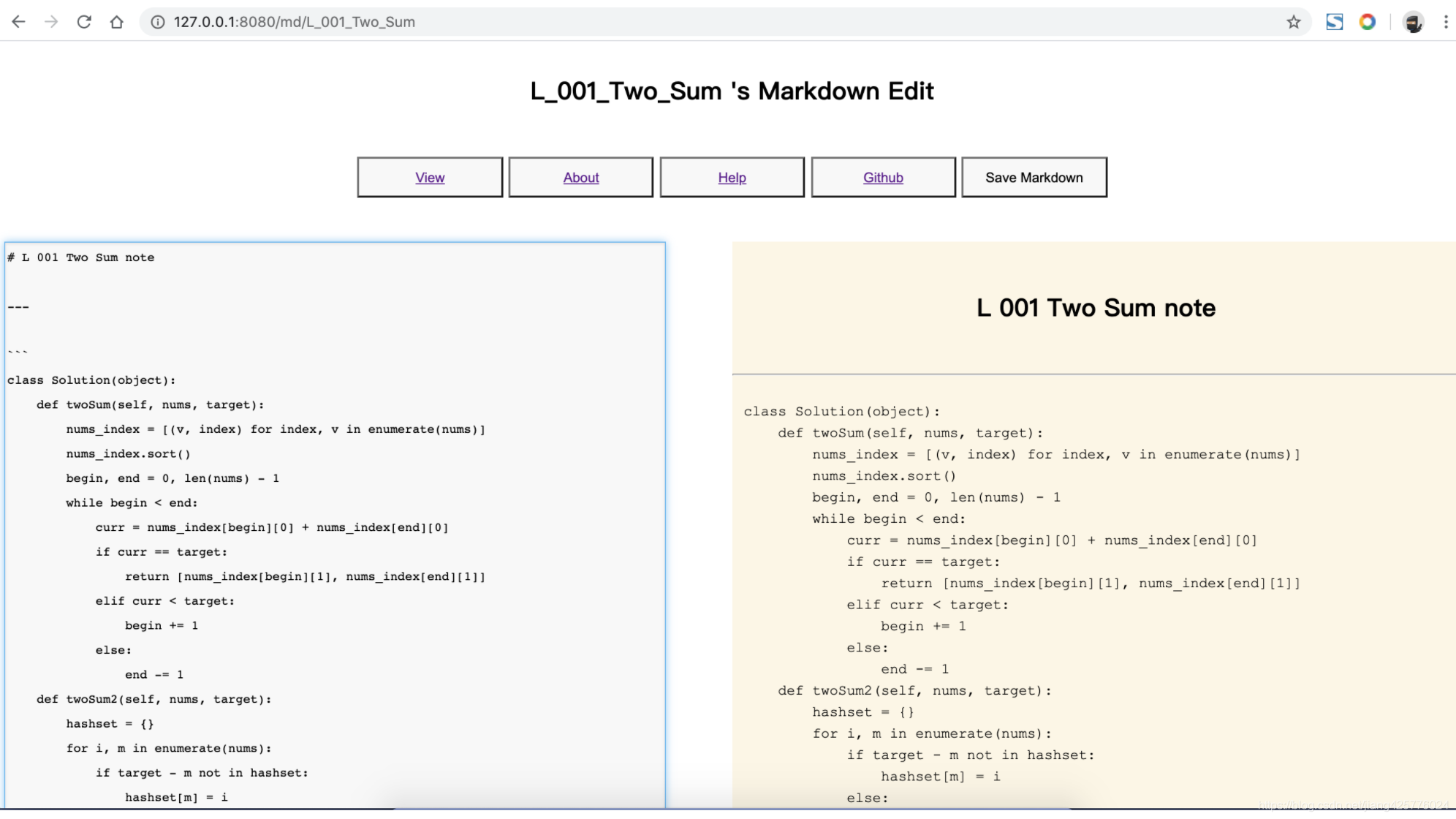use it, from pip:pip install easyleetcode
then , only 2 line code , in any location:
from easyleetcode import run
run()
# or run(host="127.0.0.1", port=8080, py_cmd_path='python ')
# or run(host="127.0.0.1", port=8080, py_cmd_path='python3 ')
# or run(host="127.0.0.1", port=8080, py_cmd_path='/Users/xxxxx/anaconda3/bin/python3 ')
# or run(host="127.0.0.1", port=8080, py_cmd_path='D:\xxx\Python\python3.exe ')or use it, from source code : clone source then:
- 1.pip install these package >>
['uvicorn', 'fastapi', 'pydantic', 'aiofiles', 'jinja2'] - 2.run python script :
easyleetcode/web/main.py
note:
If you run error in Windows platform,tell me.
Because Windows platform I have't test
note:
If you click 'Run Code' Button, but no result feedback ,tell me. or, please check your system's Python run enviroment.
Maybe your
runfunction Setting error , PS:run(host="127.0.0.1", port=8080, py_cmd_path='python ')
run(host="127.0.0.1", port=8080, py_cmd_path='python3 ')
run(host="127.0.0.1", port=8080, py_cmd_path='/Users/xxxxx/anaconda3/bin/python3 ')
run(host="127.0.0.1", port=8080, py_cmd_path='D:\xxx\Python\python3.exe ')
- Hello Python 程序员//Hello Python programmer
- 你可以用它//You can use it
- 成为轻松刷Leetcode的大神//Become the God of leetcode
- 你可以用它//You can use it
- 在线运行或添加你的任意Python代码//Run or add your arbitrary Python code online
- 你可以用它//You can use it
- 给你的任意Python代码做Markdwon笔记//Take markdwon notes for any Python code you want
- 它运行非常流畅//It runs very smoothly
- 你可以把它当做代码笔记包 // You can use it as leetcode study package
all code list , you can add new code or
edit code or note markdown or see video (if exist, tell me)
or select contain keyword code use button 'Find'
code detail view
you can run & debug & study & add code & note Markdown
you can edit you python code & run you code online !
code's markdown note
you can click Edit Button to Edit you note
code's markdown note can easy online edit, and
you can click Save Button to Save you Edited note
left textarea to edit Markdown, right textarea show markdown's result view