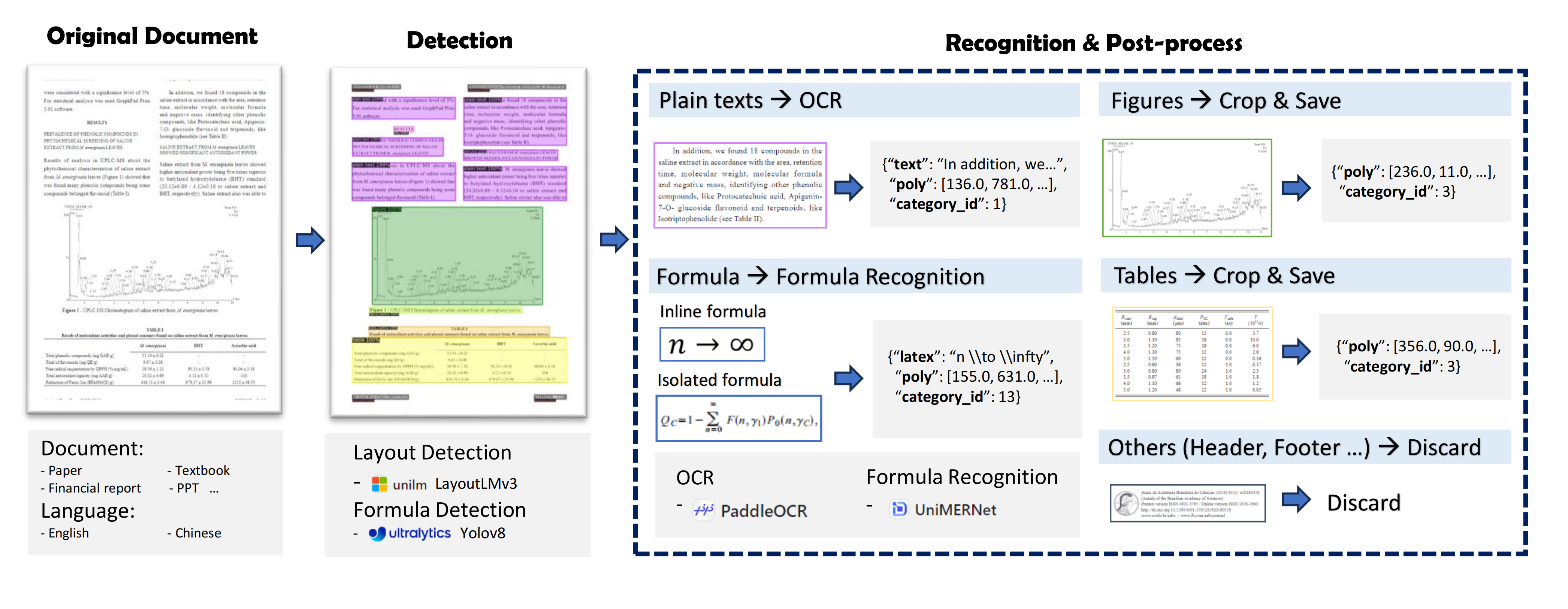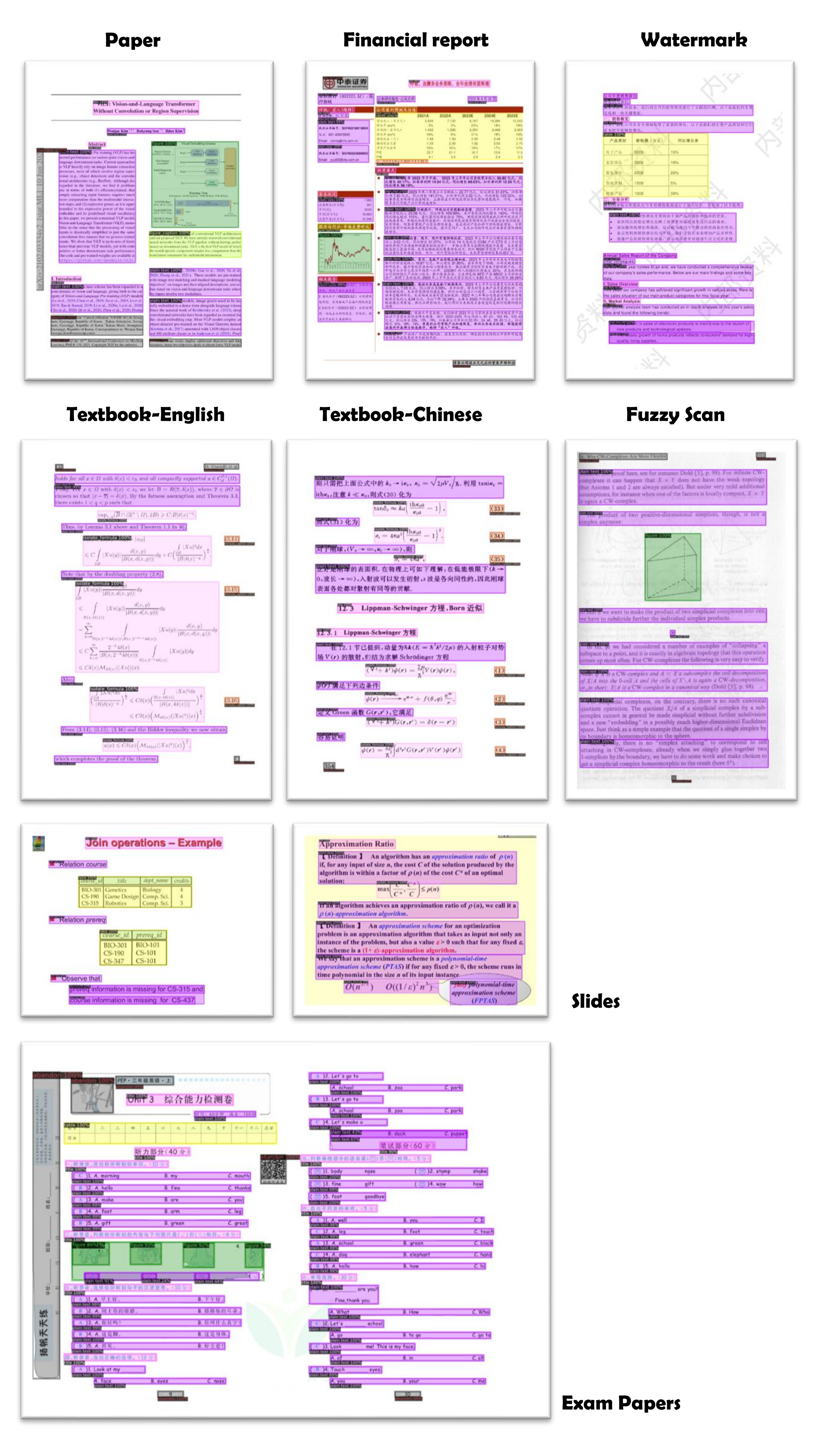English | 简体中文
[Models (🤗Hugging Face)] | [Models(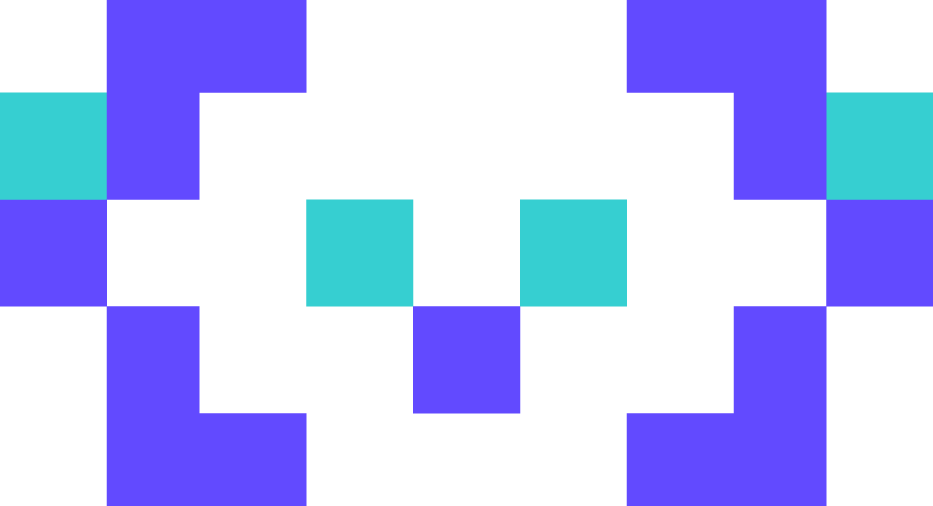 ModelScope)]
ModelScope)]
🔥🔥🔥 MinerU: Efficient Document Content Extraction Tool Based on PDF-Extract-Kit
👋 join us on Discord and WeChat
PDF documents contain a wealth of knowledge, yet extracting high-quality content from PDFs is not an easy task. To address this, we have broken down the task of PDF content extraction into several components:
- Layout Detection: Using the LayoutLMv3 model for region detection, such as
images,tables,titles,text, etc.; - Formula Detection: Using YOLOv8 for detecting formulas, including
inline formulasandisolated formulas; - Formula Recognition: Using UniMERNet for formula recognition;
- Optical Character Recognition: Using PaddleOCR for text recognition;
Note: Due to the diversity of document types, existing open-source layout and formula detection models struggle with diverse PDF documents. Therefore, we have collected diverse data for annotation and training to achieve precise detection effects on various types of documents. For details, refer to the sections on Layout Detection and Formula Detection. For formula recognition, the UniMERNet method rivals commercial software in quality across various types of formulas. For OCR, we use PaddleOCR, which performs well for both Chinese and English.
The PDF content extraction framework is illustrated below:
PDF-Extract-Kit Output Format
{
"layout_dets": [ # Elements on the page
{
"category_id": 0, # Category ID, 0~9, 13~15
"poly": [
136.0, # Coordinates are in image format, need to convert back to PDF coordinates, order is top-left, top-right, bottom-right, bottom-left x,y coordinates
781.0,
340.0,
781.0,
340.0,
806.0,
136.0,
806.0
],
"score": 0.69, # Confidence score
"latex": '' # Formula recognition result, only categories 13, 14 have content, others are empty, additionally 15 is the OCR result, this key will be replaced with text
},
...
],
"page_info": { # Page information: resolution size when extracting bounding boxes, alignment can be based on this information if scaling is involved
"page_no": 0, # Page number
"height": 1684, # Page height
"width": 1200 # Page width
}
}The types included in category_id are as follows:
{0: 'title', # Title
1: 'plain text', # Text
2: 'abandon', # Includes headers, footers, page numbers, and page annotations
3: 'figure', # Image
4: 'figure_caption', # Image caption
5: 'table', # Table
6: 'table_caption', # Table caption
7: 'table_footnote', # Table footnote
8: 'isolate_formula', # Display formula (this is a layout display formula, lower priority than 14)
9: 'formula_caption', # Display formula label
13: 'inline_formula', # Inline formula
14: 'isolated_formula', # Display formula
15: 'ocr_text'} # OCR result
By annotating a variety of PDF documents, we have trained robust models for layout detection and formula detection. Our pipeline achieves accurate extraction results on diverse types of PDF documents such as academic papers, textbooks, research reports, and financial statements, and is highly robust even in cases of scanned blurriness or watermarks.
Existing open-source models are often trained on data from Arxiv papers and fall short when facing diverse PDF documents. In contrast, our models, trained on diverse data, are capable of adapting to various document types for extraction.
The introduction of Validation process can be seen here.
We have compared our model with existing open-source layout detection models, including DocXchain, Surya, and two models from 360LayoutAnalysis. The model present as LayoutLMv3-SFT in the table refers to the checkpoint we further trained with our SFT data on LayoutLMv3-base-chinese pre-trained model. The validation set for academic papers consists of 402 pages, while the textbook validation set is composed of 587 pages from various sources of textbooks.
| Model | Academic papers val | Textbook val | ||||
|---|---|---|---|---|---|---|
| mAP | AP50 | AR50 | mAP | AP50 | AR50 | |
| DocXchain | 52.8 | 69.5 | 77.3 | 34.9 | 50.1 | 63.5 |
| Surya | 24.2 | 39.4 | 66.1 | 13.9 | 23.3 | 49.9 |
| 360LayoutAnalysis-Paper | 37.7 | 53.6 | 59.8 | 20.7 | 31.3 | 43.6 |
| 360LayoutAnalysis-Report | 35.1 | 46.9 | 55.9 | 25.4 | 33.7 | 45.1 |
| LayoutLMv3-SFT | 77.6 | 93.3 | 95.5 | 67.9 | 82.7 | 87.9 |
We have compared our model with the open-source formula detection model Pix2Text-MFD. Additionally, the YOLOv8-Trained is the weight obtained after we performed training on the basis of the YOLOv8l model. The paper's validation set is composed of 255 academic paper pages, and the multi-source validation set consists of 789 pages from various sources, including textbooks and books.
| Model | Academic papers val | Multi-source val | ||
|---|---|---|---|---|
| AP50 | AR50 | AP50 | AR50 | |
| Pix2Text-MFD | 60.1 | 64.6 | 58.9 | 62.8 |
| YOLOv8-Trained | 87.7 | 89.9 | 82.4 | 87.3 |
The formula recognition we used is based on the weights downloaded from UniMERNet, without any further SFT training, and the accuracy validation results can be obtained on its GitHub page.
conda create -n pipeline python=3.10
pip install -r requirements.txt
pip install --extra-index-url https://miropsota.github.io/torch_packages_builder detectron2==0.6+pt2.3.1cu121After installation, you may encounter some version conflicts leading to version changes. If you encounter version-related errors, you can try the following commands to reinstall specific versions of the libraries.
pip install pillow==8.4.0In addition to version conflicts, you may also encounter errors where torch cannot be invoked. First, uninstall the following library and then reinstall cuda12 and cudnn.
pip uninstall nvidia-cusparse-cu12Refer to Model Download to download the required model weights.
If you intend to run this project on Windows, please refer to Using PDF-Extract-Kit on Windows.
If you intend to run this project on macOS, please refer to Using PDF-Extract-Kit on macOS.
python pdf_extract.py --pdf data/pdfs/ocr_1.pdfParameter explanations:
--pdf: PDF file to be processed; if a folder is passed, all PDF files in the folder will be processed.--output: Path where the results are saved, default is "output".--vis: Whether to visualize the results; if yes, detection results including bounding boxes and categories will be visualized.--render: Whether to render the recognized results, including LaTeX code for formulas and plain text, which will be rendered and placed in the detection boxes. Note: This process is very time-consuming, and also requires prior installation ofxelatexandimagemagic.
This project is dedicated to using models for high-quality content extraction from documents on diversity. It does not involve reassembling the extracted content into new documents, such as converting PDFs to Markdown. For those needs, please refer to our other GitHub project: MinerU
This repository is licensed under the Apache-2.0 License.
Please follow the model licenses to use the corresponding model weights: LayoutLMv3 / UniMERNet / YOLOv8 / PaddleOCR.
- LayoutLMv3: Layout detection model
- UniMERNet: Formula recognition model
- YOLOv8: Formula detection model
- PaddleOCR: OCR model