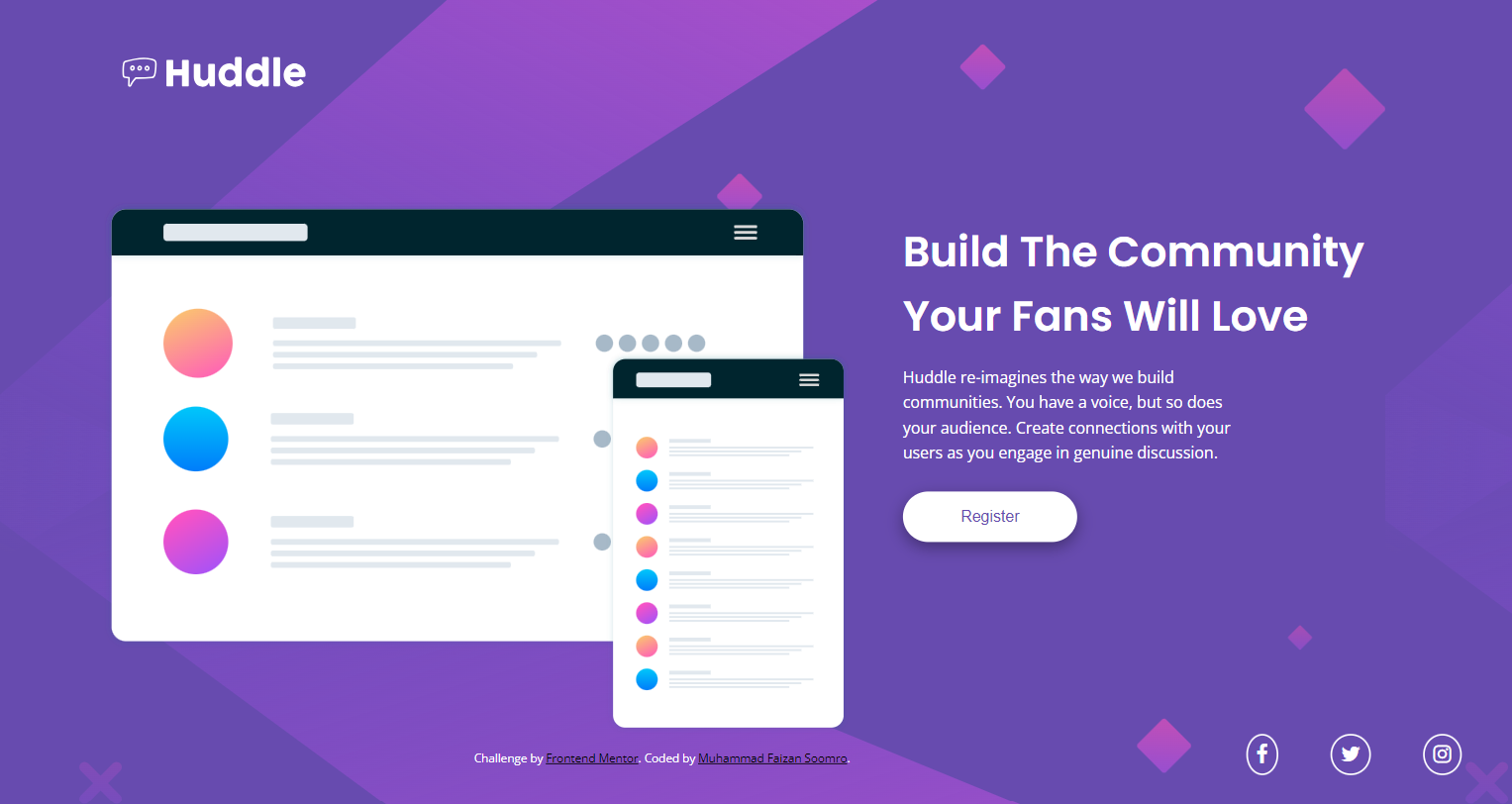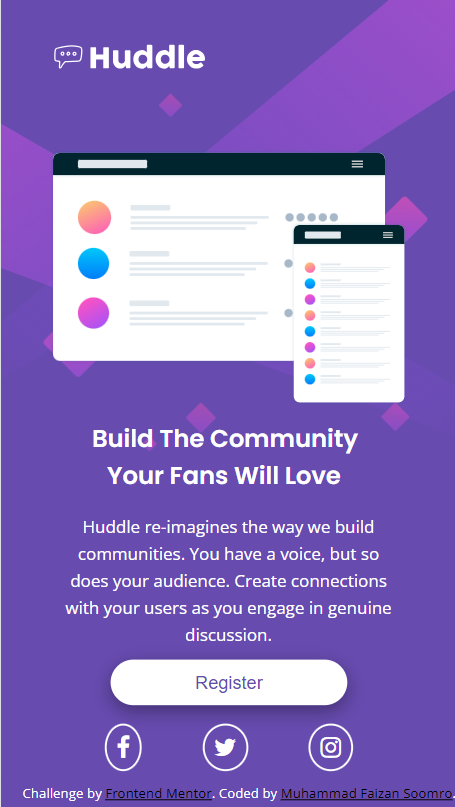This is a solution to the Huddle landing page with single introductory section challenge on Frontend Mentor.
Users should be able to:
- View the optimal layout for the page depending on their device's screen size
- See hover states for all interactive elements on the page
- Solution URL: Github Repository
- Live Site URL: Website
- Semantic HTML5 markup
- CSS custom properties
- Flexbox
- CSS Grid
- How to work with svg's
- How to add social media icons/links
- Strengthened my grip on CSS Grid and CSS Flexbox.
Will be using Tailwind CSS to remake this project so that there are less classes.
https://www.w3schools.com/ https://www.shecodes.io/athena/57595-how-to-change-svg-color-with-css https://getcssscan.com/css-box-shadow-examples
- W3Schools - Best place to revise the concepts and get the syntax.
- SVG Color - This article helped me in working with SVG's.
- Box Shadows - This helped me to select box-shadow. It is a great website!
- Github - Muhammad Faizan Soomro
- Frontend Mentor - @Muhammad-Faizan-Soomro
- Twitter - @faizannsoomro