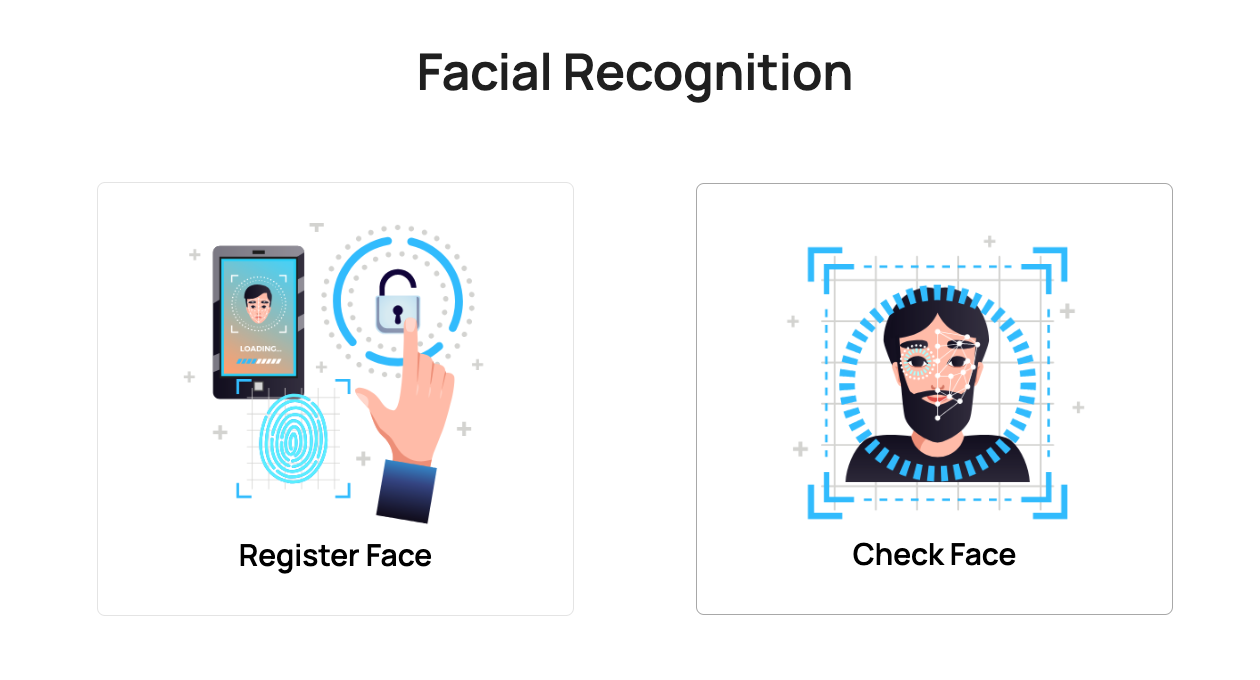This Facial Recognition App is a cutting-edge solution, combining the power of Python's OpenCV and face_recognition libraries with the versatility of Flask and React JS. It's an ideal tool for user registration and recognition, suitable for a variety of applications ranging from enhanced security systems to personalized user experiences.
Explore the docs »View Demo - Backend Repo
Users can effortlessly register their facial data using our intuitive interface. The app securely stores facial profiles, ensuring user privacy.
Registered users are recognized quickly and accurately, thanks to the efficient facial detection algorithms.
The integration of OpenCV and face_recognition libraries ensures high precision in identifying faces, reducing errors significantly.
Built with Flask and React JS, the app offers a responsive and user-friendly web interface for easy interaction.
We prioritize user privacy and data security, implementing robust encryption and data handling practices.
This is an example of how you may give instructions on setting up your project locally. To get a local copy up and running follow these simple example steps.
This is an example of how to list things you need to use the software and how to install them.
- npm
npm install npm@latest -g
- Clone the repo
git clone https://github.com/muhammad-zain01/facial-recognition-client.git
- Install NPM packages
cd facial-recognition-client npm install - Creating .env
VITE_SERVER_URL=<BACKEND_URL>
- For Starting Server
npm run dev
Contributions are what make the open source community such an amazing place to learn, inspire, and create. Any contributions you make are greatly appreciated.
If you have a suggestion that would make this better, please fork the repo and create a pull request. You can also simply open an issue with the tag "enhancement". Don't forget to give the project a star! Thanks again!
- Fork the Project
- Create your Feature Branch (
git checkout -b feature/AmazingFeature) - Commit your Changes (
git commit -m 'Add some AmazingFeature') - Push to the Branch (
git push origin feature/AmazingFeature) - Open a Pull Request