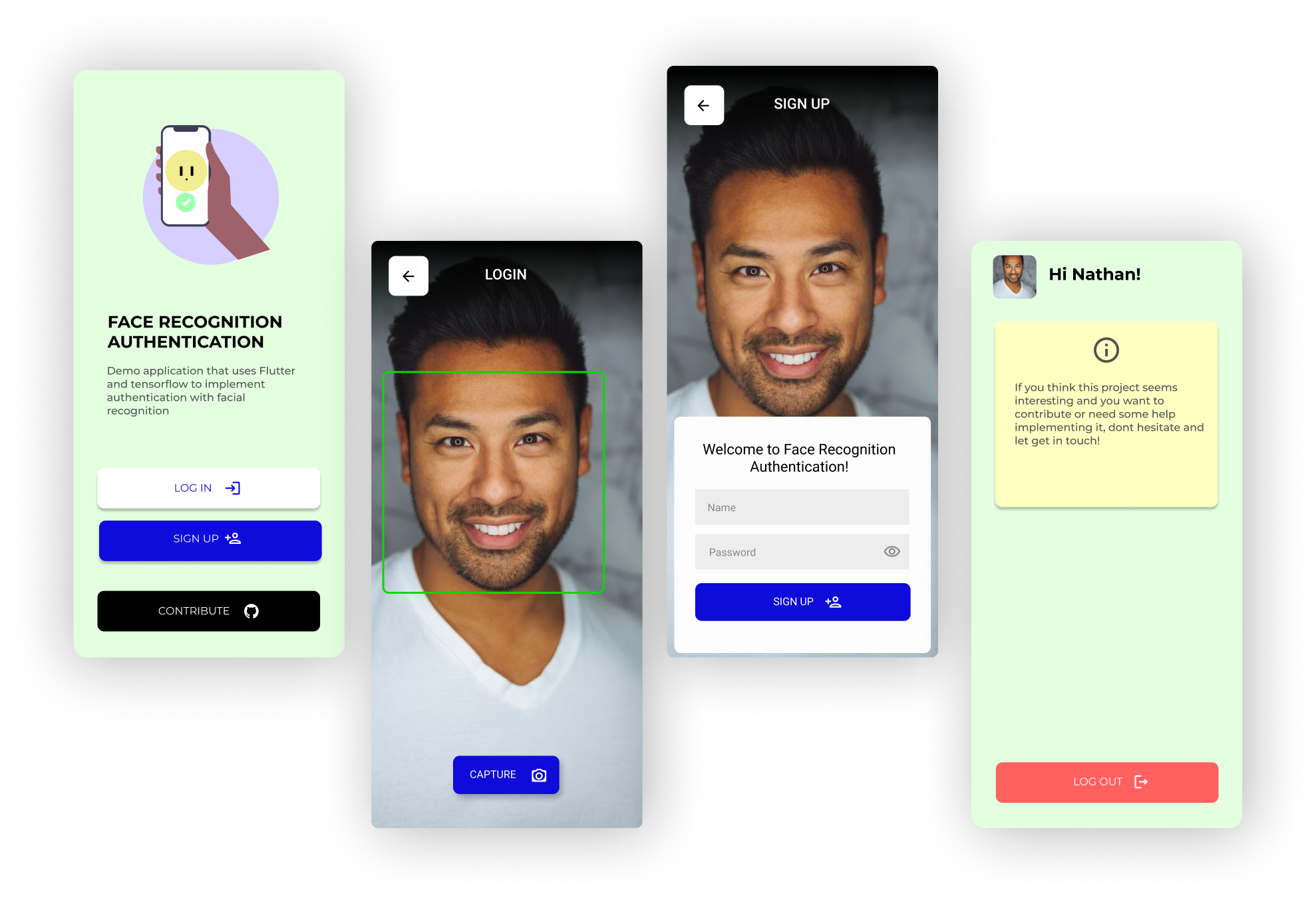Originally from MCarlomagno, made modifications in order to compare camera stream with an image from URL. Make sure to tap scan from network first and after a while, tap on scan image button, tap VERIFY and see the result.
For help getting started with Flutter, view our online documentation, which offers tutorials, samples, guidance on mobile development, and a full API reference.
TensorFlow Lite is an open source deep learning framework for on-device inference.
https://www.tensorflow.org/lite
TensorFlow Lite plugin provides a dart API for accessing TensorFlow Lite interpreter and performing inference. It binds to TensorFlow Lite C API using dart:ffi.
https://pub.dev/packages/tflite_flutter/install
If you're interested in contributing, please let me know emailing me to marcoscarlomagno1@gmail.com
1- Clone the project:
git clone https://github.com/MuhammadFaizan980/Face-Detection-From-URL.git
2- Open the folder:
cd FaceRecognitionAuth
3- Install dependencies:
flutter pub get
Run in iOS directory
pod install
4- Run on device (Check device connected or any virtual device running):
flutter run
To run on iOS you need to have a developer account. See here https://stackoverflow.com/a/4952845