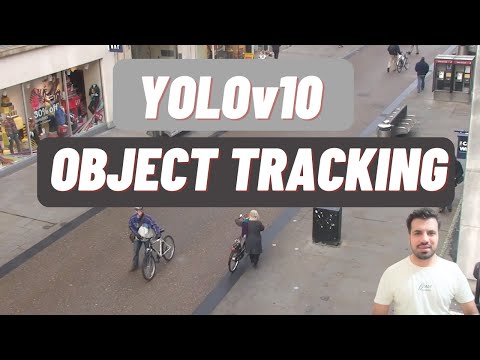Object Tracking using YOLOv10 & DeepSORT
- Clone the YOLOv10 github repo.
https://github.com/THU-MIG/yolov10.git
- Set YOLOv10 folder as current directory
- Install all the required packages
pip install -r requirements.txt
- Perform Object Detection using YOLOv10
python object_detection.py
- Download DeepSORT files from the Google Drive and add them into
https://drive.google.com/drive/folders/1kna8eWGrSfzaR6DtNJ8_GchGgPMv3VC8?usp=sharing
- After downloading the DeepSORT Zip file from the drive, unzip it go into the subfolders and place the deep_sort_pytorch folder into the yolov10 folder
- Install additional libraries to implement object tracking using DeepSORT
- Perform object tracking using YOLOv10 and DeepSORT algorithm.
Watch the Complete Step by Step Explanation