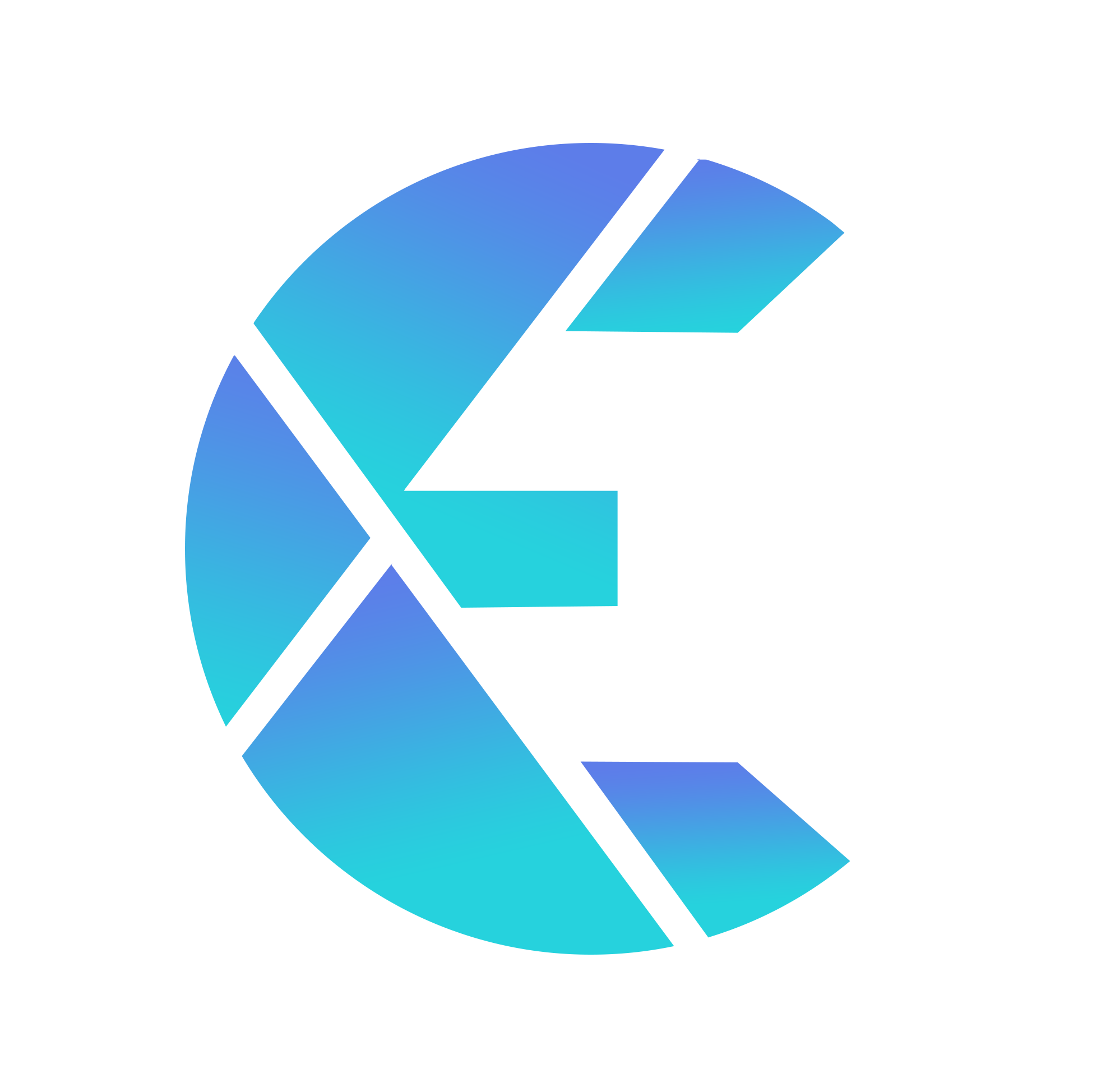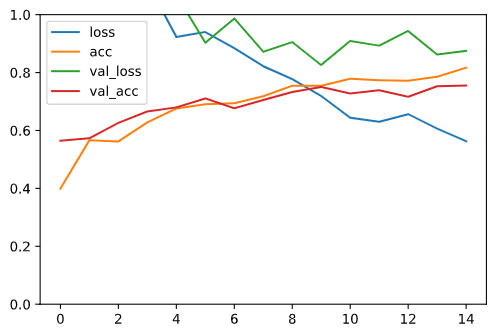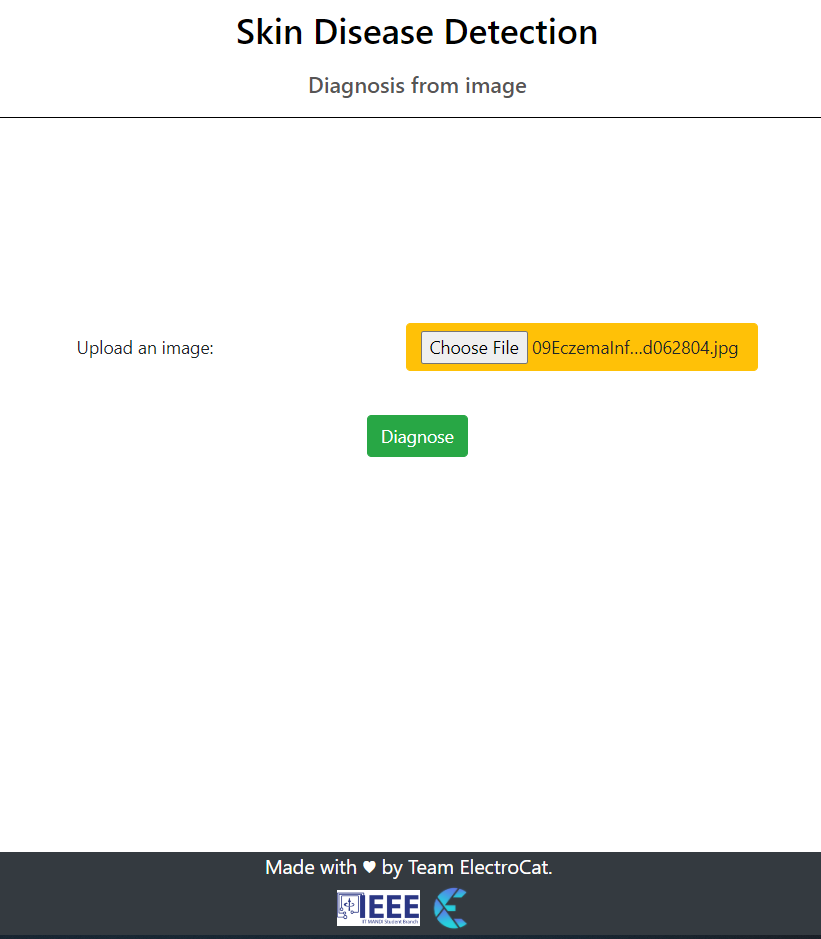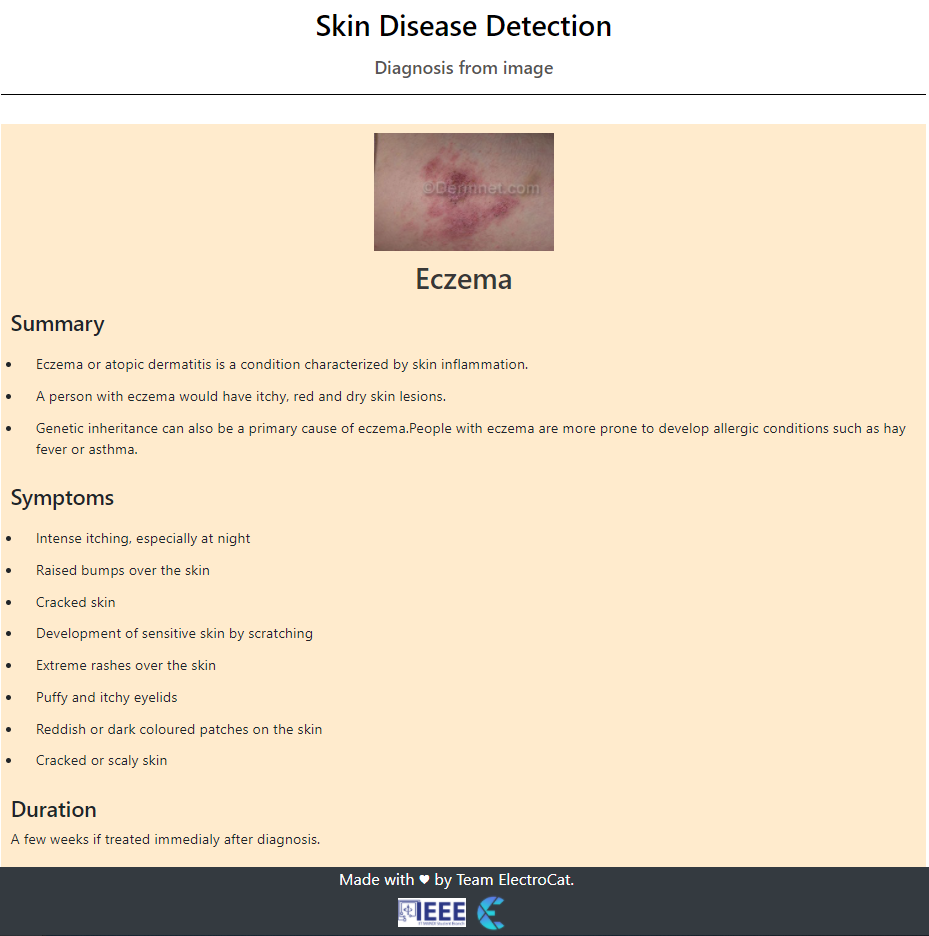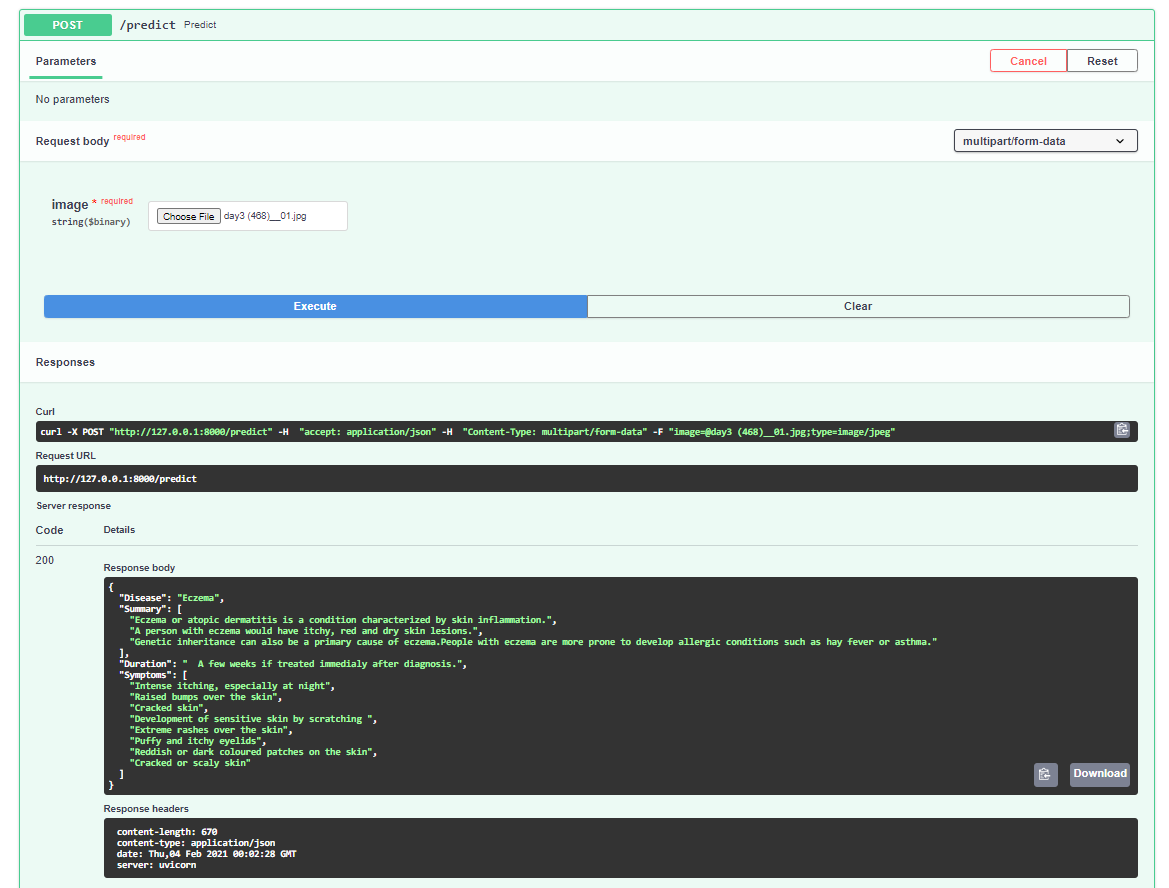This is our submission for Electrothon 3.0 as a framework for Skin Disease Detection that analyses the skin pigmentation using Convolutional neural network for diagnosis of skin diseases. Detailed problem statement can be found here.
We have trained a Convolutional Neural Network on an extensive training dataset of images of skin diseases and rashes to classify the input as one of the 8 categories of diseases. We achieved 81.68% training accuracy and 75.56% validation accuracy upon training the neural network.
The 8 different catagories of skin diseases that we have selected are:
- Acne Cystic
- Eczema
- Impetigo
- Psoriasis
- Rosacea
- Schamberd
- Allergic Contact Dermatitis
- Tinea Ringworm Groin
Clone the repository and checkout to stable commit
git clone https://github.com/Mukulthakur17/Skin-Pigment-Analysis.git
cd electrothon
pip install -r requirements.txt
- Download the trained model from here.
- Move it to the directory "Model Weights _ Json".
After installing requirements
uvicorn main:app
This would start the ASGI server at http://127.0.0.1:8000.
- After starting the server open http://127.0.0.1:8000 in your browser.
- Upload the image that you want to examine for diseases.
- Click Diagnose
- Detailed log of Disease predicted by the neural networks and its symptoms and duration will pop up
Request URL:
http://127.0.0.1:8000/predict
Using Swagger UI:
- After starting the server open http://127.0.0.1:8000/docs in your browser to open the swagger UI for APIs.
- Scroll down to Post /predict
- Click Try it Out
- Chose file to upload for classification
- Click Execute
- Under Responses section , a detailed log of disease, summary ,symptoms and duration will be displayed in json format as the response