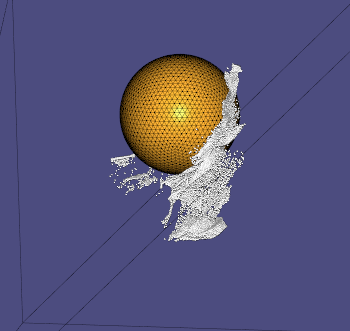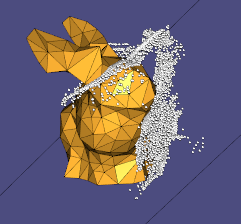This is a smoke simulation project. We used libigl to render the simulation, and libigl and Eigen to implement the smoke simulation behavior.
This project was built from scratch, forked from the libigl example project.
Smoke simulation colliding with a ball:
Smoke simulation colliding with a bunny:
Video demonstration and methodology: here
Please refer to paper.pdf in this repository for details.
main.cpp
- Runs the smoke simulation
- Connects smoke simulation and renderer
visualization.h, visualization.cpp
- Wrapper around libigl's simulation viewer
simulation.h
- Initializes simulation objects
- Manages simulation state variables
- Simulates smoke
staggered_grid.h, staggered_grid.cpp
- Staggered grid, also known as Marker-and-Cell (MAC) grid.
- Discretization of the smoke box space is managed by this data structure
- Contains smoke simulation logic; e.g. external forces, pressure projection, advection, etc.
grid.h, grid.cpp
- Data structure to hold grids of the staggered grid
Utilities
grid_util.h,grid_util.cpp: helper functions related to grid managementutil.h,util.c: other helper functions
Other
constants.h: simulation options and tuning parameters for smoke simulationpoint.h,point.cpp: Point object used forGridobjectslist3d.h: 3D list object
Simulation options can be set in constants.h. After making an edit, make sure to rebuild the
project before running it again.
You can customize different scenarios to simulate. Simply set the constants to match the appropriate scenario.
To simulate smoke only:
// external objects
const bool ball = false;
...
const bool bunny = false;
To simulate smoke and ball collision:
// external objects
const bool ball = true;
...
const bool bunny = false;
To simulate smoke and bunny collision:
const bool ball = false;
...
const bool bunny = true;
If the simulation is too slow, you can reduce the number of particles with the following constant:
// smoke particle count and initial location
const int PARTICLE_COUNT = 10000;
If the simulation is still slow, consider simulating without a bunny object. Also consider using the following setting to display simplified smoke particles.
const bool useParticles = false;
To clone the repository and its submodules: git clone --recursive https://github.com/MultiW/smoke-simulation.git
The project can be found in: https://github.com/MultiW/smoke-simulation
The only dependencies are stl, eigen, libigl and
the dependencies of the igl::opengl::glfw::Viewer.
The cmake build system will attempt to find libigl according to environment variables (e.g., LIBIGL) and searching in common desitinations (e.g., /usr/local/libigl/). If you haven't installed libigl before, we recommend you to clone a copy of libigl right here:
cd libigl-example-project/
git clone https://github.com/libigl/libigl.git
C++11 or higher should be used.
Note: this project was only tested on Windows 10
Compile this project using the standard cmake routine:
mkdir build
cd build
cmake ..
make
This should find and build the dependencies and create a smoke-simulation.exe binary.
More help with compilation can be found here.
From within the build directory just issue:
./smoke-simulation.exe
A glfw app should launch displaying the simulation.
James Bao and Xin Wang