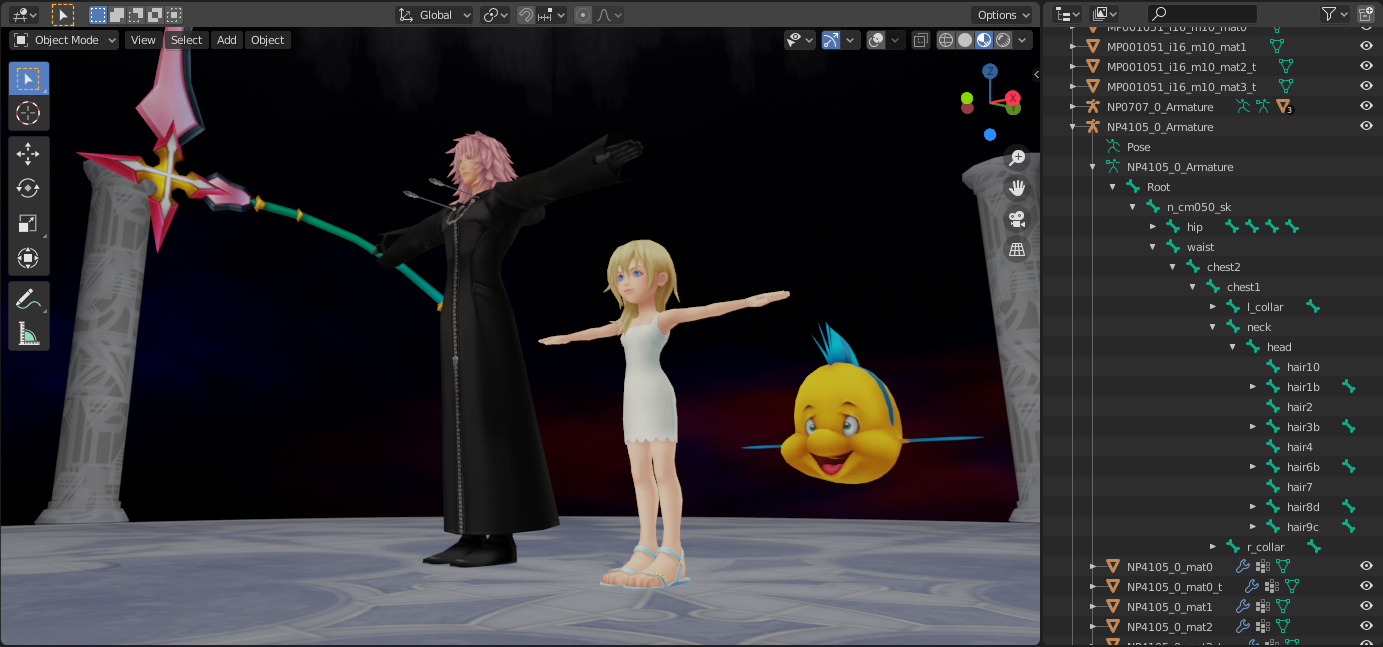A set of experimental tools for researching Kingdom Hearts Re:Chain of Memories for the PlayStation 2.
Extracts all files from a KH Re:COM disk image (.ISO). Supports both NA and JP releases.
Sample usage:
khrecom-ps2-extractor.exe C:\path\to\game.iso -d C:\optional\extract\dir
The default location for extracted files will be a folder named extract/ in the working directory.
Extracts files from packed resource file types. To find these files, run the above extractor on the .ISO first. Supported extensions are:
- .ABC, .BIN, .EPD, .PTD
- .CAP (Camera Data)
- .CTD (Cutscene Data)
- .EFF (Particle Effects)
- .ESD, .GSD (Enemy, Gimmick Stage Data)
- .RTM, .VTM (TIM2 Images/Textures)
- .SPR (Sprites)
- .TXA (Animated Textures)
- .SND, .RSD, .VSM (Sound Bank)
Sample usage:
khrecom-ps2-rsrc-unpacker.exe C:\path\to\resou.rce -d C:\optional\extract\dir
By default, the unpacker will create a new folder in the working directory with the same name as the original file.
An experimental Blender importer for both stages (.AZF) and models (.MDL). Compatible with Blender 2.8x.
Installation Method A:
- Locate the add-ons folder for Blender. In Windows, this path is typically:
%appdata%\Blender Foundation\Blender\2.8x\scripts\addons\ - Copy the
io_kh_recom\folder intoaddons\. - Open Blender, go to
Edit -> Preferences, and select theAdd-onstab. - Ensure the
Communityfilter is selected, and locateImport-Export: Kingdom Hearts Re:Chain of Memoriesin the list. Click the checkmark next to this add-on to load it. Close the preferences window. - Go to
File -> Importand select either from the list of file formats:Kingdom Hearts Re:COM Stage (.azf)Kingdom Hearts Re:COM Stage Gimmicks (.gsd)Kingdom Hearts Re:COM Model (.mdl)
Installation Method B:
- Pack the contents of
io_kh_recom\into a single ZIP file. - Open Blender, go to
Edit -> Preferences, and select theAdd-onstab. - Click
Install...and locate the ZIP you created in step 1. - Follow steps 4 and 5 in method A.