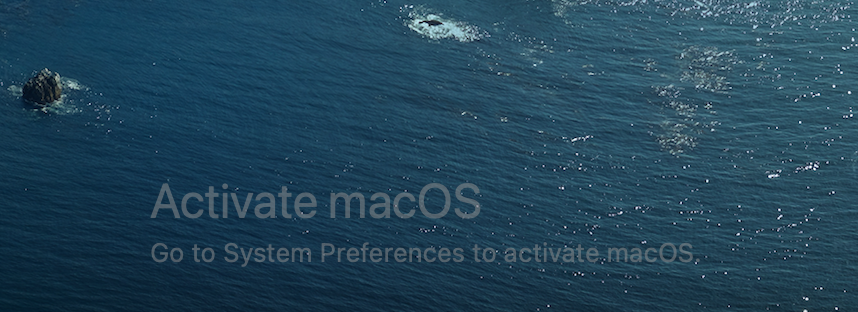Activate Mac
The "Activate Windows" watermark ported to macOS with Swift Objective-C.
Special thanks: MrGlockenspiel/activate-linux for the idea.
For iOS version: See Here
Installation
Activate Mac can be installed via the two methods below:
1. Via homebrew
If you don't have homebrew, You can install it from here.
brew tap b3z/small
brew install activate2. Via building
Open Xcode and run.
Demo
When you successfully install the app, you will be able to launch "Activate" from your Launchpad. Once you do, you would see something like this on the bottom right of your screen:
License
Contributor
Made with love by @Lakr233 along with his friends @82flex
Copyright © 2022 Lakr Aream. All Rights Reserved.