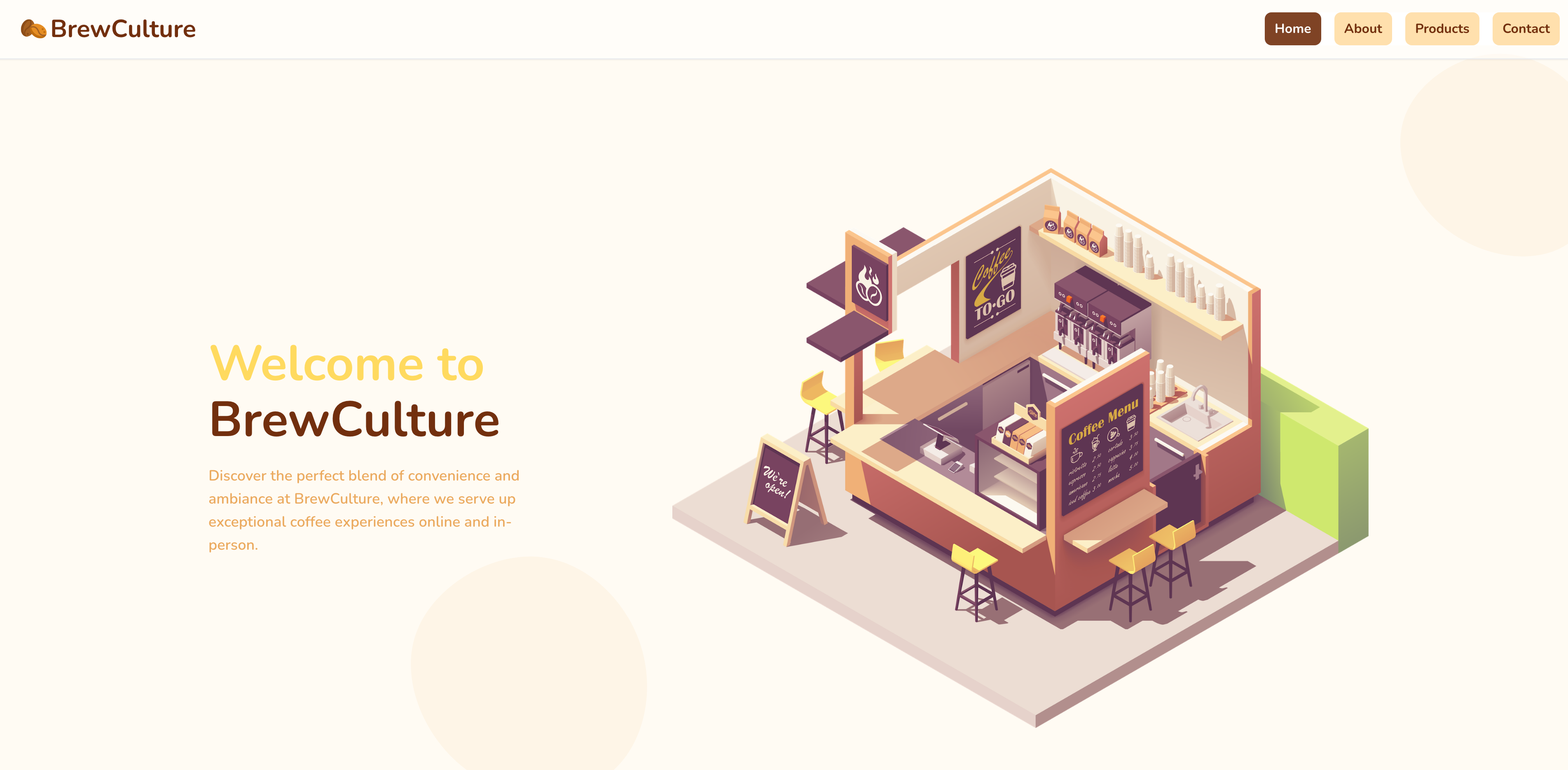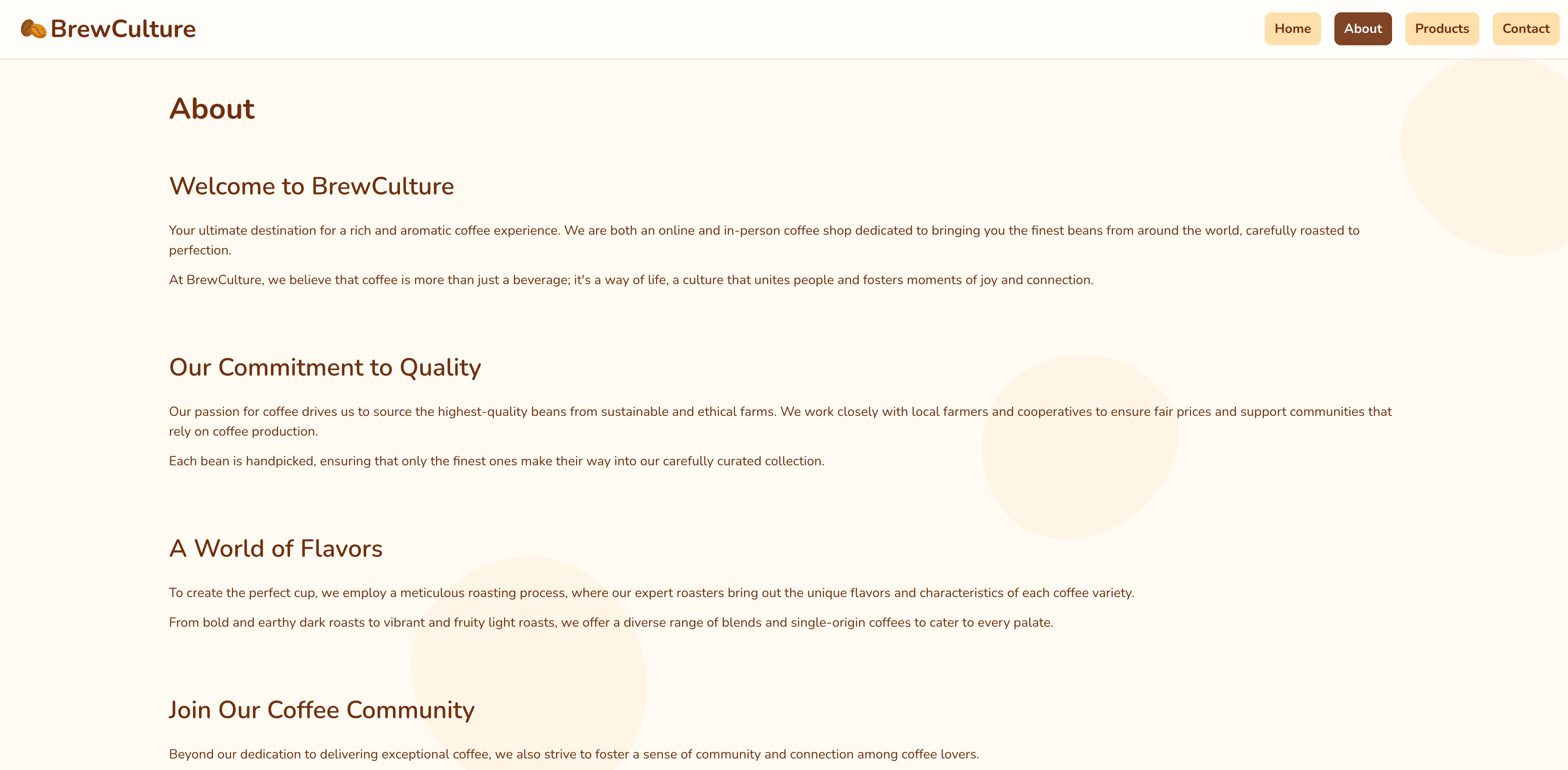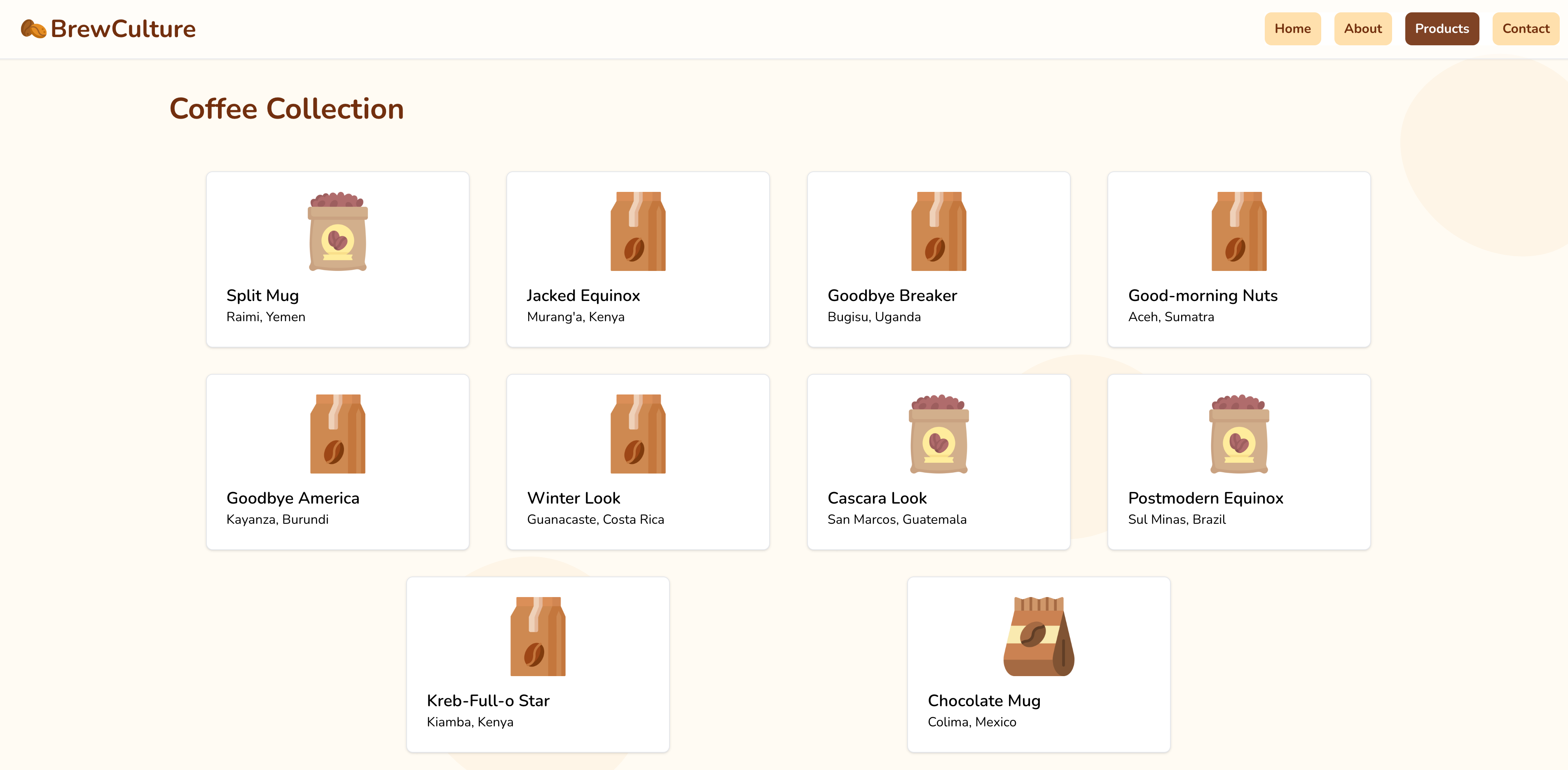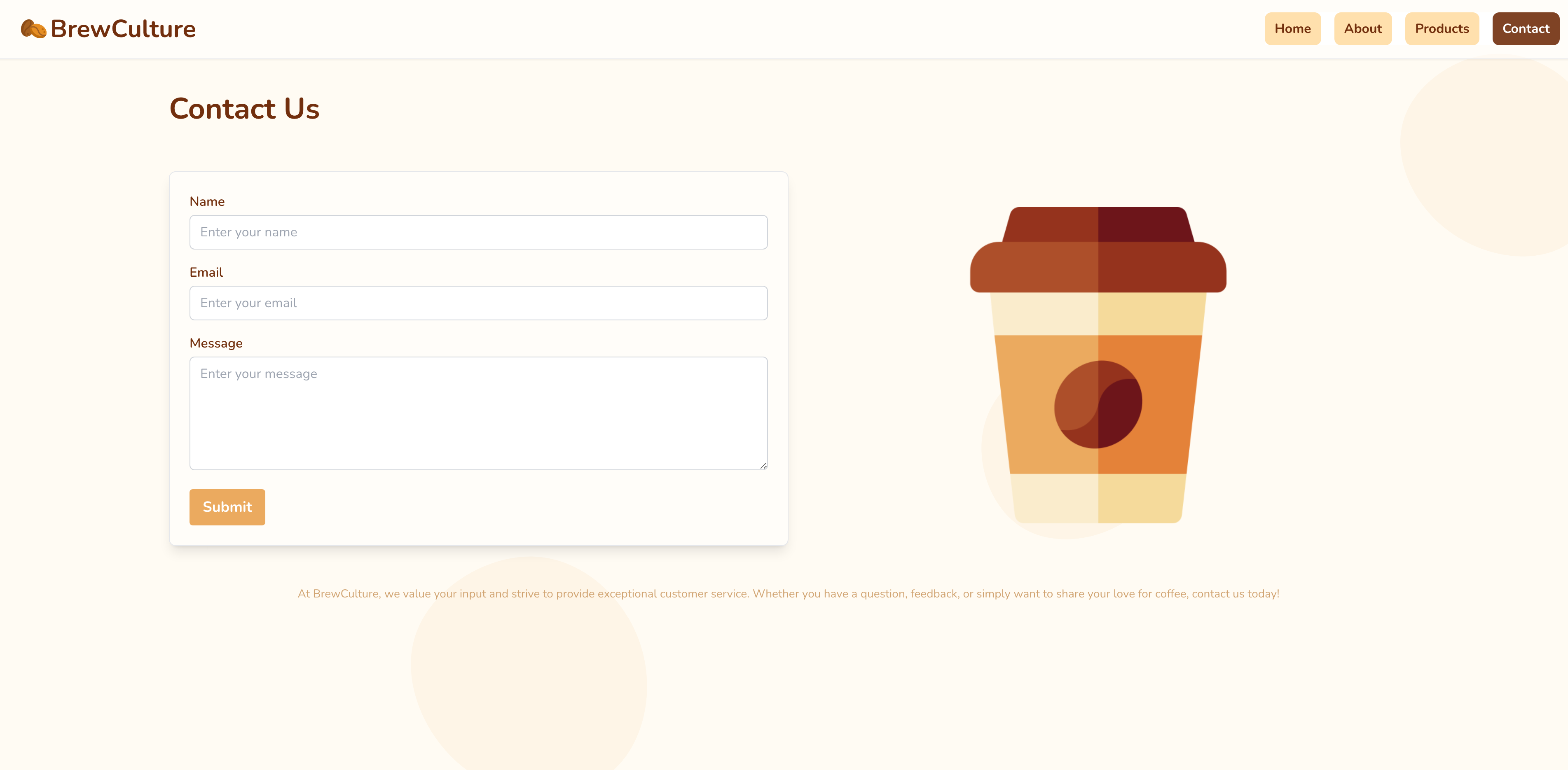Discover the perfect blend of convenience and ambiance at BrewCulture, where we serve up exceptional coffee experiences online and in-person.
Browse through the website and enjoy the coffee experience! When you would like to refrsh the list of products shown, click on the refresh button on the bottom left of the products page.
️ MVC - Angular📝 CSS - Tailwind VCS - Git Website/Domain Hosting - Netlify
This project uses GitHub Actions for CI/CD. There is currently one workflow that is triggered on push or pull request to any branch within the repository. This workflow is a simple test that runs yarn, ng lint and ng test to ensure that the required dependencies are installed, the code is linted and tested.
The live version of this website is hosted on Netlify!
The following was auto-generated by the Angular CLI.
This project was generated with Angular CLI version 16.1.3.
Run ng serve for a dev server. Navigate to http://localhost:4200/. The application will automatically reload if you change any of the source files.
Run ng generate component component-name to generate a new component. You can also use ng generate directive|pipe|service|class|guard|interface|enum|module.
Run ng build to build the project. The build artifacts will be stored in the dist/ directory.
Run ng test to execute the unit tests via Karma.
Run ng e2e to execute the end-to-end tests via a platform of your choice. To use this command, you need to first add a package that implements end-to-end testing capabilities.
To get more help on the Angular CLI use ng help or go check out the Angular CLI Overview and Command Reference page.