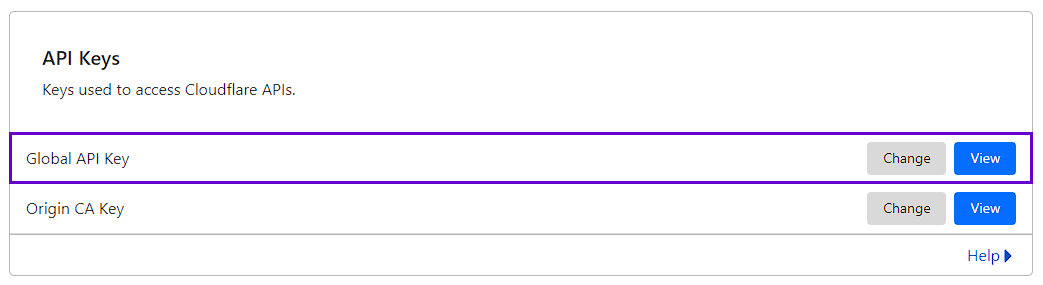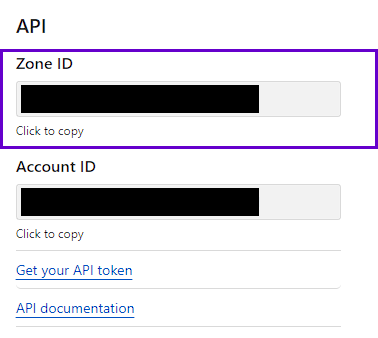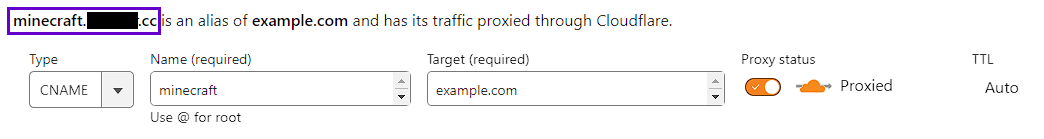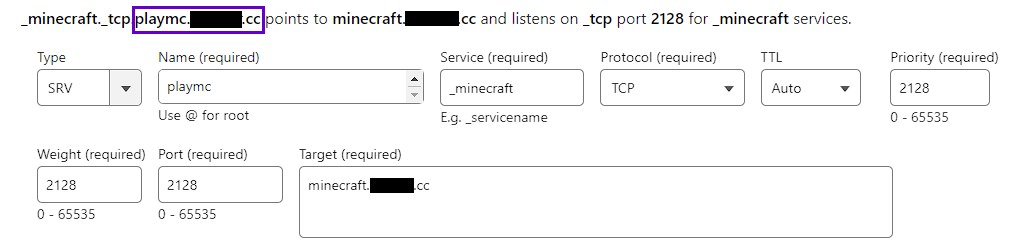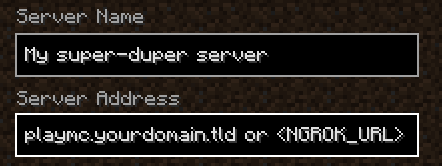This Docker image combines the standard image of itzg/docker-minecraft-server with the addition of NCFS (Ngrok Cloudflare Forward Script) from barbarbar338. The NCFS script allows you to tunnel your Minecraft server through ngrok and set a CNAME on top of the ngrok-URL using Cloudflare. This enables you to publish your Minecraft server without the need for port forwarding.
The motivation behind this project came from facing CGNAT (Carrier-Grade Network Address Translation) due to a new contract with my ISP. As a result, I couldn't create port forwards for my home services. I discovered Cloudflare Tunnel, which allowed me to tunnel HTTP(S) services, but I needed a solution for tunneling other protocols, like TCP, for my Minecraft server. After some research, I found NCFS on GitHub, which enabled me to tunnel TCP services (Minecraft Server) and create an alias (CNAME) for the public URL with my domain.
You just need to obtain your authentication token from ngrok's dashboard.
That's it! If you don't have a domain from Cloudflare, you can jump to Docker. Please be aware that the URL given by ngrok will change at every server reboot.
If you have a paid domain at Cloudflare, you can make the temporary URL permanent by creating a CNAME record on ngrok's URL. Here's how to do it:
-
Get your
Global API Keyfrom Cloudflare's Dashboard, which can be found here. This key will be needed for the Docker container. -
Select your desired domain under "Websites" in the Cloudflare Dashboard and scroll down on the "Overview" page to find your
Zone ID. -
Navigate to "DNS Records" in the same Dashboard section as "Overview."
-
Create a new
CNAME record. The name should be a part of your domain (e.g., name =minecraft=> minecraft.yourdomain.tld). The highlighted URL in the screenshot below will be needed for Docker. -
Initially, the target could be set to example.com. The target will be automatically updated by NCFS later.
-
Additionally, create an
SRV record. The name could be something like "playmc" (e.g., name =playmc=> playmc.yourdomain.tld). Only the highlighted part of the URL in the screenshot below is needed for Docker and will be used for connecting to the server later. -
The service must be named
_minecraft, and the protocol should be TCP (default selection). -
Priority, weight, and port can be set to random numbers within the range shown below the inputs. These fields will be updated automatically when the server starts with NCFS.
-
The target should be set to your entire
CNAME domain.
That's it! You can now continue with the Docker configuration.
Now, you can create a docker-compose.yml file and copy the following configuration for a basic server without any whitelisting in the latest Minecraft version. If you want to configure your server a little bit more, you can just add the needed environment variables and control the server as mentioned here:
version: "3.8"
services:
minecraft-server:
image: florianbreuker/docker-ncfs-minecraft-server
container_name: minecraft-server
tty: true
stdin_open: true
environment:
- EULA=TRUE
- NGROK_AUTH_TOKEN=<YOUR_NGROK_AUTH_TOKEN> # ngrok auth token
# If you have a Cloudflare Domain
#- CLOUDFLARE_AUTH_EMAIL=<YOUR_CLOUDFLARE_AUTH_EMAIL> # Cloudflare account E-Mail
#- CLOUDFLARE_API_KEY=<YOUR_CLOUDFLARE_API_KEY> # Cloudflare Global API Key
#- CLOUDFLARE_ZONE_ID=<YOUR_CLOUDFLARE_ZONE_ID> # Cloudflare Zone ID
#- CLOUDFLARE_CNAME_RECORD=<YOUR_CLOUDFLARE_CNAME_RECORD> # Cloudflare CNAME Domain
#- CLOUDFLARE_SRV_RECORD=<YOUR_CLOUDFLARE_SRV_RECORD> # Cloudflare SRV Domain (for your connection)
volumes:
- ./configs/minecraft-server-config/data:/dataTo start the server, run the following command:
docker-compose up -d
If you're not using Cloudflare, you can get your temporary URL with the following command:
docker logs minecraft-server | grep -Eo "[0-9]*.tcp.[a-z]*.ngrok.io:[0-9]*"
If you are using Cloudflare, you can connect to the server using the value from CLOUDFLARE_SRV_RECORD.
Now, you can start the Minecraft version of your server in your Launcher. And connect to your server via the URLs.