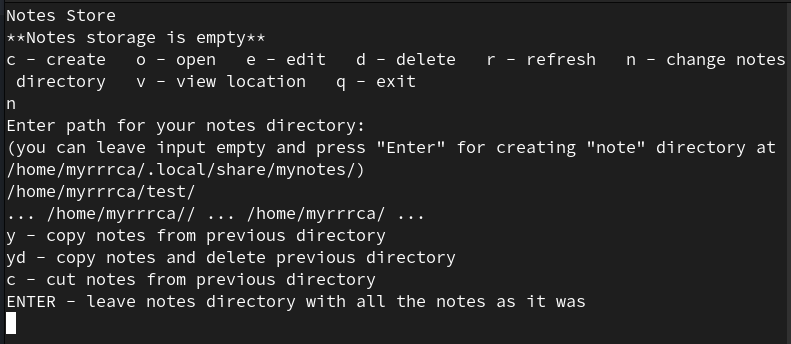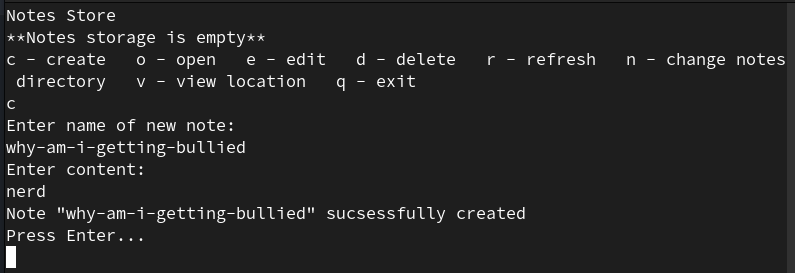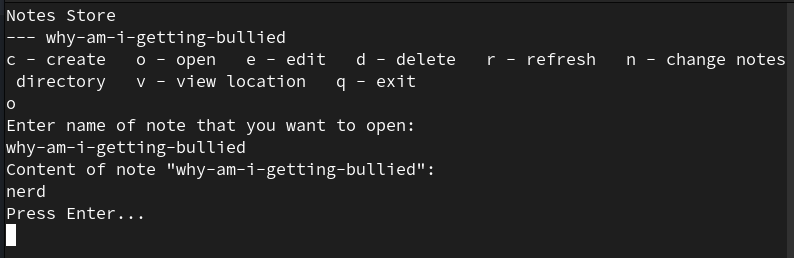Simple terminal application for managing your notes on Linux.
- Clone the repository locally:
`git clone https://github.com/Myrrrca/notes`- Run the
installscript from the project directory:
`./install`- To delete the local repository, run the following command:
`rm -rf "$(pwd)"`To run the application, type notes in your terminal.
- All notes are stored locally on your machine in .md format.
- Ability to migrate notes from the current directory to a new directory (and delete the old one).
- Automatic screen clearing after each main action.
- Tab completion for note names.
- Automatic formatting of text into .md format.
- Color formatting for code samples.
Please report any bugs or issues on the project's GitHub Issues page, providing detailed information about the problem.