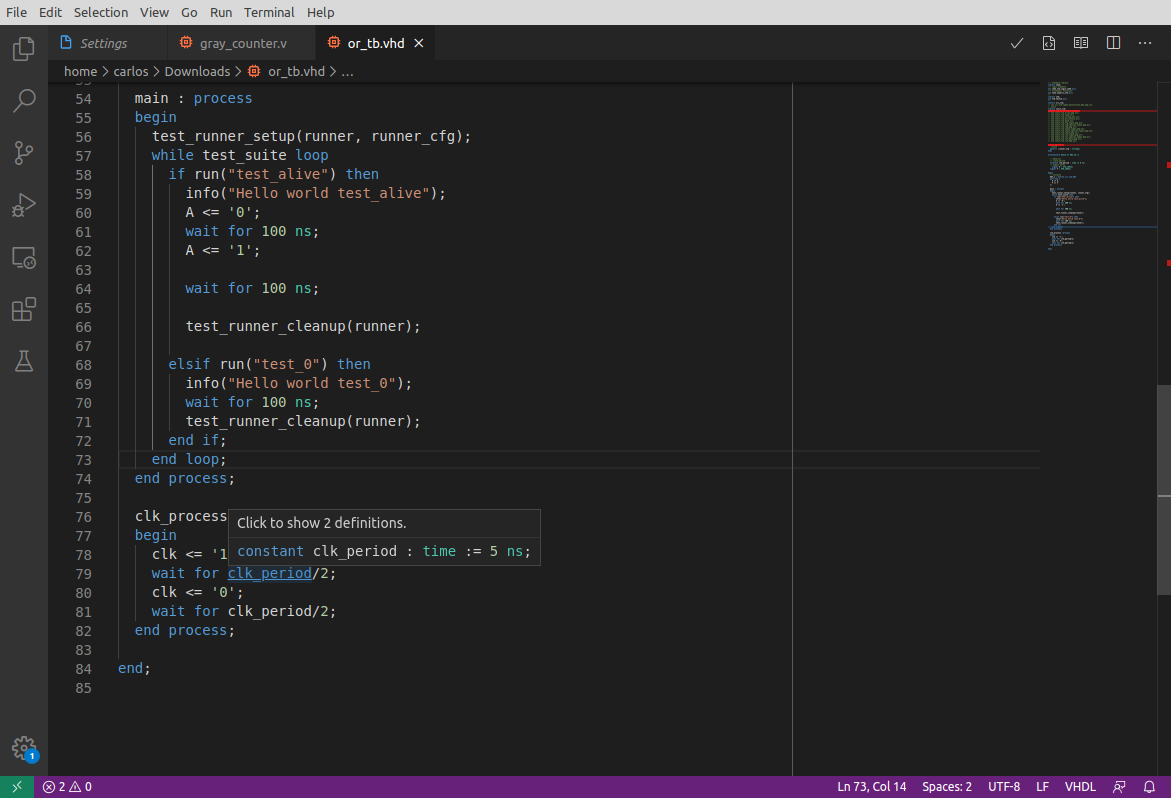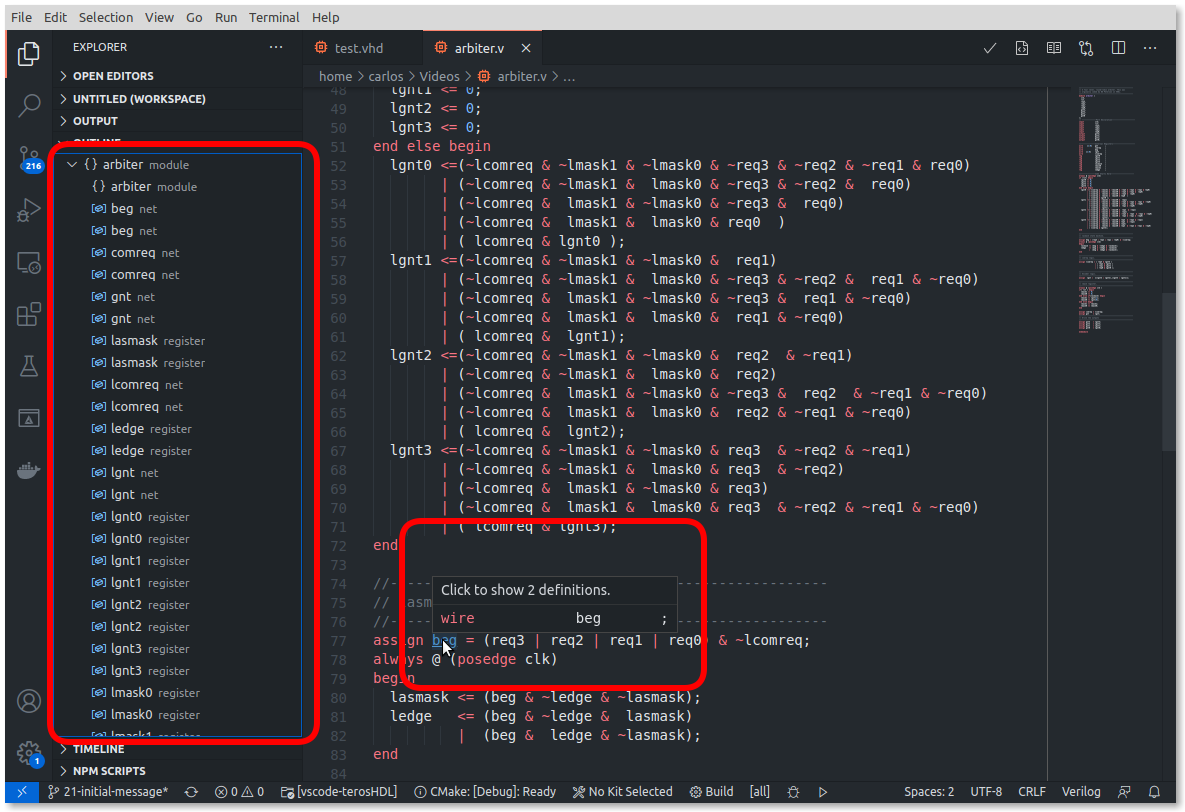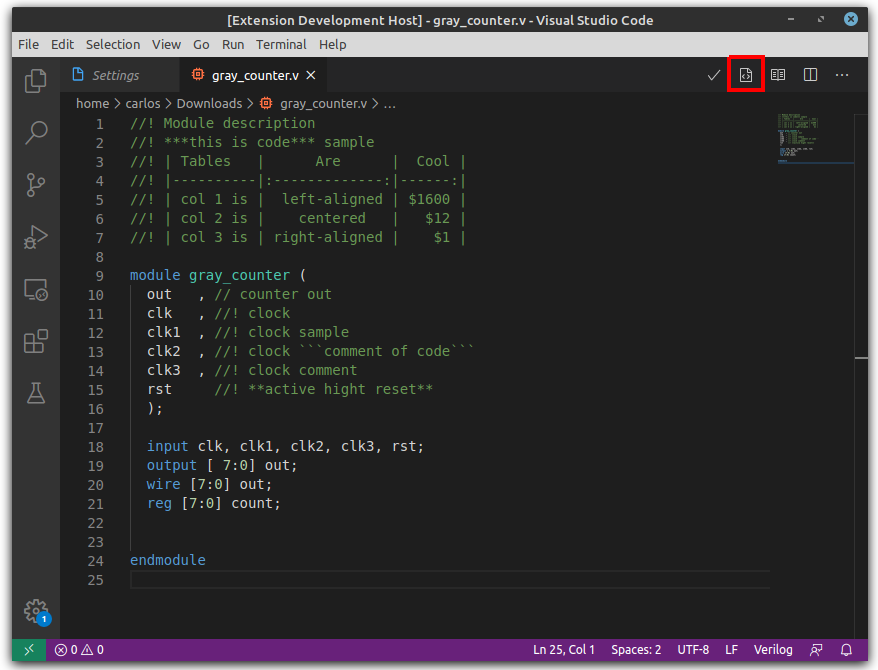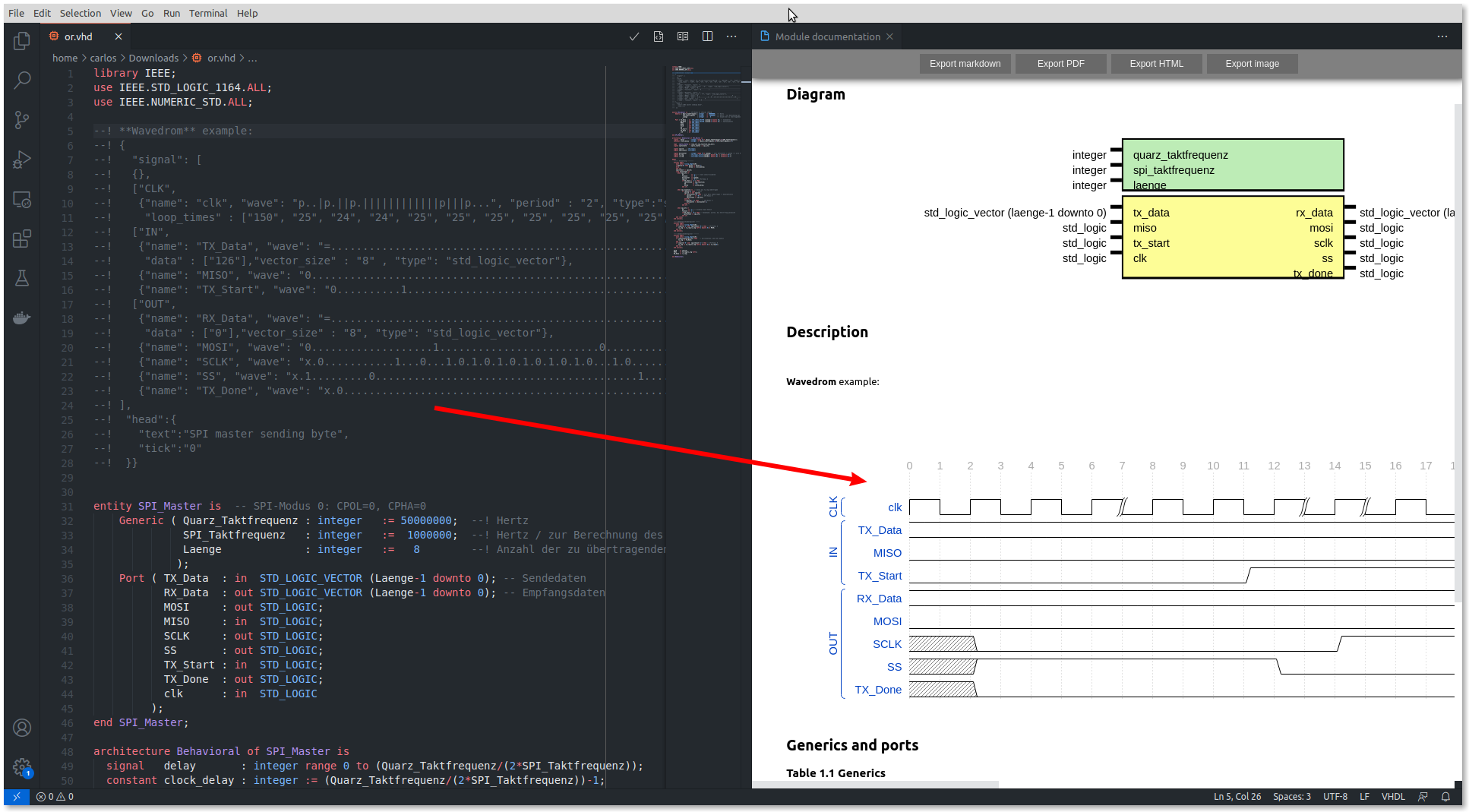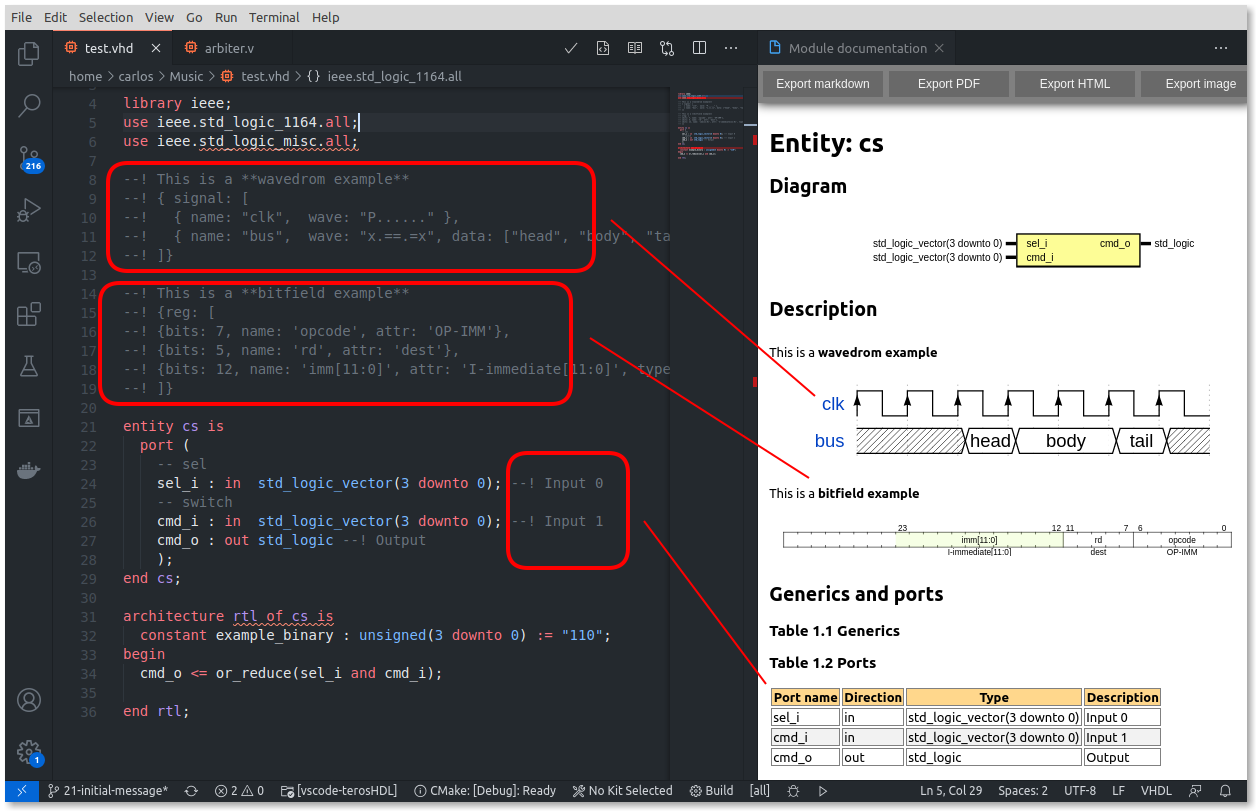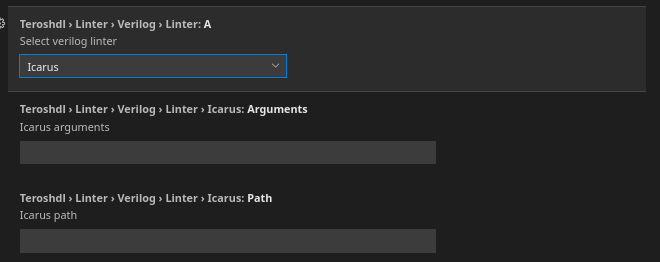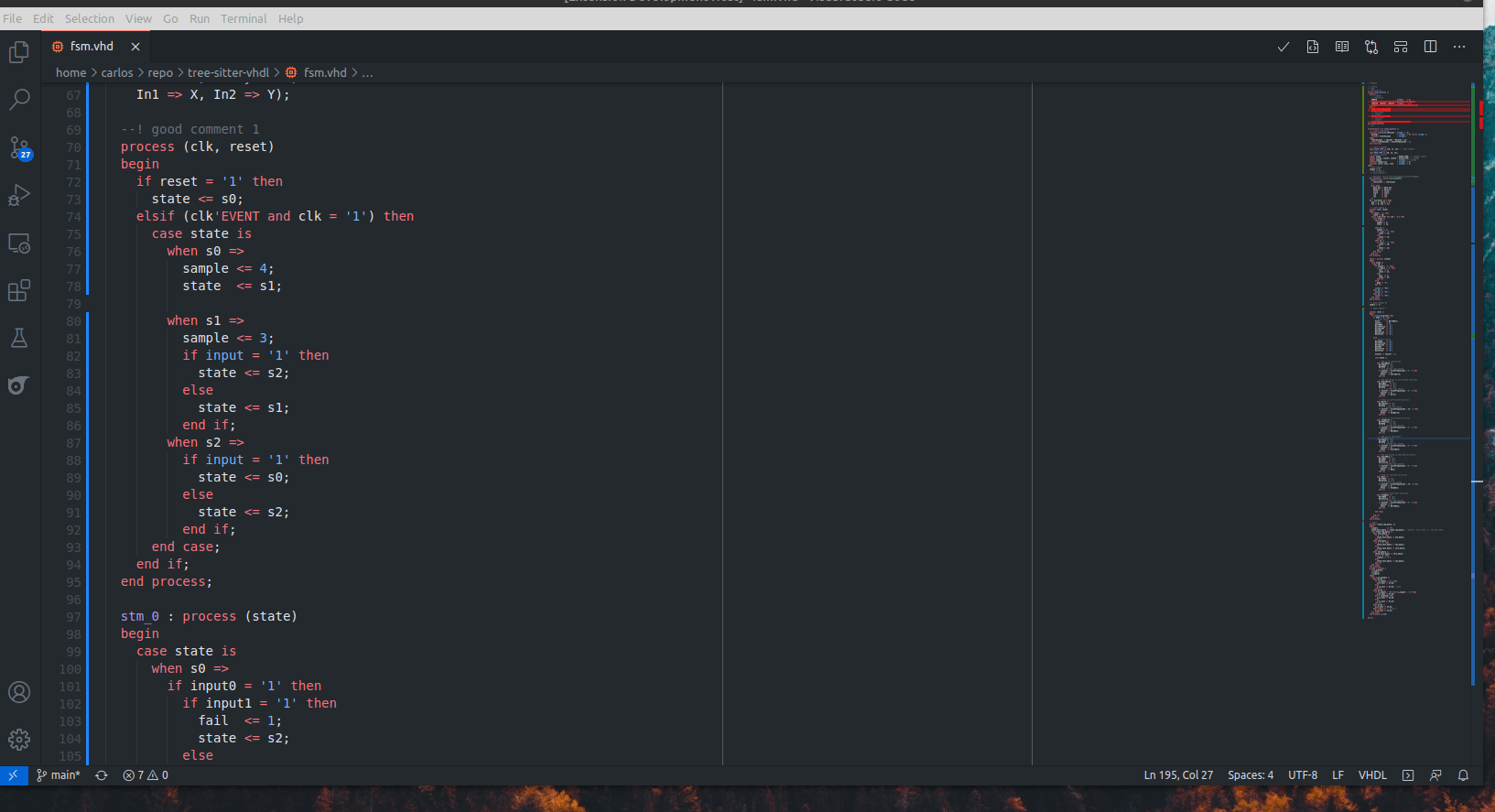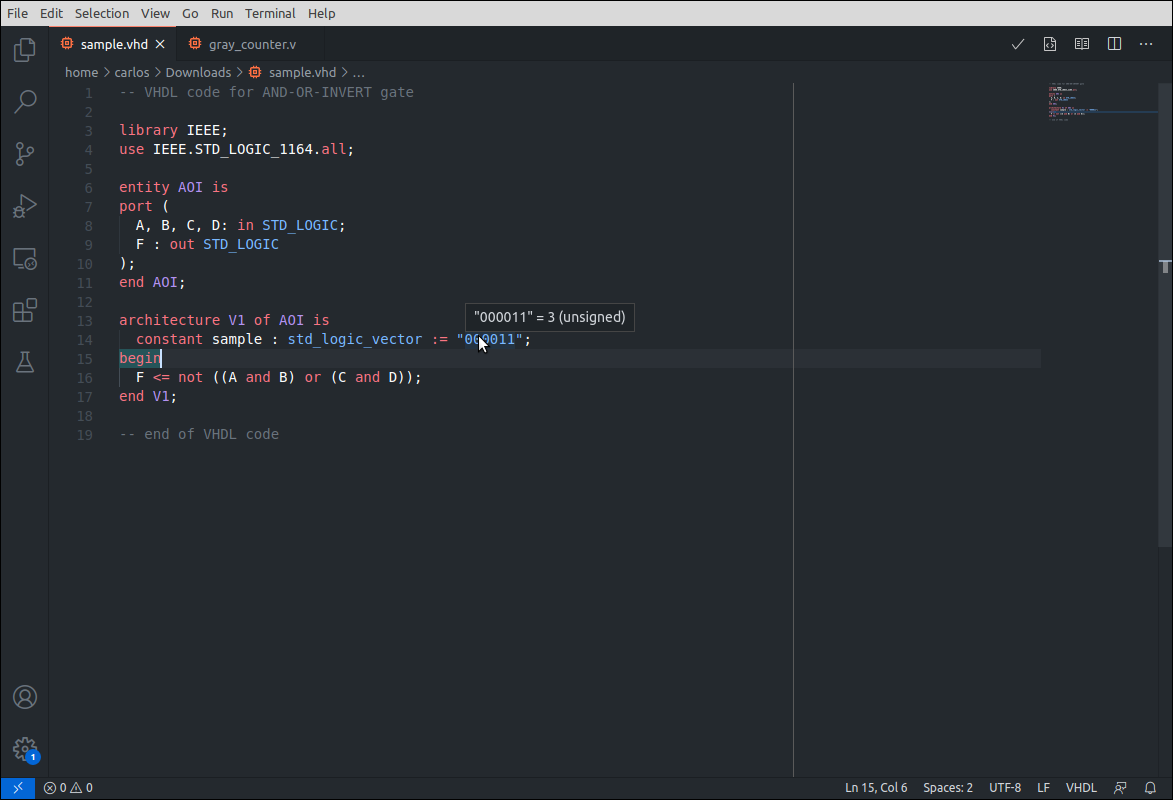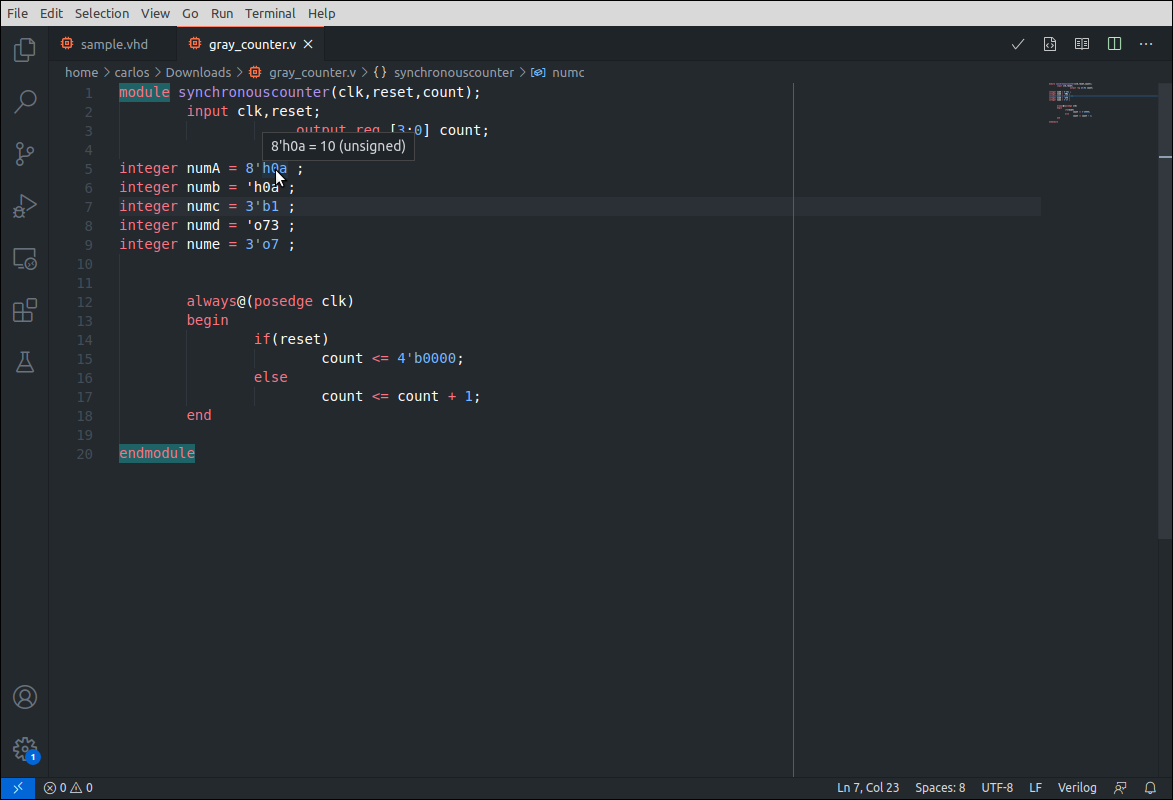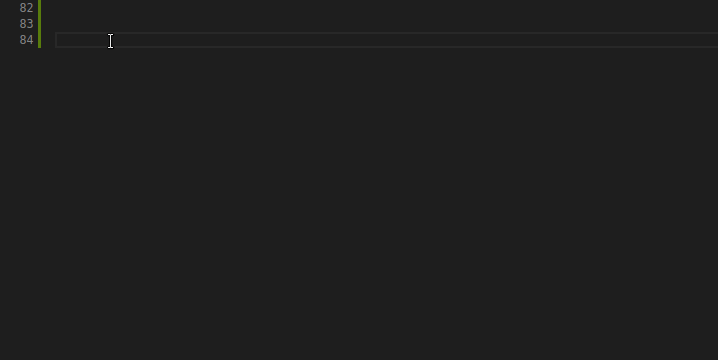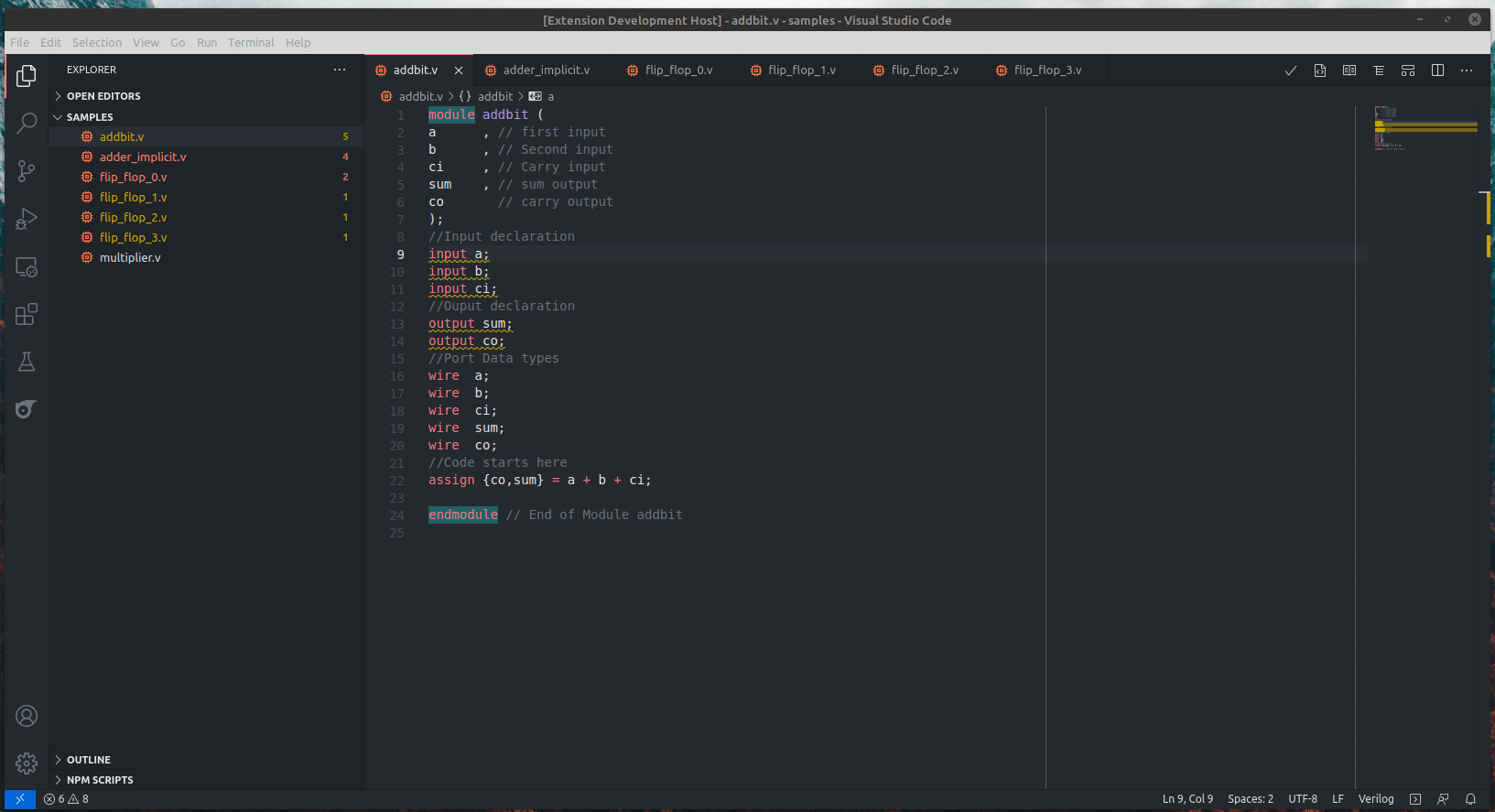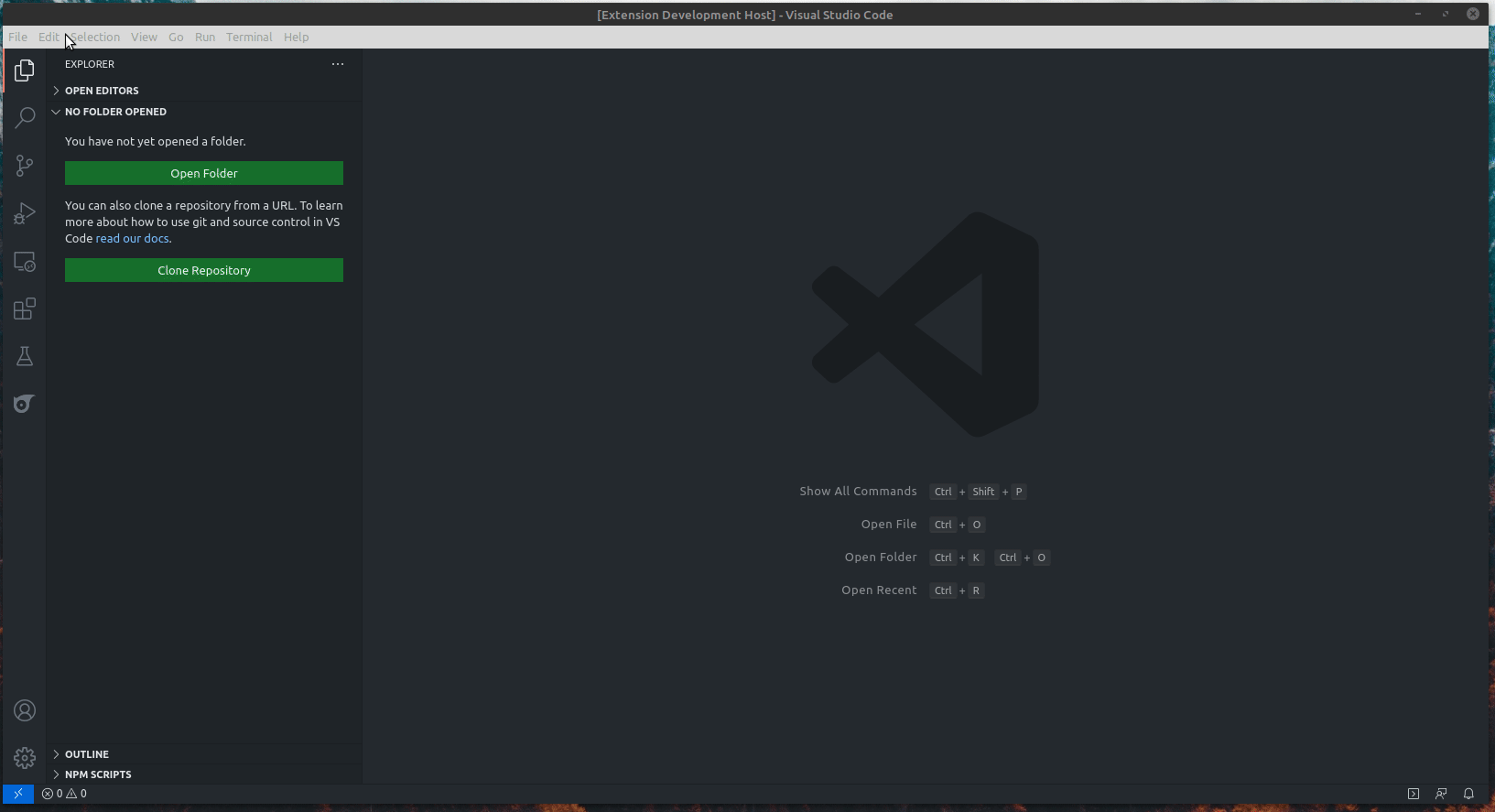Index
- Introduction
- Thanks
- Go to definition
- Hover and structure
- Template generator
- Documenter
- Errors checking
- Style checking
- Formatting
- State machine viewer
- State machine designer
- Dependencies viewer
- Hover to evaluate binary, hexadecimal and octal values
- Code snippets and grammar
- Beta Verilog/SV schematic viewer
- Project manager (currently only VUnit supported
- Future work
- Similar projects
Our philosophy is: think in hardware, develop hardware, take advantage of software tools.
The goal of TerosHDL is make the FPGA development easier and reliable. It is a powerful open source IDE.
Please, visit the documentation web for a full IDE description: (https://terostechnology.github.io/terosHDLdoc/)
- Verilog HDL/SystemVerilog (https://marketplace.visualstudio.com/items?itemName=mshr-h.VerilogHDL)
- VUnit (https://vunit.github.io/)
- VSG (https://github.com/jeremiah-c-leary/vhdl-style-guide)
- Wavedrom (https://github.com/wavedrom/wavedrom)
- VHDL formatter (https://github.com/g2384/VHDLFormatter)
- Yosys (http://www.clifford.at/yosys/)
You can jump to the definition with Ctrl+Click.
If you hover over a symbol, a preview of the declaration will appear.
| Verilog | VHDL |
|---|---|
| Testbench | Testbench |
| cocotb | cocotb |
| VUnit | VUnit |
| Signals | Signals |
| Component | Component |
| Instance | Instance |
| Verilator |
You can configure what symbol will be used to extract the comments in the HDL file. It supports MarkDown style. In the following example is used the symbol "!":
--! This is a description
--! of the entity.
entity counter is
port (
clk: in std_logic; --! Clock comment
out_data: out std_logic --! Description **port comment**
);
end counter;
- Open a VHDL/Verilog file.
- Select the documenter icon.
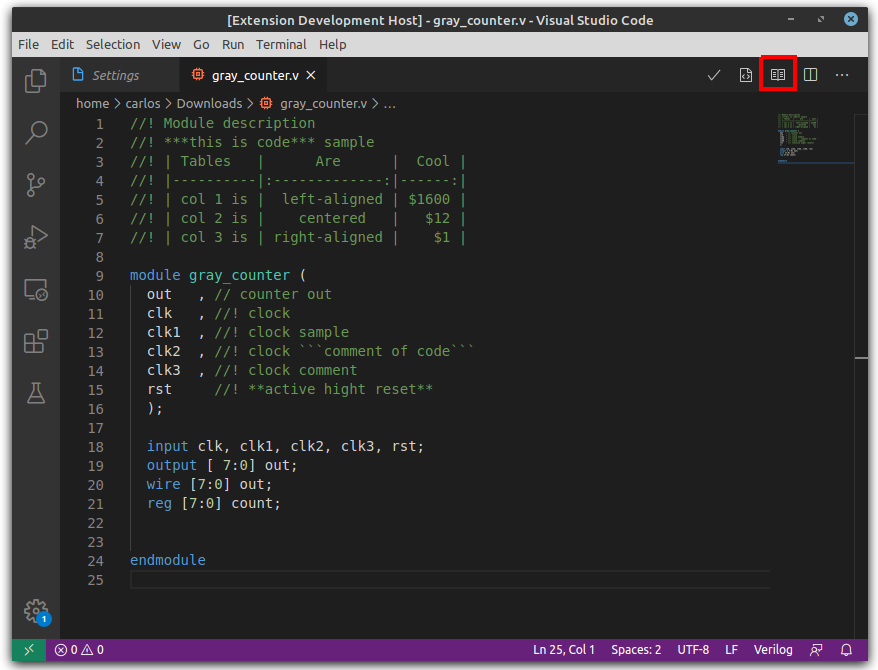
- TerosHDL will show the generated documentation.
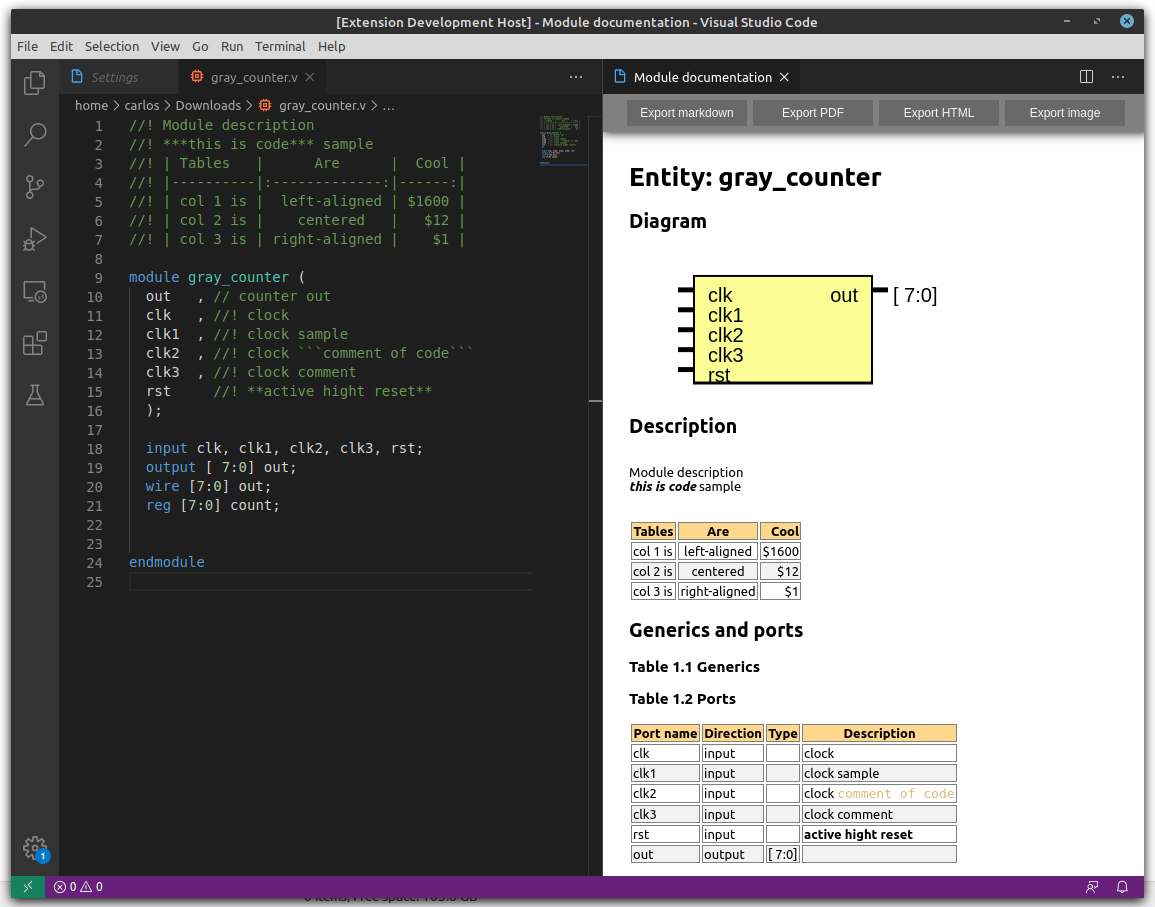
- Export your documentation to PDF, Markdown, HTML or SVG diagram.
- Edit your VHDL/Verilog file and save it. The preview will show automatically.
TerosHDL supports WaveJSON format in the module description, a format that describes Digital Timing Diagrams:
https://wavedrom.com/tutorial.html
https://observablehq.com/collection/@drom/bitfield
You need to install manually the simulators.
| Verilog | VHDL |
|---|---|
| ModelSim | ModelSim |
| Vivado | Vivado |
| Icarus | GHDL |
| Verilator |
One of the above tools has to be installed to enable linter functionalities in a language. If the tool can not be find in the system path it has to be configured in the plugin config:
Configuration example for verilog:
This is an experimental feature. You need to install Verible (https://github.com/google/verible)
| Verilog | VHDL |
|---|---|
| Verible | -- |
| Verilog | VHDL |
|---|---|
| iStyle | Standalone |
- Open the command palette:
Ctrl+Shift+Pand select State machine designer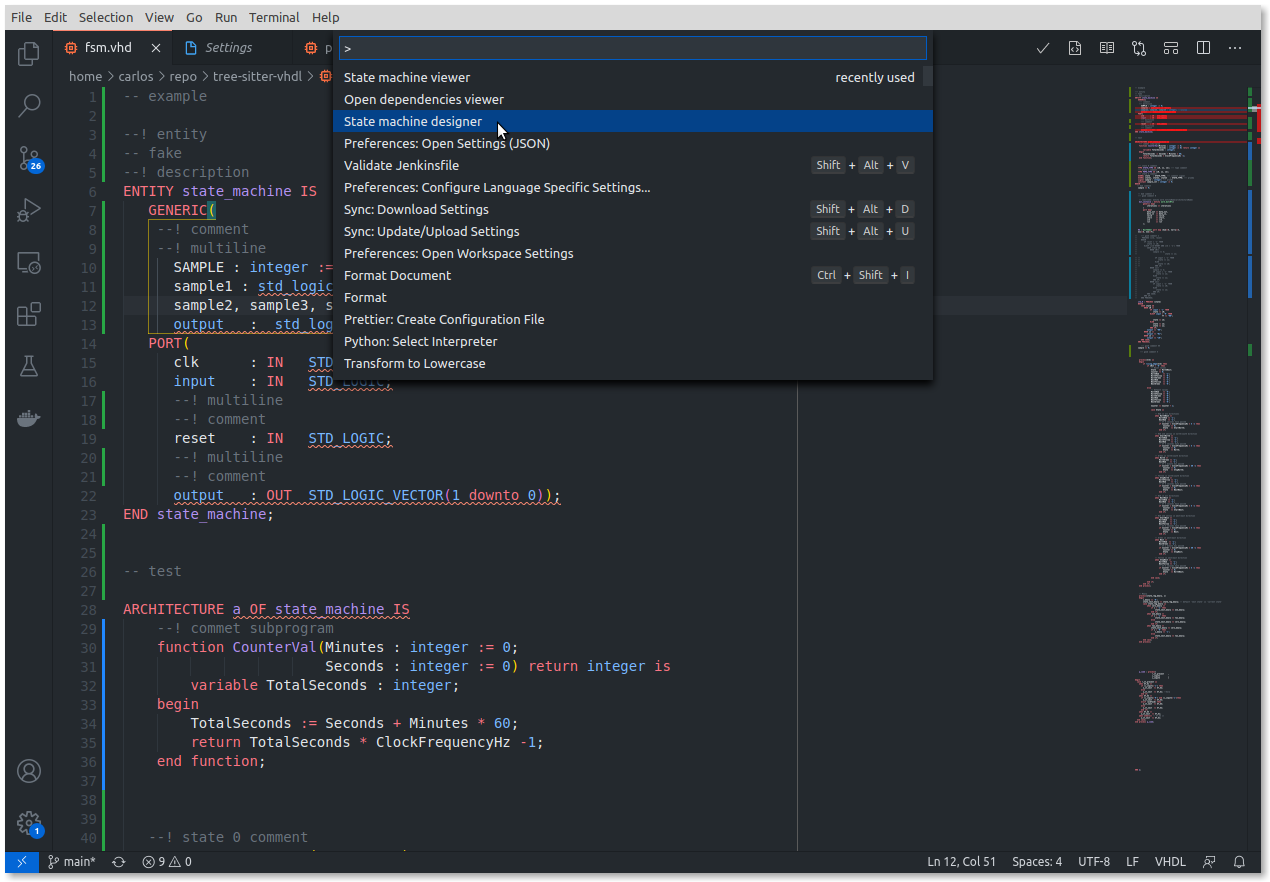
- Follow the instructions and design your state machine!
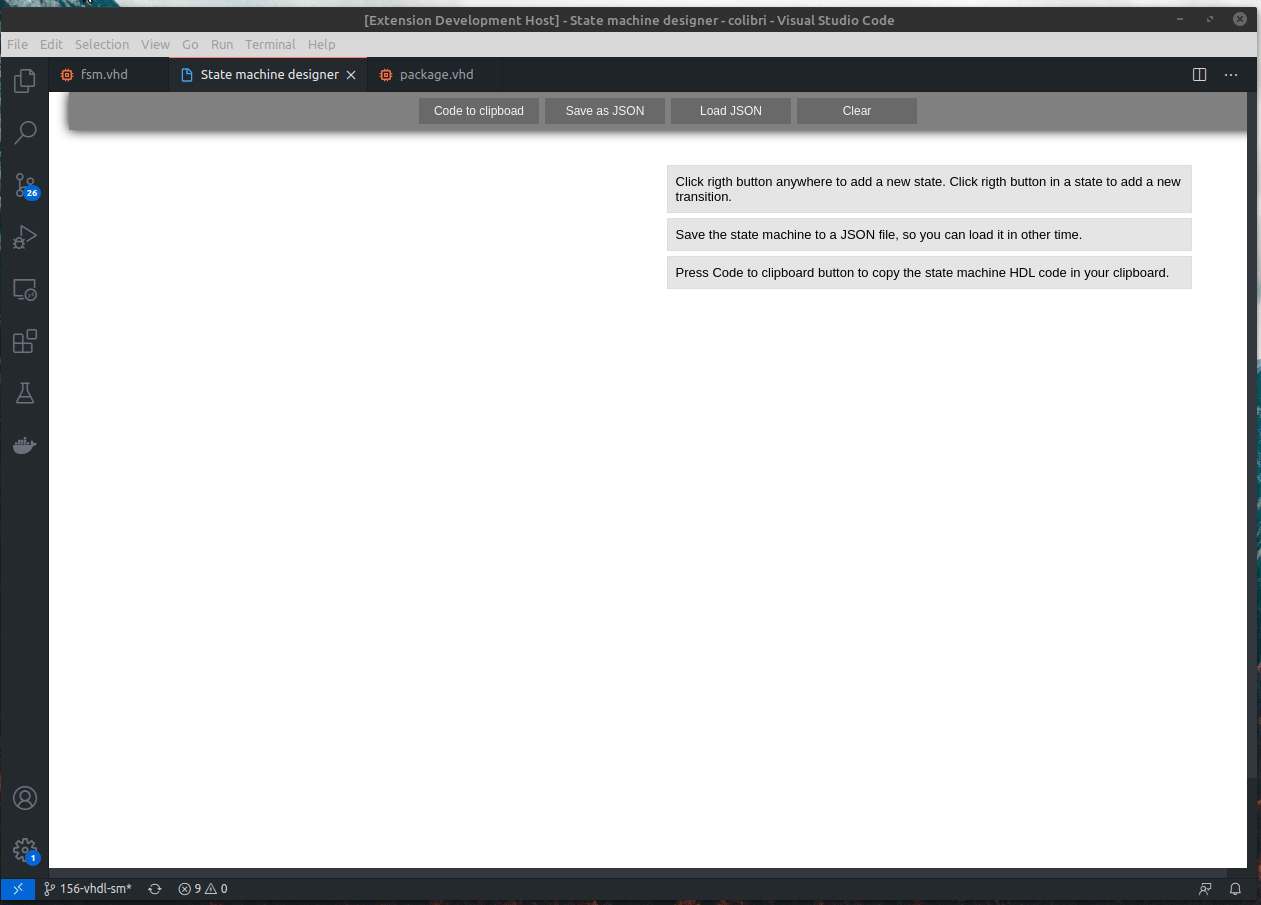
- Install Python3.
- Go go TerosHDL configuration and add the Python3 binary path.
- Open the command palette:
Ctrl+Shift+Pand select Open dependencies viewer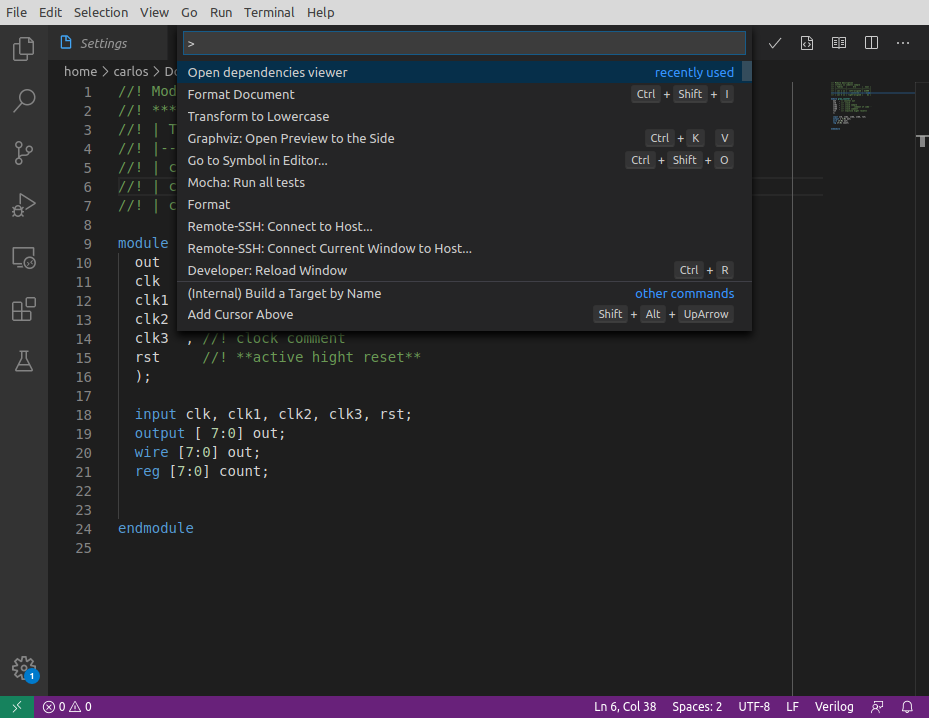
- Add a HDL files to the viewer (you can mix verilog and VHDL).
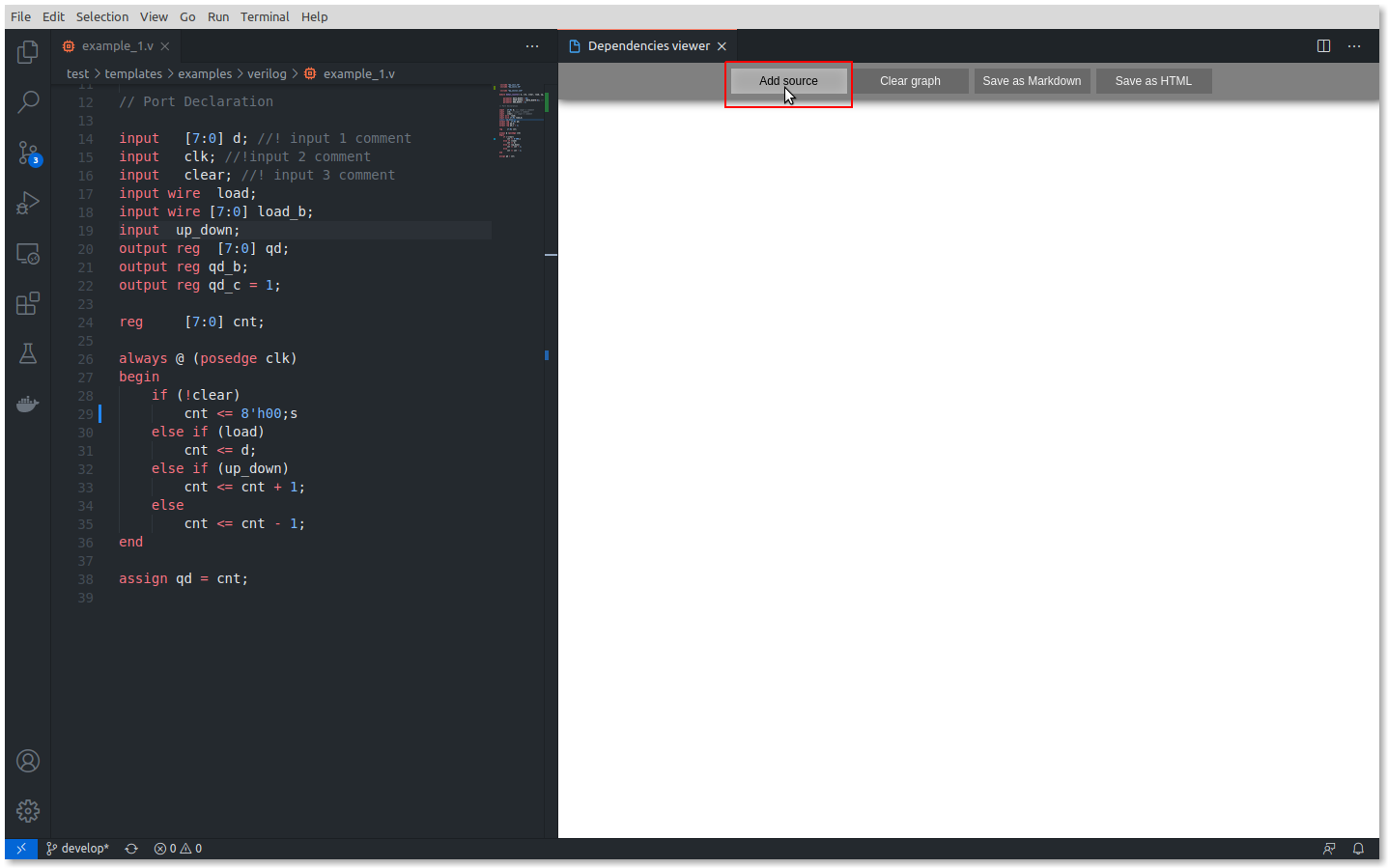
- TerosHDL will generate the dependencies graph:
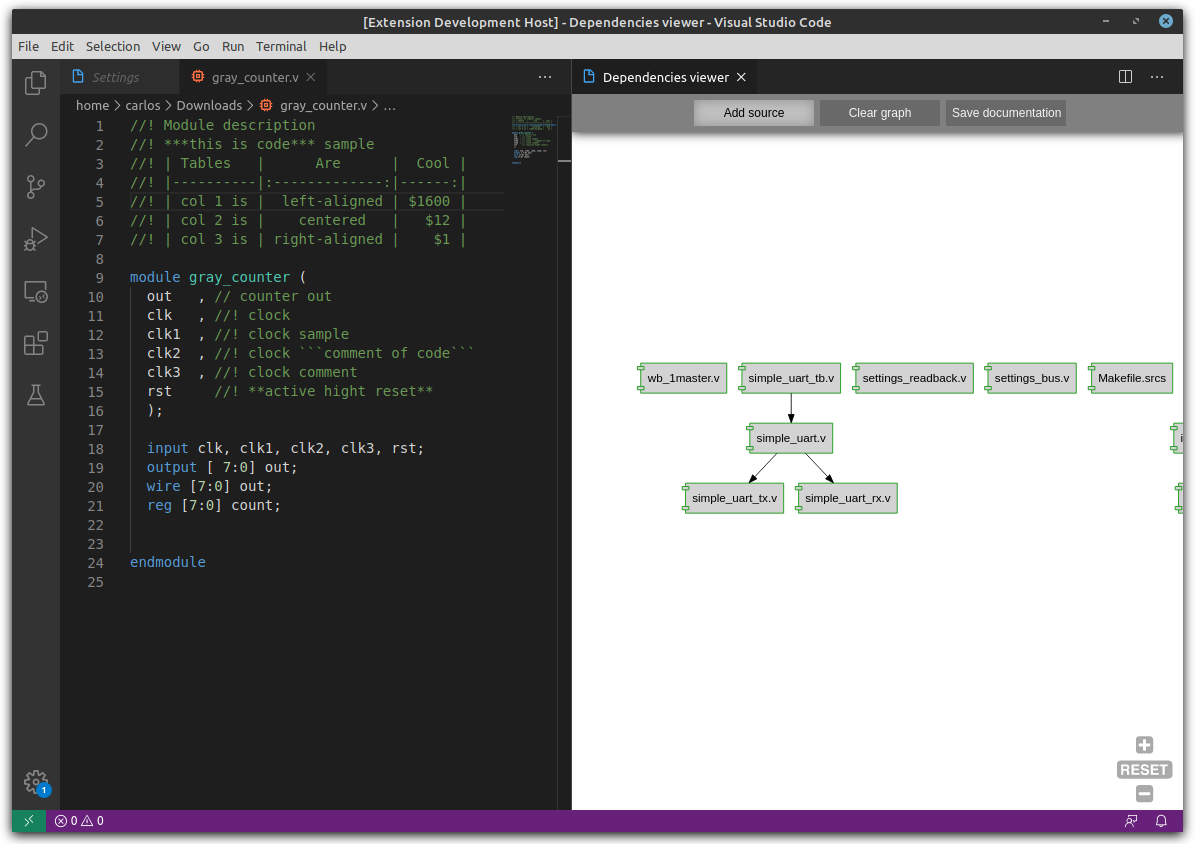
- You can reset your viewer:
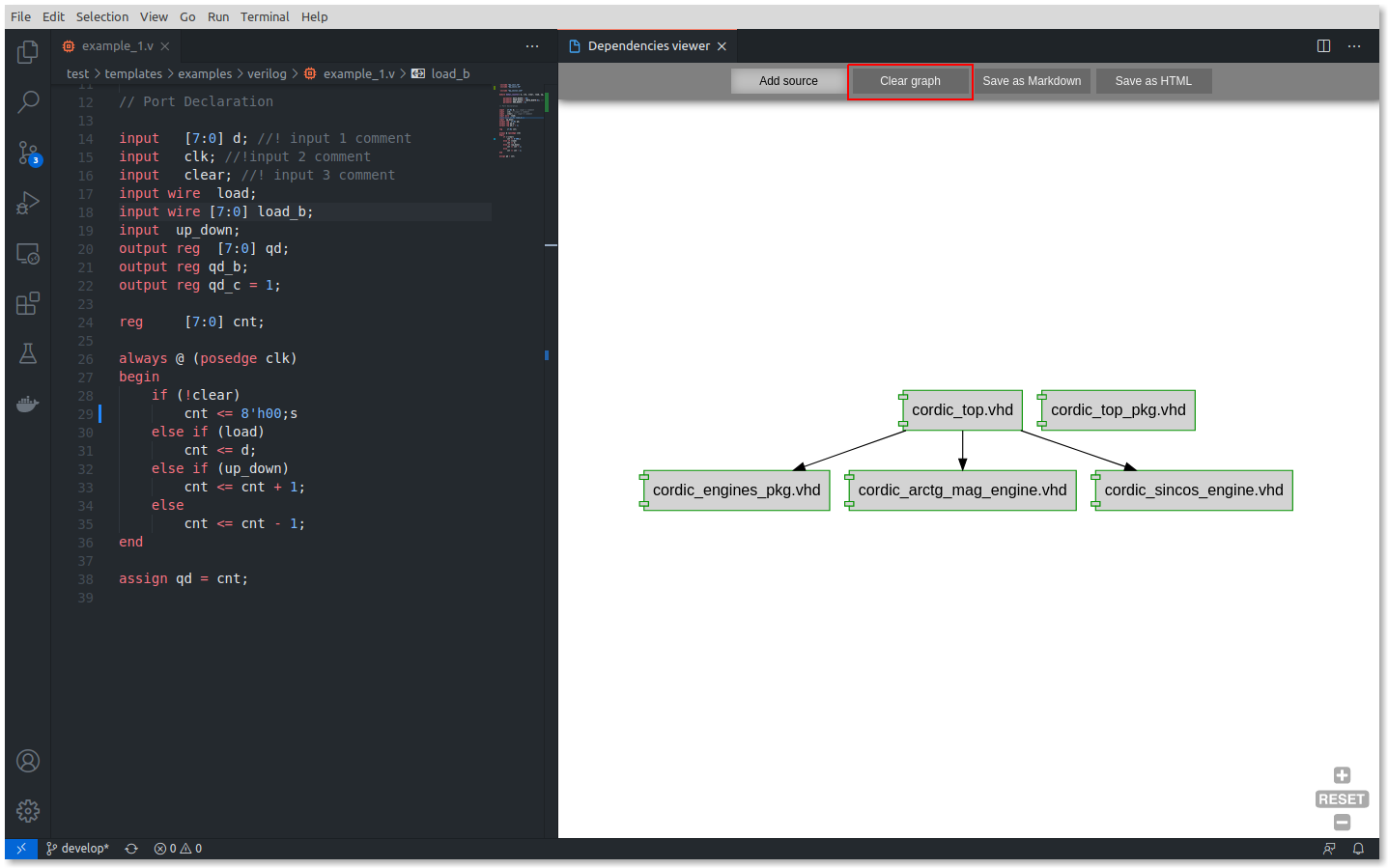
- You can generate the indexed Markdown documentation for all the files.
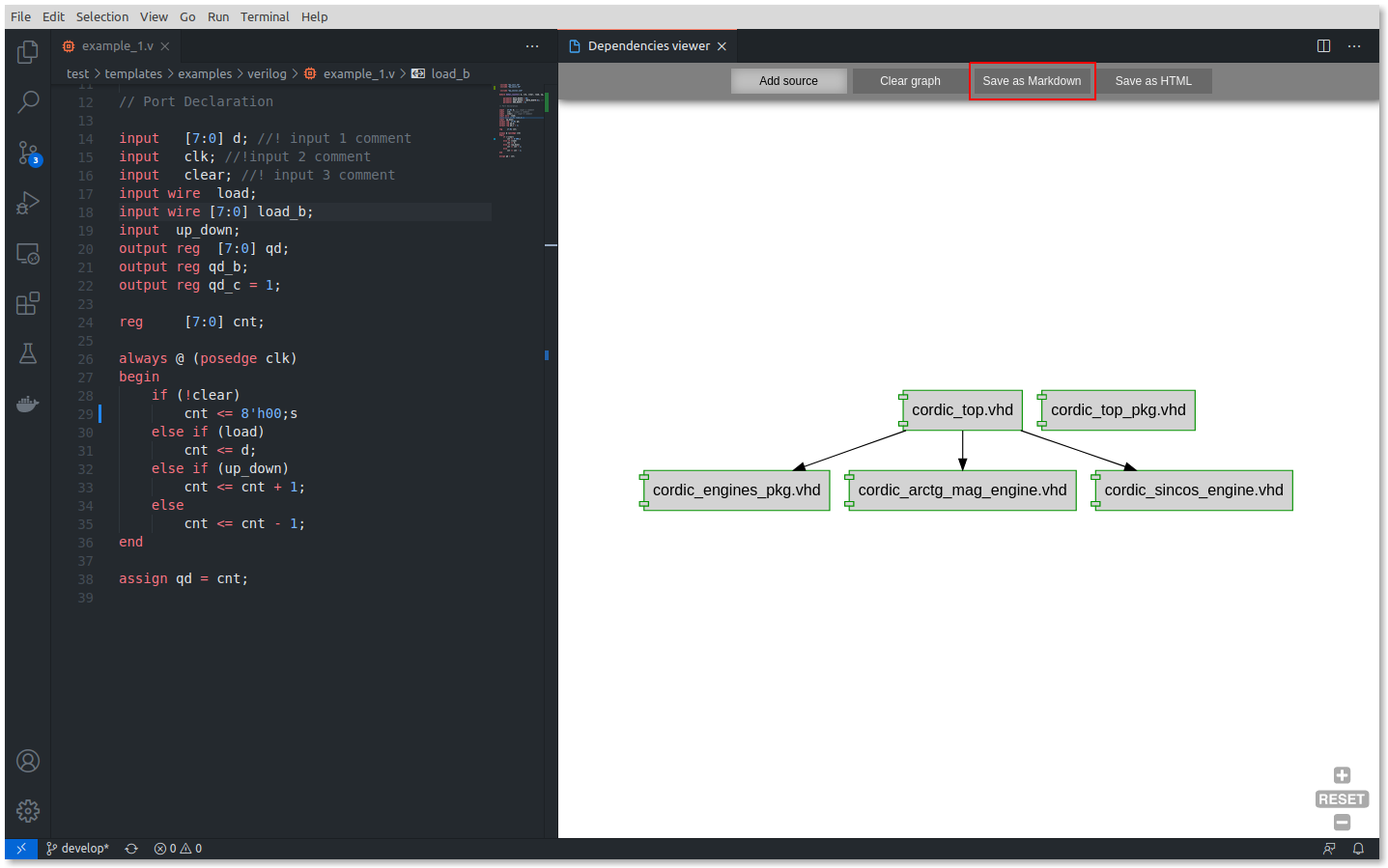
- And the indexed HTML documentation.
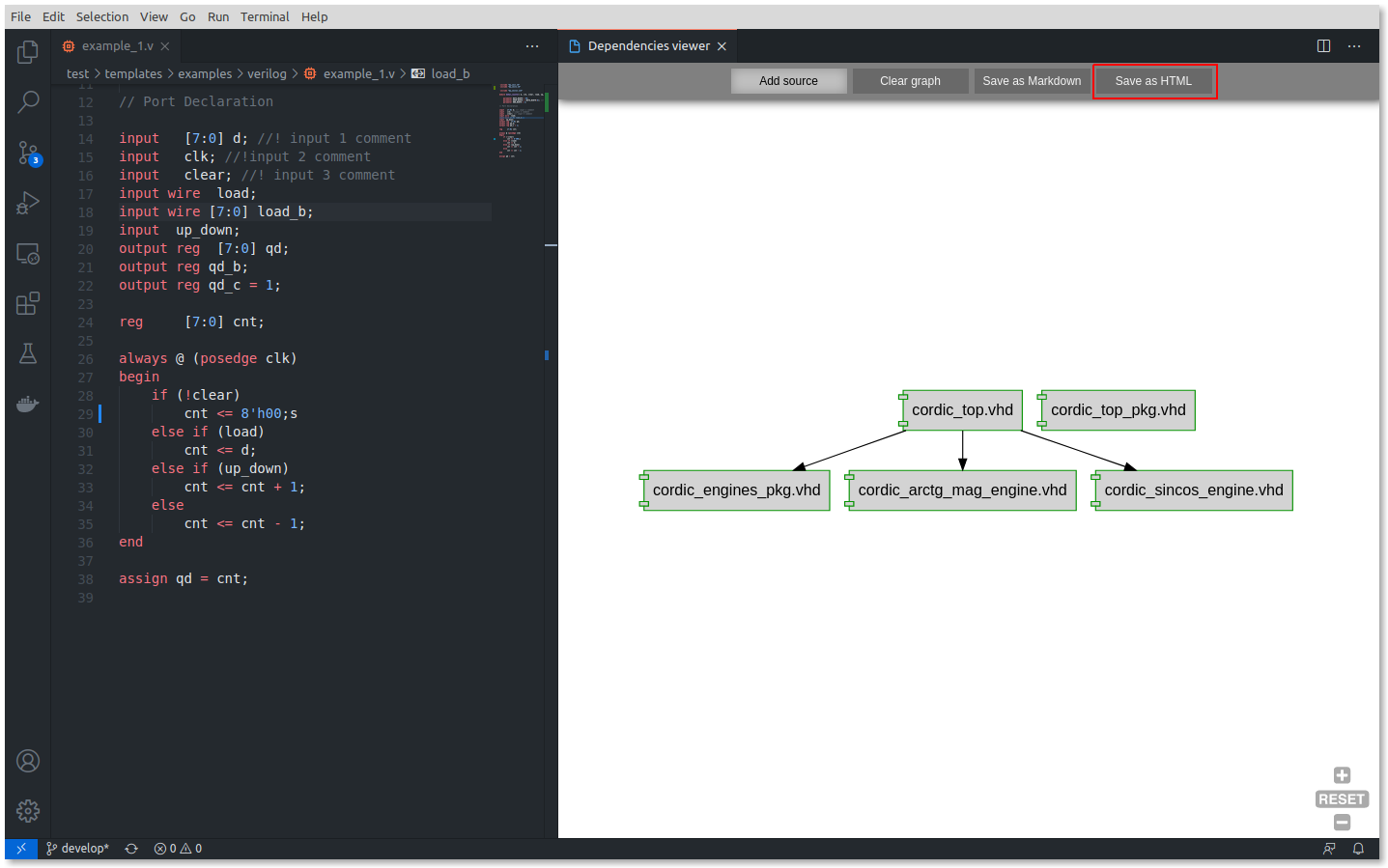
- Result in HTML format:
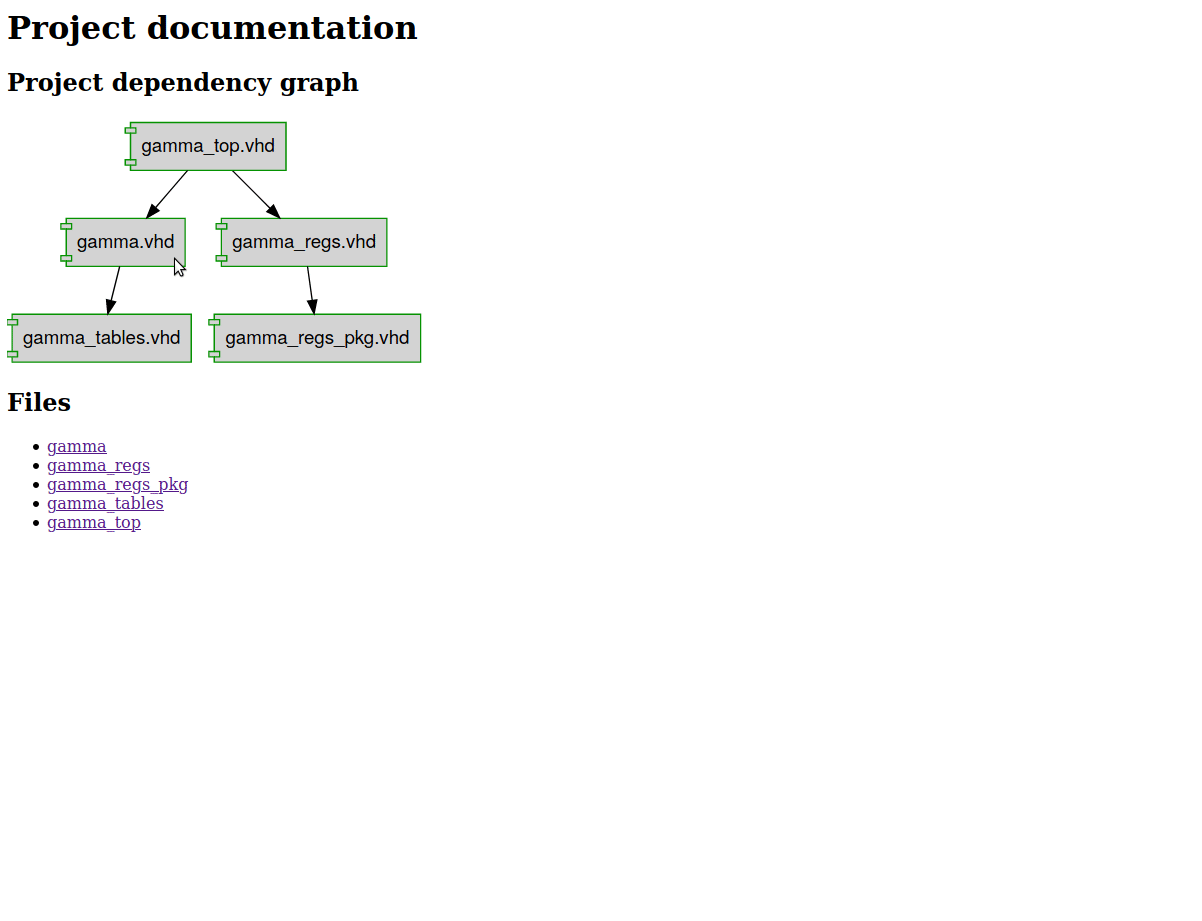
| Language | Grammar | Code snippets |
|---|---|---|
| Verilog | ✔ | ✔ |
| System Verilog | ✔ | ✔ |
| VHDL | ✔ | ✔ |
| XDC/SDC | ✔ | ✔ |
| ucf | ✔ | ✘ |
For a full description visit the documentation web.
- Project manager improvements.
- File tree view.
- Integrate triel