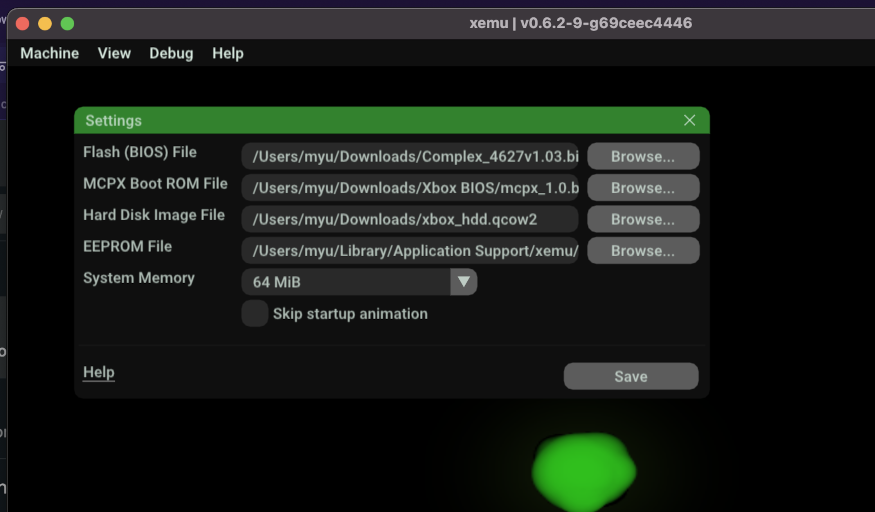xemu guide for macOS
Software
Download xemu : https://github.com/mborgerson/xemu/releases/latest/download/xemu-macos-universal-release.zip
Download BIOS (Complex_4627v1.03.bin) : https://downloads.diodematrix.com/homebrew/xbins/Console%20Based%20Applications/bios/complex/complex4627v1.03.rar
Download MCPX boot ROM (mpcx_1.0.bin) : https://www.mediafire.com/file/28zvvhqxjuoj4dp/Xbox_BIOS.zip/file
Download xemu HDD file : https://github.com/mborgerson/xemu-hdd-image/releases/download/1.0/xbox_hdd.qcow2.zip
Start xemu, at first boot allow "input monitoring" in macOS System Settings/Security/Privacy
Go to xemu settings, put the files where they belong (BIOS, MPCX, HDD)
try to reboot xemu -> Should have XBOX BIOS boot, no dashboard UI, that's normal.
Download Xbox ISO
Unpack ISO -> Becomes a folder
Build extract-xiso to repack into xISO
Download Cmake https://github.com/Kitware/CMake/releases/download/v3.22.0/cmake-3.22.0-macos-universal.dmg
Clone (git) or unzip https://github.com/XboxDev/extract-xiso
Terminal :
cd extract-xiso
mkdir build
cd build
/Applications/CMake.app/Contents/bin/cmake .
make
Build ISO (example) :
./extract-xiso -c /Users/myu/Downloads/Jet\ Set\ Radio\ Future/
Start xemu with newly repacked ISO.