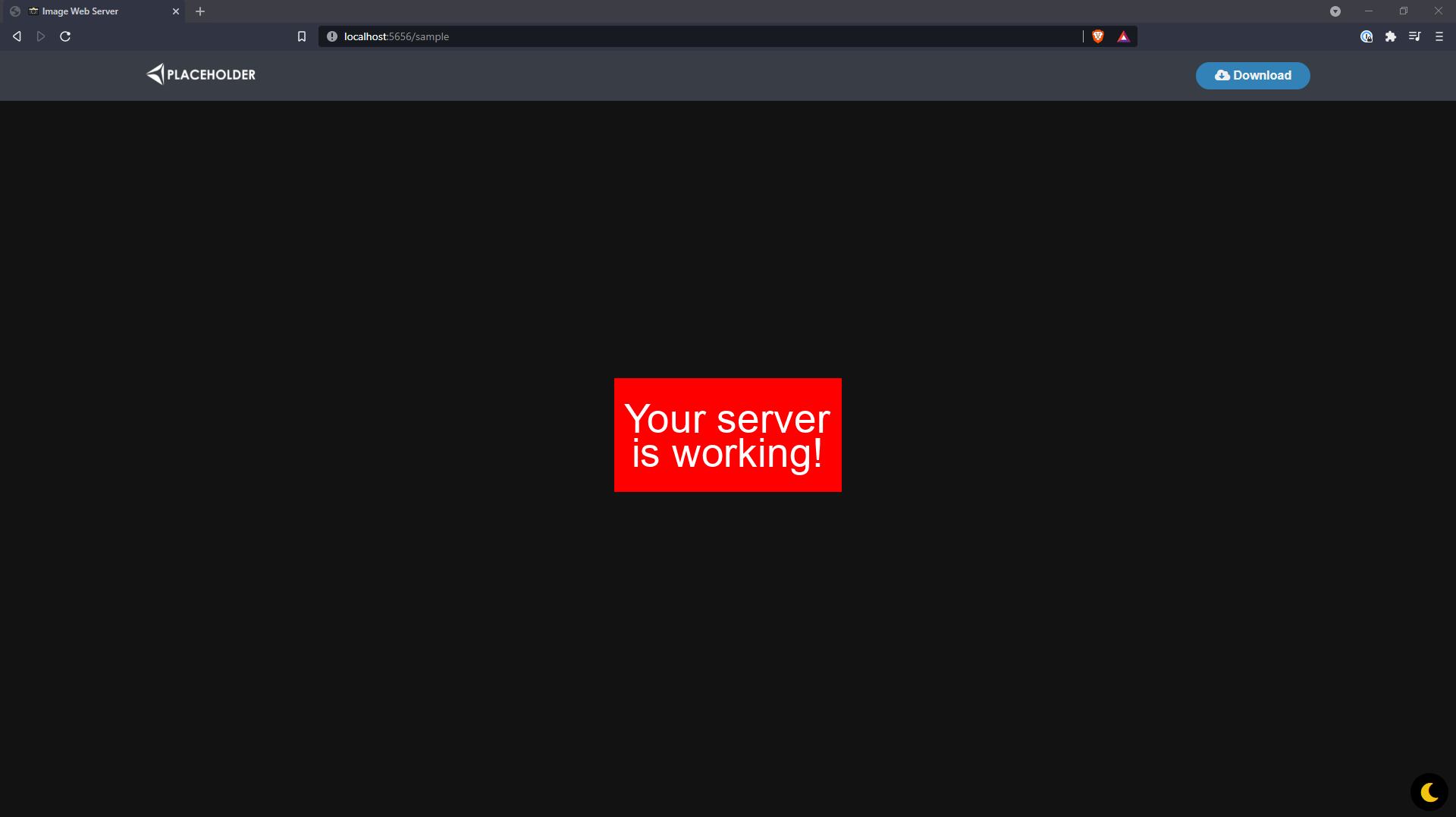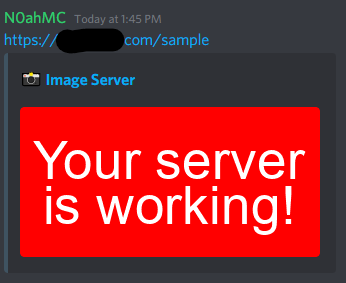A simple image uploader website for use with screenshot applications such as ShareX.
Report Bug
·
Request Feature
To get a local copy up and running follow these simple steps.
- Clone the repo
git clone https://github.com/N0ahMC/ImageWebServer.git
- Install NPM packages
npm install
- Rename
.env.templateto.env - Configure your
.envconfig following directions - Start the server
npm start
- ShareX Setup
- Edit
ImageWebServer.sxcuto include the key you set in.envand your domain. - Open the file with ShareX and select "Yes" to use it as your image uploader.
- Edit
Distributed under the MIT License. See LICENSE for more information.
Project Link: https://github.com/N0ahMC/ImageWebServer