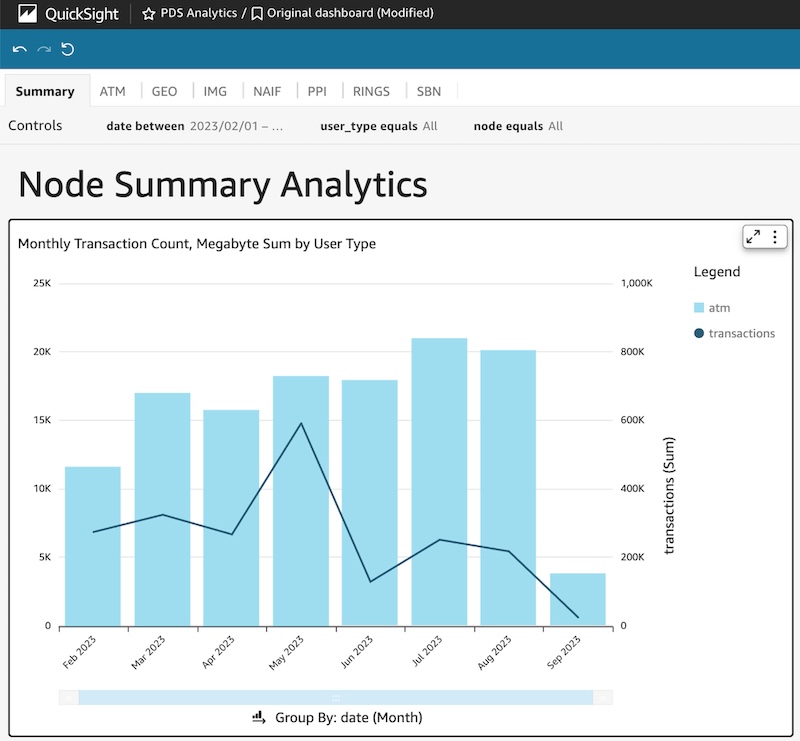NASA Planetary Data Systems (PDS) web analytics platform built with AWS Athena, Glue, and QuickSight.
It is highly recommended to use Conda environments for running the code in this repository. This documentation will assume use of Anaconda and Conda virtual environments.
Python 3.9.x is utilized throughout this repo and has been developed on CentOS 7.9. It will most likely work in any Unix/Linux environment with any reasonably recent version of Python, but has not been extensively tested on other environments and distributions.
- Ensure prerequisites are installed.
- Install Anaconda.
- Following instructions to set up Conda environment will install everything else.
- Clone this repository to your local machine.
- Navigate to the repository's root directory.
- Create a new Conda environment using the provided
environment.ymlfile:conda env create -f environment.yml
- Activate the new environment:
conda activate pds-web-analytics
You're now set up to run the code in this repository.
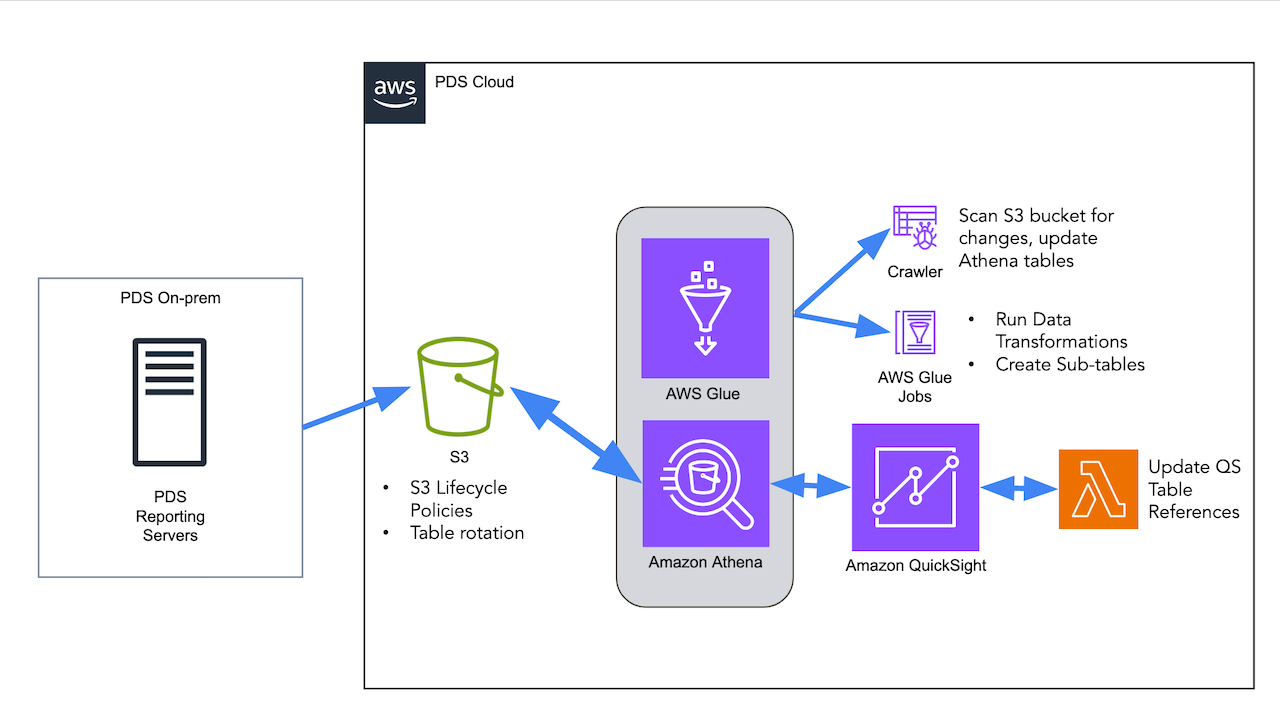 PDS Web Analytics is designed to process and visualize web traffic data from web logs produced from the PDS Nodes. The
system relies on several AWS services and we have made every effort to ensure each component is responsible for one class
of tasks. For example, AWS Glue handles data cleaning, transformations, and error handling, while we have avoided heavy
use of calculated fields in QuickSight to keep feature management consistent. The rest of the environment is managed
by AWS components described here:
PDS Web Analytics is designed to process and visualize web traffic data from web logs produced from the PDS Nodes. The
system relies on several AWS services and we have made every effort to ensure each component is responsible for one class
of tasks. For example, AWS Glue handles data cleaning, transformations, and error handling, while we have avoided heavy
use of calculated fields in QuickSight to keep feature management consistent. The rest of the environment is managed
by AWS components described here:
- AWS S3: store raw log files (Apache Common Log Format (CLF)) from the PDS reporting server.
- AWS Glue: Primary ETL tool. Used to crawl new logs and store them in a format that can be queried by Athena.
- AWS Athena: Used to query processed log files and generate backend tables.
- AWS QuickSight: Data visualization tool used to create dashboards and reports.
- AWS CloudWatch: Used to monitor and manage the system.
- AWS Lambda: Used to automate tasks and manage the system.
- Log files are generated on the PDS reporting server.
s3_log_sync.pyscript syncs log files to an S3 bucket.- Glue crawls the S3 bucket and processes the log files.
- Athena generates tables.
- Lambda functions run data transformations and loads results to s3.
- QuickSight presents dashboards.
This script syncs log files from PDS reporting server to AWS S3 bucket to be later processed by AWS Glue. The script is designed to be run as a cron job on the reporting server.
Ensure that tokens to allow access to the S3 bucket are configured correctly in your environment to run this script. This script will not work properly without proper AWS credentials. Please contact your system administrator for help with this.
- Before the script can be run, you'll need to set up a configuration file. A
template is provided in this repository at
config/config_example.yaml:log_directory: /log/directory profile_name: profile-reference s3_bucket: s3-bucket s3_logdir: log-dir subdirs: node: subdir-htp: include: - "example*"
- Once you have a configuration file set up, you can run the script:
python s3_log_sync.py -c config/config.yaml
If run manually, the script will sync all log files from the specified directory and produce output to stdout.
SQL queries are used to generate tables in Athena. These queries are stored in
the sql/ directory and can be executed to rebuild tables in Athena if needed.