Xamarin Binding Library for Zhihu Matisse
Install-Package Naxam.Zhihu.Matisse.Droid
Matisse is a well-designed local image and video selector for Android. You can
- Use it in Activity or Fragment
- Select images including JPEG, PNG, GIF and videos including MPEG, MP4
- Apply different themes, including two built-in themes and custom themes
- Different image loaders
- Define custom filter rules
- More to find out yourself
| Zhihu Style | Dracula Style | Preview |
|---|---|---|
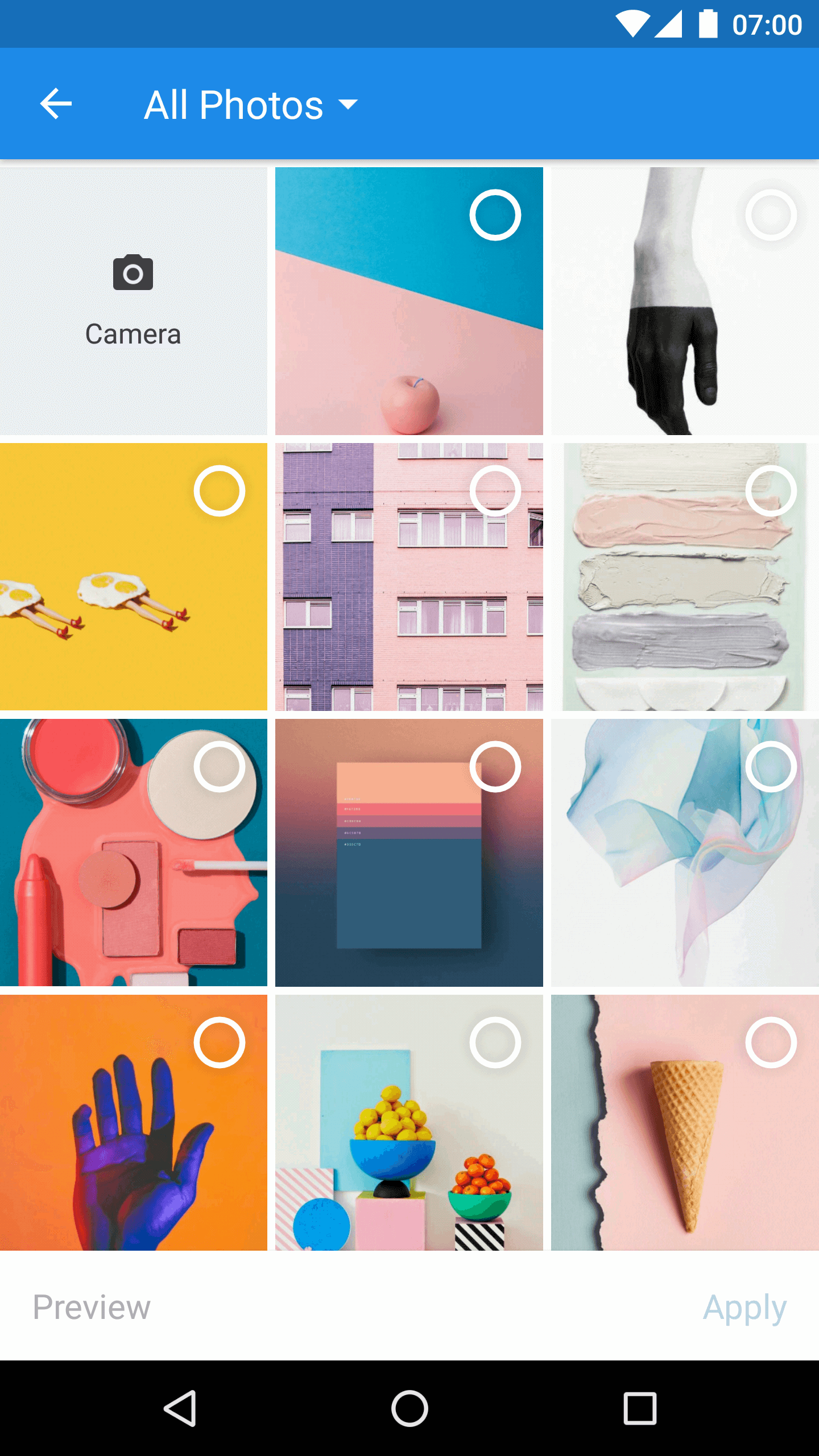 |
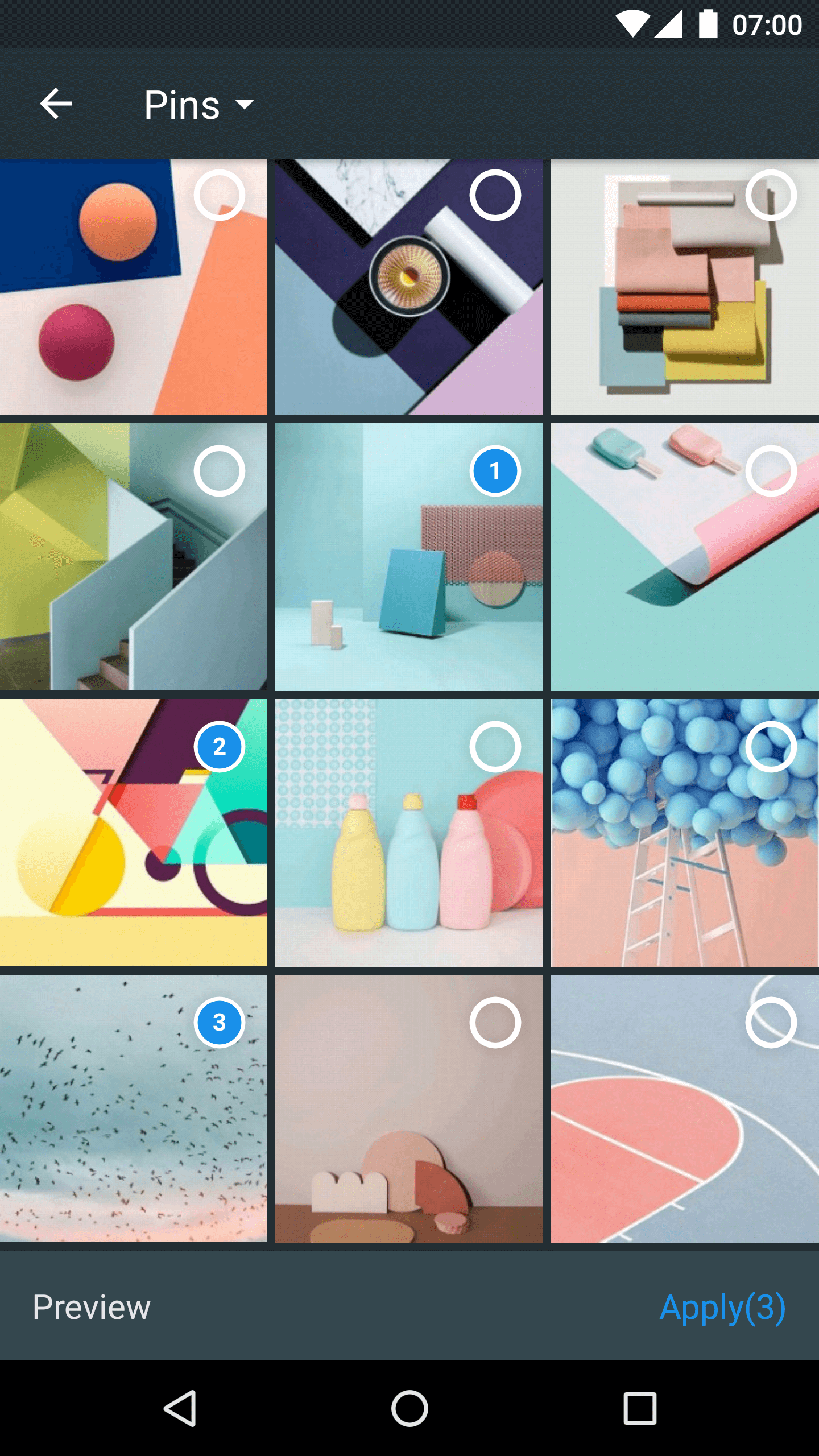 |
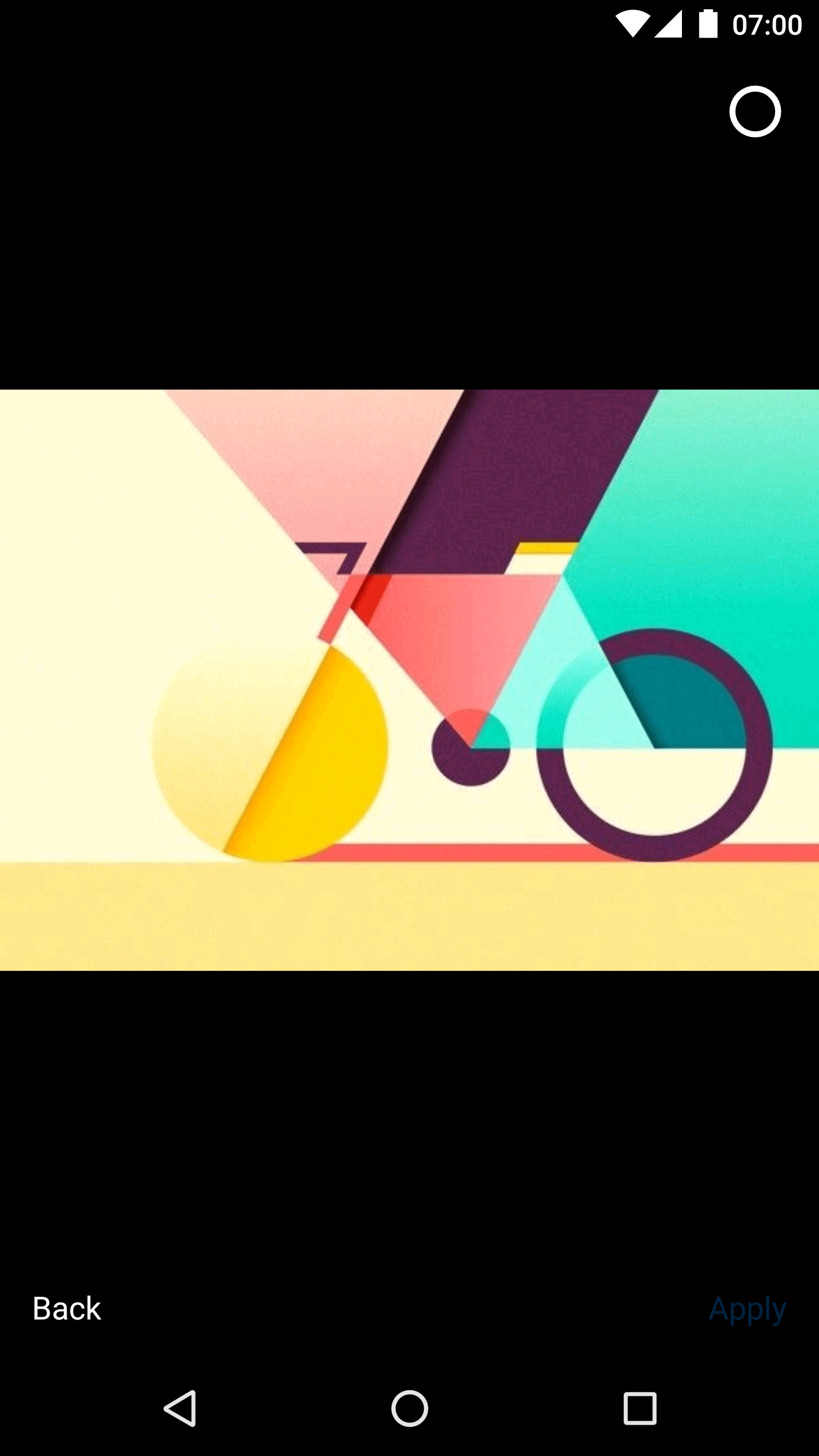 |
If you use Glide as your image engine, you may need the following rules:
-keep public class * implements com.bumptech.glide.module.GlideModule
-keep public enum com.bumptech.glide.load.resource.bitmap.ImageHeaderParser$** {
**[] $VALUES;
public *;
}
# for DexGuard only
-keepresourcexmlelements manifest/application/meta-data@value=GlideModuleIf you use Picasso as your image engine, you may need the following rules:
-dontwarn com.squareup.okhttp.**The library requires two permissions:
android.permission.READ_EXTERNAL_STORAGEandroid.permission.WRITE_EXTERNAL_STORAGE
So if you are targeting Android 6.0+, you need to handle runtime permission request before next step.
Start MatisseActivity from current Activity or Fragment:
Matisse.from(MainActivity.this)
.choose(MimeType.allOf())
.countable(true)
.maxSelectable(9)
.addFilter(new GifSizeFilter(320, 320, 5 * Filter.K * Filter.K))
.gridExpectedSize(getResources().getDimensionPixelSize(R.dimen.grid_expected_size))
.restrictOrientation(ActivityInfo.SCREEN_ORIENTATION_UNSPECIFIED)
.thumbnailScale(0.85f)
.imageEngine(new GlideEngine())
.forResult(REQUEST_CODE_CHOOSE);There are two built-in themes you can use to start MatisseActivity:
R.style.Matisse_Zhihu(light mode)R.style.Matisse_Dracula(dark mode)
And Also you can define your own theme as you wish.
In onActivityResult() callback of the starting Activity or Fragment:
List<Uri> mSelected;
@Override
protected void onActivityResult(int requestCode, int resultCode, Intent data) {
super.onActivityResult(requestCode, resultCode, data);
if (requestCode == REQUEST_CODE_CHOOSE && resultCode == RESULT_OK) {
mSelected = Matisse.obtainResult(data);
Log.d("Matisse", "mSelected: " + mSelected);
}
}