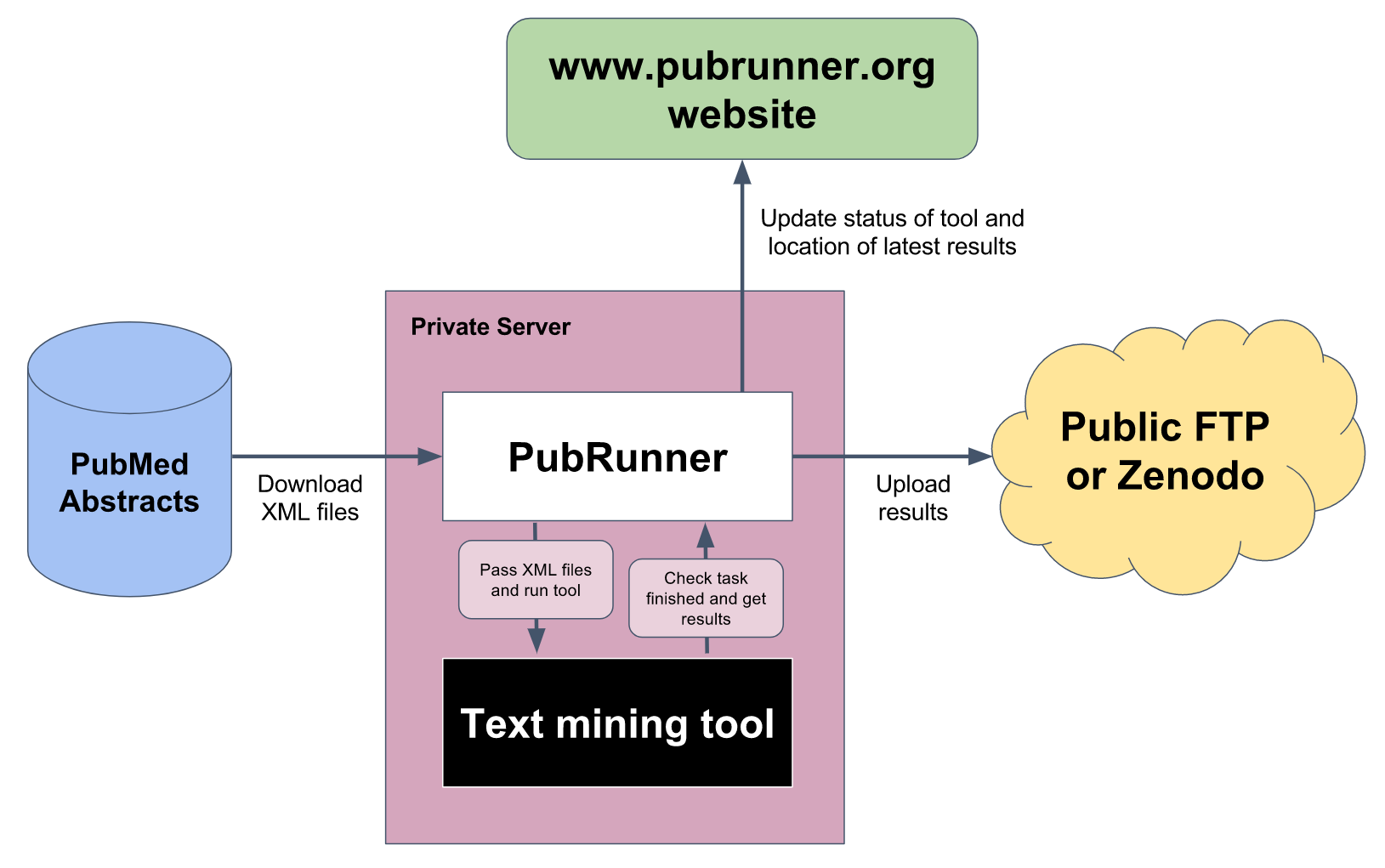❗ The PubRunner hackathon project has been superceded by the PubRunner python package which has many many more features and is more adaptable. We suggest that you start there instead.
This project was part of the January 2017 NCBI Hackathon
Biomedical text-mining (natural language processing) tools are used for a variety of purposes related to health outcomes research. They can aggregate knowledge from large quantities of published academic literature, making the task of perusing the latest literature a much easier task. They help with guided search through PubMed, build protein-protein interaction networks automatically, find interactions between genes and diseases and lots more. But there's a big problem!
These analyses are only as accurate as the underlying text being analysed (generally abstracts from PubMed). And the problem is that there are new abstracts published daily. These analyses are rarely kept up-to-date with the latest publications. So we want to solve the problem of rerunning an analysis using the latest publications and doing it regularly.
We want text mining analyses to be a reliable method to peruse the latest publication and understand the latest knowledge on how different biomedical concepts (e.g. proteins. drugs. etc) interact. If this happens, then text mining could become a regular tool for biomedical researchers.
PubRunner is a framework which runs on a user defined schedule allowing you to download latest PubMed abstracts, run them through your favorite text mining tool and then uploads the results to public FTP. .
The overview below shows how PubRunner manages a "black-box text-mining tool".
We provide two options for installing PubRunner: Docker or directly from Github.
The Docker image contains PubRunner as well as a webserver and FTP server in case you want to deploy the FTP server. It does also contain a web server for testing the PubRunner main website (but should only be used for debug purposes).
docker pull ncbihackathons/pubrunnercommand to pull the image from the DockerHubdocker run ncbihackathons/pubrunnerRun the docker image from the master shell script- Edit the configuration files as below
git clone https://github.com/NCBI-Hackathons/PubRunner.git- Edit the configuration files as below
sh server/pubrunner.shto test- Add cron job as required (to execute pubrunner.sh script)
Update the JSON file server/tools.json with your tool's information
PubRunner keeps track of every tool in the tools.json file. If you use the website to add a tool, it will provide skeleton code that should be completed and added to the tools.json file. Below is an example of a completed tools.json file
[
{
"active": true,
"authentication": "FAKE_AUTH_CODE",
"codeurl": "https://github.com/NCBI-Hackathons/PubRunner/tree/master/server/tools/CountWords/0.1",
"command": "python",
"dataurl": "ftp://ftp.bcgsc.ca/public/jlever/pubrunner/CountWords/0.1/",
"description": "Calculates word counts of abstracts",
"email": "someemail@email.com",
"lastRun": "04-13-2017",
"main": "CountWords.py",
"name": "CountWords",
"success": true,
"timeout": 100000,
"version": "0.1"
}
]
Some parameters in this file are supposed to be provided by the tool’s authors, while some are filled by PubRunner. Tool authors need to specify the name, description, version number and URLs for their tool. PubRunner also needs technical details to run the tool, such as the command to launch (python, perl, java…), the main file to be launched and flags (if any). By default, PubRunner kills any process that runs more than sixty minutes, but users are free to set this limit higher for their tool. The other parameters are filled by PubRunner and correspond to whether the tool ran successfully recently, when it was last run and if it is active. When a tool fails to run a few months in a row, automatic updates will be disabled by PubRunner.
Add FTP credentials to server/settings.py
The settings.py file (shown below) defines a few parameters in order for PubRunner to run. That includes the paths for data to be stored, i.e. the MEDLINE abstract (DB), the output of tools (OUTPUT), and the tools themselves (TOOLS). When tools fail running, PubRunner can allow more tries, in case the tool failure is due to some random error (e.g., an HTTP request that punctually timed out). The number of attempts PubRunner can give to each tool is set by the FAIL_LIMIT setting.
The only settings that need to be input are the FTP or Zenodo settings. One of USE_FTP, USE_LOCAL_DIRECTORY or USE_ZENODO should be set to True so that PubRunner knows where to move the results data to.
import os
"""
Definition of config parameters
"""
### Static, do not touch
VERSION = 0.2
ROOT = os.path.dirname(os.path.realpath(__file__)) + "/"
### General
DB = "medline/"
TOOLS = "tools/"
OUTPUT = "output/"
FAIL_LIMIT = 3
# Whether to use FTP or a local directory (that should be mounted as an FTP)
USE_FTP = False
FTP_ADDRESS = ""
FTP_USERNAME = ""
FTP_PASSWORD = ""
# Whether to copy to a local directory (that is mounted as a FTP or HTTP server)
USE_LOCAL_DIRECTORY = False
LOCAL_DIRECTORY = ""
# Whether to push to Zenodo
USE_ZENODO = False
ZENODO_AUTHOR = 'INSERT AUTHOR NAME HERE'
ZENODO_AUTHOR_AFFILIATION = 'INSERT AUTHOR AFFILIATION HERE'
We tested four different tools with PubRunner. They can be found in server/tools/ . Two of the tools CountWordsError and Error are designed to fail either randomly or consistently to make sure that PubRunner can manage failures. The third script CountWords does a basic word count of PubMed abstracts as a very simple example usage of PubRunner and should not fail.
The main tool to illustrate the power of PubRunner is based on word2vec. We named the scripts that execute this Bio2Vec.
PubRunner comes with a Dockerfile which can be used to build the Docker image.
git clone https://github.com/NCBI-Hackathons/PubRunner.gitcd serverdocker build --rm -t pubrunner/pubrunner .docker run -t -i pubrunner/pubrunner
There is a Docker image that combines PubRunner with an FTP server so that you can host the data locally on the same machine if needed.
docker pull ftp_pubrunnercommand to pull the image from the DockerHub (hyperlinkdocker run -p 21:21 ftp_pubrunnerRun the docker image from the master shell script
There is also a Docker image for hosting the main website. This should only be used for debug purposes.
git clone https://github.com/NCBI-Hackathons/PubRunner.gitcd Websitedocker build --rm -t pubrunner/website .docker run -t -i pubrunner/website
We also include a small script with the Bio2Vec code that converts Pubmed XML into a simple text file (containing the citation titles and abstract texts). It is available at here