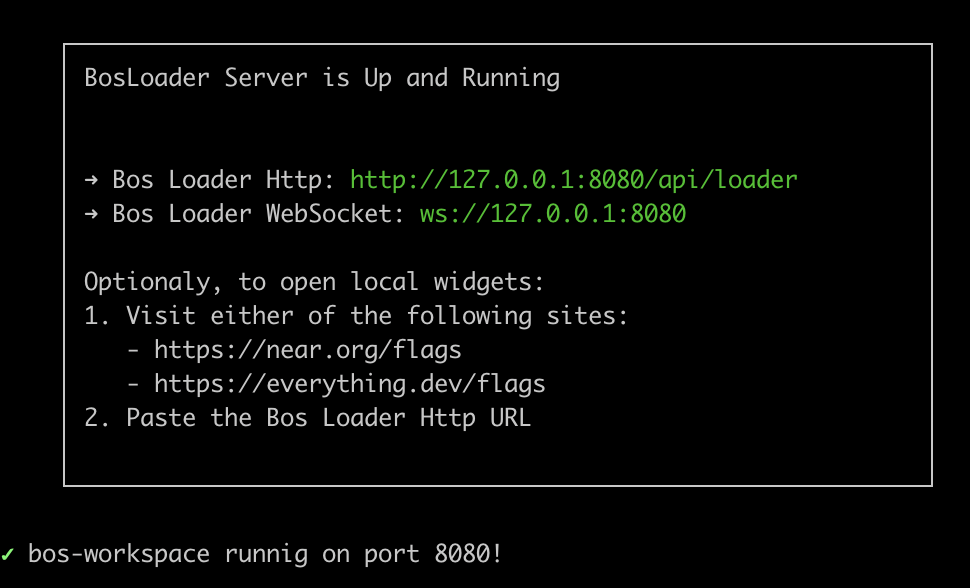—> near-bos-webcomponent with tldraw installed, deployed to web4, to provide a sandbox for builders wanting to create apps with the canvas.
These packages utilize pnpm for monorepo capabilities.
npm install -g pnpmThen, we need to init the git submodules:
pnpm run initand install dependencies:
pnpm installNote: In order to run everything on M1 processors, the following steps are also needed:
- Make sure Xcode Command Line Tools are installed:
xcode-select --install; - Make sure you have a supported Python version (works with 3.11, but not with 3.12);
- Make sure you are using Node version 18.
Reference: node-gyp on macOS
To modify existing widgets in the /apps directory,
pnpm run devThis will serve the widgets in ./apps to a basic gateway. To view your local widgets, use one of the below methods:
- Beginner ~ use the default bos-workspace gateway with default VM, http://localhost:8080
- Intermediate ~ set flags on existing gateways like near.org or everything.dev
- Advanced ~ set flags on the local gateway hooked up to this monorepo's VM
(needs bos-cli-rs)
- create a subaccount
near account create-account fund-myself web4.alice.near '1 NEAR' autogenerate-new-keypair save-to-keychain sign-as alice.near network-config mainnet sign-with-keychain send- deploy minimum web4 contract
cd packages/web4-deploy/data
near contract deploy web4.alice.near use-file web4-min.wasm without-init-call network-config mainnet sign-with-keychain send- change default widgetSrc in
near-bos-webcomponent/src/App#24and build
cd near-bos-webcomponent
yarn build- export keys to use in web4 deploy of
dist
near account export-account web4.alice.near using-private-key network-config mainnet
NEAR_ENV=mainnet NEAR_SIGNER_KEY=${PRIVATE_KEY} npx web4-deploy dist web4.alice.near --nearfs- done, app deployed at alice.near.page